2 installing into a rack enclosure – Comtech EF Data CTOG-250 User Manual
Page 42
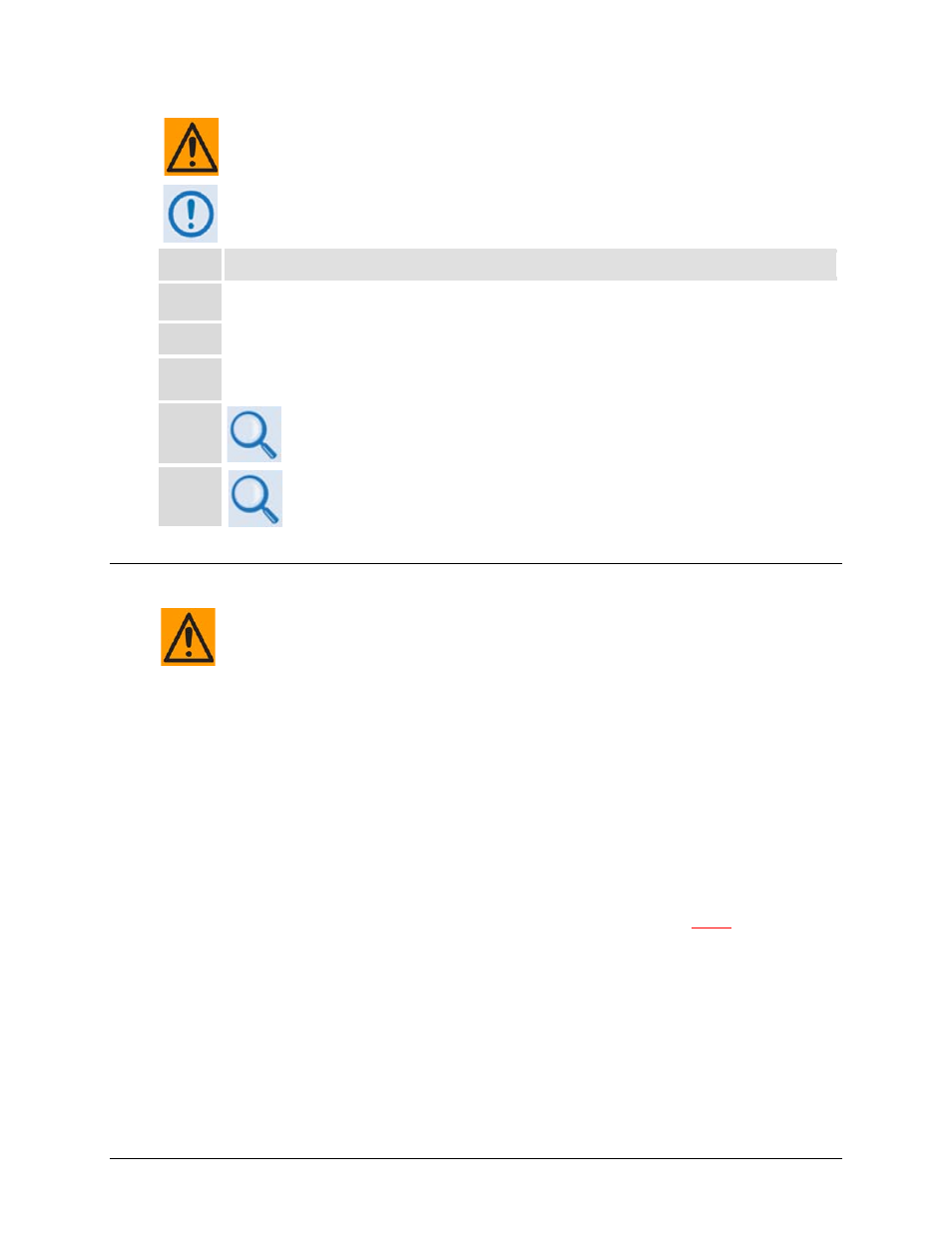
CTOG-250 Comtech Traffic Optimization Gateway
Revision 1
Installation
MN-CTOG250
2–2
This equipment contains parts and assemblies sensitive to damage by Electrostatic
Discharge (ESD). Use ESD precautionary procedures when handling the equipment.
Once opened, inspect each shipment (Figure 2-1):
Step
Task
1
Keep all shipping materials for storage or reshipment.
2
Check the packing lists to ensure the shipments are complete.
3
Inspect the equipment for any possible damage incurred during shipment. Contact the carrier and
Comtech EF Data immediately to submit a damage report if damage is evident.
4
Review the respective Installation and Operation Manuals carefully to
become familiar with operation.
5
Proceed to Sect. 2.2 Installing into a Rack Enclosure.
2.2
Installing into a Rack Enclosure
When mounting the CTOG-250 into a rack enclosure (Figure 2-2):
• PROPER GROUNDING PROTECTION IS REQUIRED. The equipment must be
connected to the protective earth connection at all times. It is therefore imperative
that the setup is properly grounded – e.g., use the ground stud provided on the
CDM-800 rear panel, and the grounding bracket on the CTOG-250 optional DC
Input Power Module – during installation, configuration, and operation.
• PROPER AIR VENTILATION IS REQUIRED. In a rack system where there is high
heat discharge, provide forced-air cooling with top- or bottom-mounted fans or
blowers.
o
Make sure there is adequate clearance inside the enclosure, especially at
the sides for air ventilation.
o
Air temperature inside the rack enclosure should
never
exceed 35
°
C
(95
°
F).
For information about custom rack enclosures, contact Comtech EF Data Product
Support or visit Comtech EF Data’s Web site (www.comtechefdata.com).
• The CTOG-250 is shipped with a Slide Rails Kit (Figure 2-3). Detailed assembly
instructions are provided with the kit; see the assembly overview later in this
chapter.
