Comtech EF Data CTOG-250 User Manual
Page 136
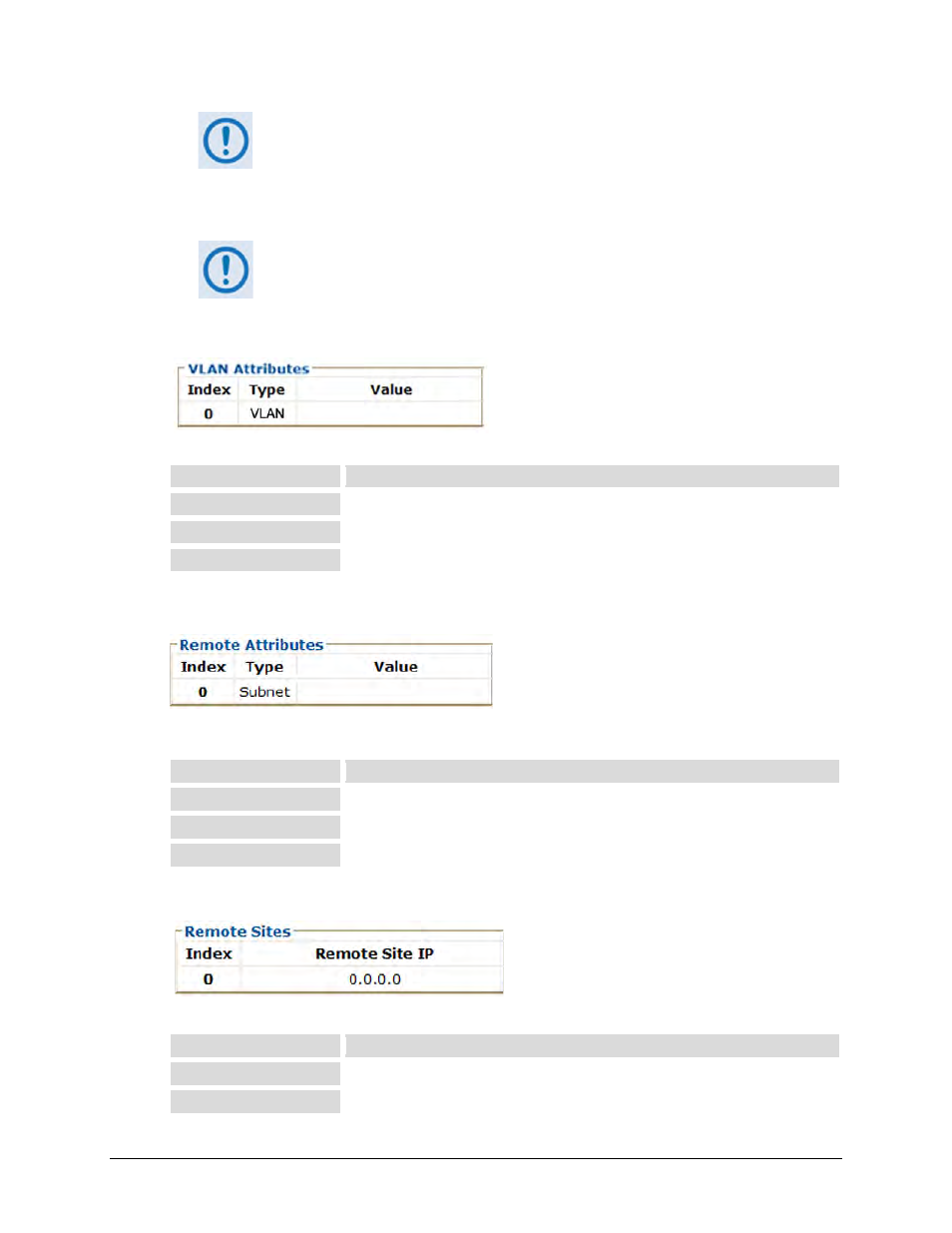
CTOG-250 Comtech Traffic Optimization Gateway
Revision 1
Ethernet-based Remote Product Management
MN-CTOG250
7–34
Adding a subnet may result in the Remote Site being removed from the QoS
Group.
• To delete an existing group attribute – Enter the index (group) to delete, and then click
[Delete].
Deleting a subnet or VLAN may result in the Remote Site being removed from
the QoS Group.
VLAN Attribute
This table displays VLAN Attribute Value for the active group. From left to right:
Column
Description
Index
The automatically assigned specific rule internal index number is identified here.
Type
VLAN is the only available attribute in the VLAN Attribute list.
Value
This is the assigned VLAN ID.
Remote Attribute
This table displays Remote Attribute Value for the active group. From left to right:
Column
Description
Index
The automatically assigned specific rule internal index number is identified here.
Type
Subnet is the only available attribute.
Value
This is the assigned subnet, in xxx.xxx.xxx.xxx/yy format.
Remote Sites
This table displays the Remote Site information for the active group. From left to right:
Column
Description
Index
The automatically assigned internal index number for the site is identified here.
Remote Site IP
This column identifies the IP Address for the specified remote site.
