3 status | statistics | compression – Comtech EF Data CTOG-250 User Manual
Page 159
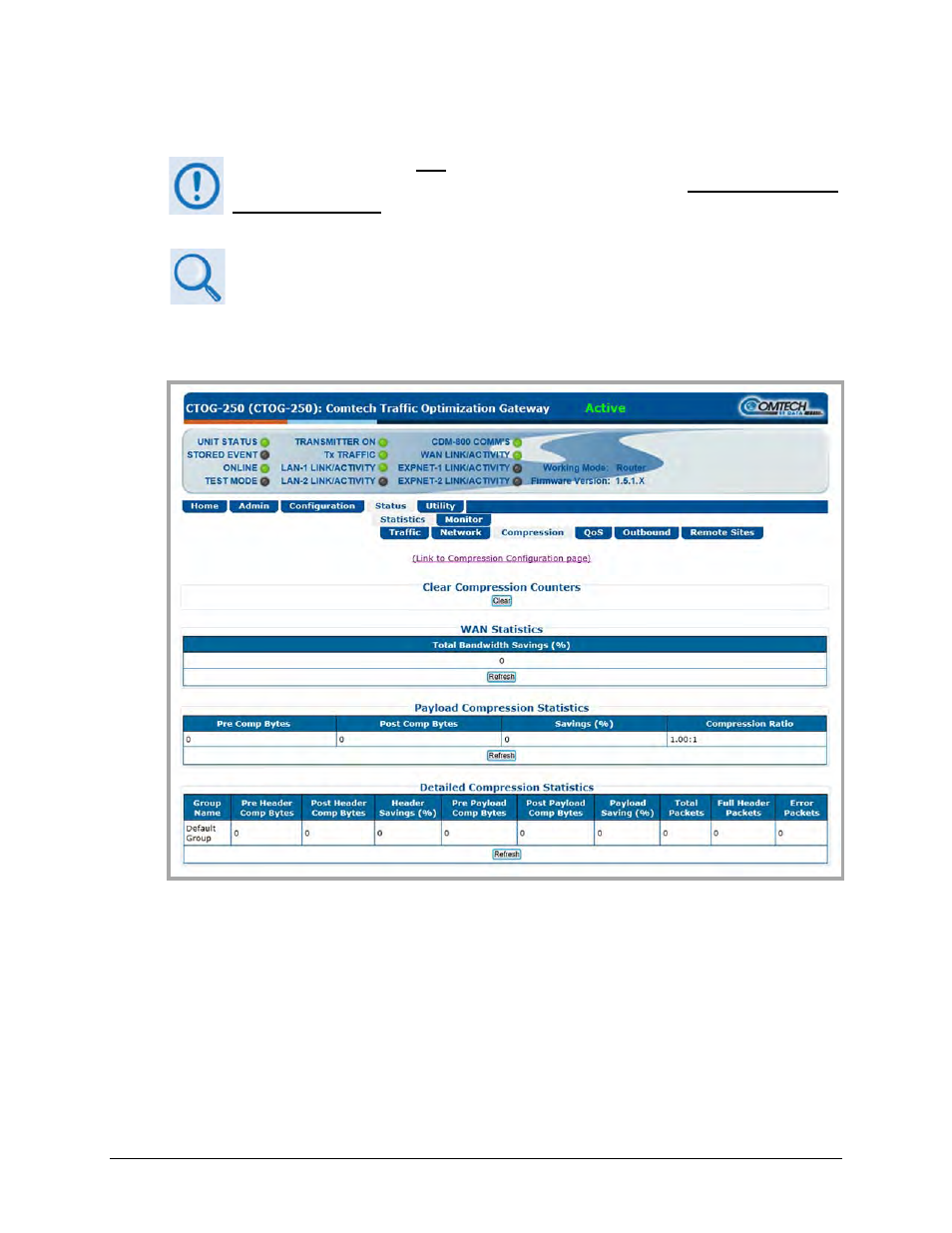
CTOG-250 Comtech Traffic Optimization Gateway
Revision 1
Ethernet-based Remote Product Management
MN-CTOG250
7–57
7.4.4.4.1.3 Status | Statistics | Compression
This page is functional only when Tx Header and/or Payload Compression are
enabled. To enable or disable Compression operation, click the (Link to Compression
Configuration page)
hyperlink located at the top of this page to open the
Configuration | WAN | Compression page (Sect.
).
Appendix D. HEADER AND PAYLOAD COMPRESSION
Use this page to view read-only cumulative WAN, Payload Compression, and Header
Compression statistics.
Figure 7-25. Status | Statistics | Compression page
Clear Compression Counters
Click [Clear] to clear all compression statistics from the buffer.
WAN / Payload Compression / Detailed Compression Statistics
Refer to each table for the specific compression statistics compiled since the last time the buffer
was cleared. Click [Refresh] to update each table with the latest available statistics.
