3 connect external cables, 4 configuration – Comtech EF Data CTOG-250 User Manual
Page 47
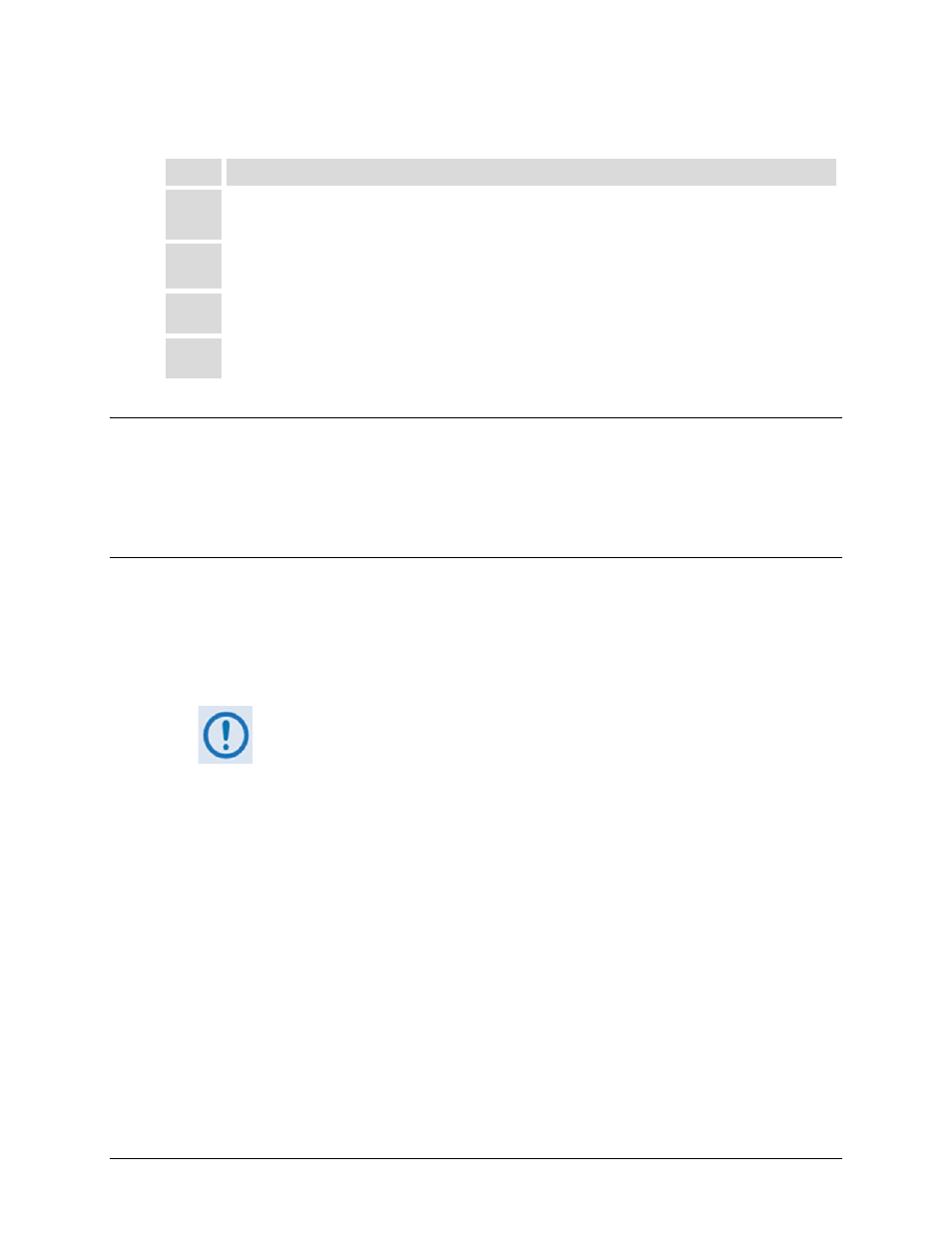
CTOG-250 Comtech Traffic Optimization Gateway
Revision 1
Installation
MN-CTOG250
2–7
Follow these steps to install the CEFD-style chassis kit:
Step
Task
1
Use the #10 flat washers, split washers, and hex nuts (Items 2, 3, and 4) to secure the shoulder screws (Item
1) to the CDM-800 chassis through the rear right and left side mounting slots.
2
Use the #10 rear support bracket bolts (Item 5) to install the rear support brackets (Item 6) onto the rack
enclosure threaded rear mounting rails.
3
Mount the CDM-800 into the rack enclosure: First ensure that the shoulders of the #10 shoulder screws
properly engage into the rear support bracket slots. Then, slide the unit into its stored position.
4
If needed, secure the front panel to the rack enclosure threaded front mounting rails with user-supplied
screws as shown in Figure 2-2.
2.3
Connect External Cables
Connect the cables to the proper locations on the rear panels of the CTOG-250 and CDM-800.
See Chapter 3. BACK PANEL CONNECTORS for detailed information regarding the available
connectors on both products.
2.4
Configuration
• Before turning the power switch on, become familiar with the features of the system as
explained in Chapter 3. BACK PANEL CONNECTORS.
• Turn on the power switches on the CTOG-250 front panel and the CDM-800 rear panel.
The auto-sensing AC power supplies do not require adjustment. Simply plug in
the supplied line cords, and turn the power on to both units.
• Check for the proper modulator (Tx) output signal levels and MODCODS.
• All configurations are implemented locally via the unit’s loaded firmware. See Chapter 7.
ETHERNET-BASED REMOTE PRODUCT MANAGEMENT for details on how to use the
CTOG-250 Web Server Interface, or Chapter 8. SERIAL-BASED REMOTE PRODUCT
MANAGEMENT for details on using the CTOG-250 Serial Interface to fully configure the
CTOG-250 for the desired operating parameters.
• If there is any problem with installation or initial operation, see Chapter 6. QUICK START
GUIDE for possible solutions.
