Comtech EF Data CTOG-250 User Manual
Page 134
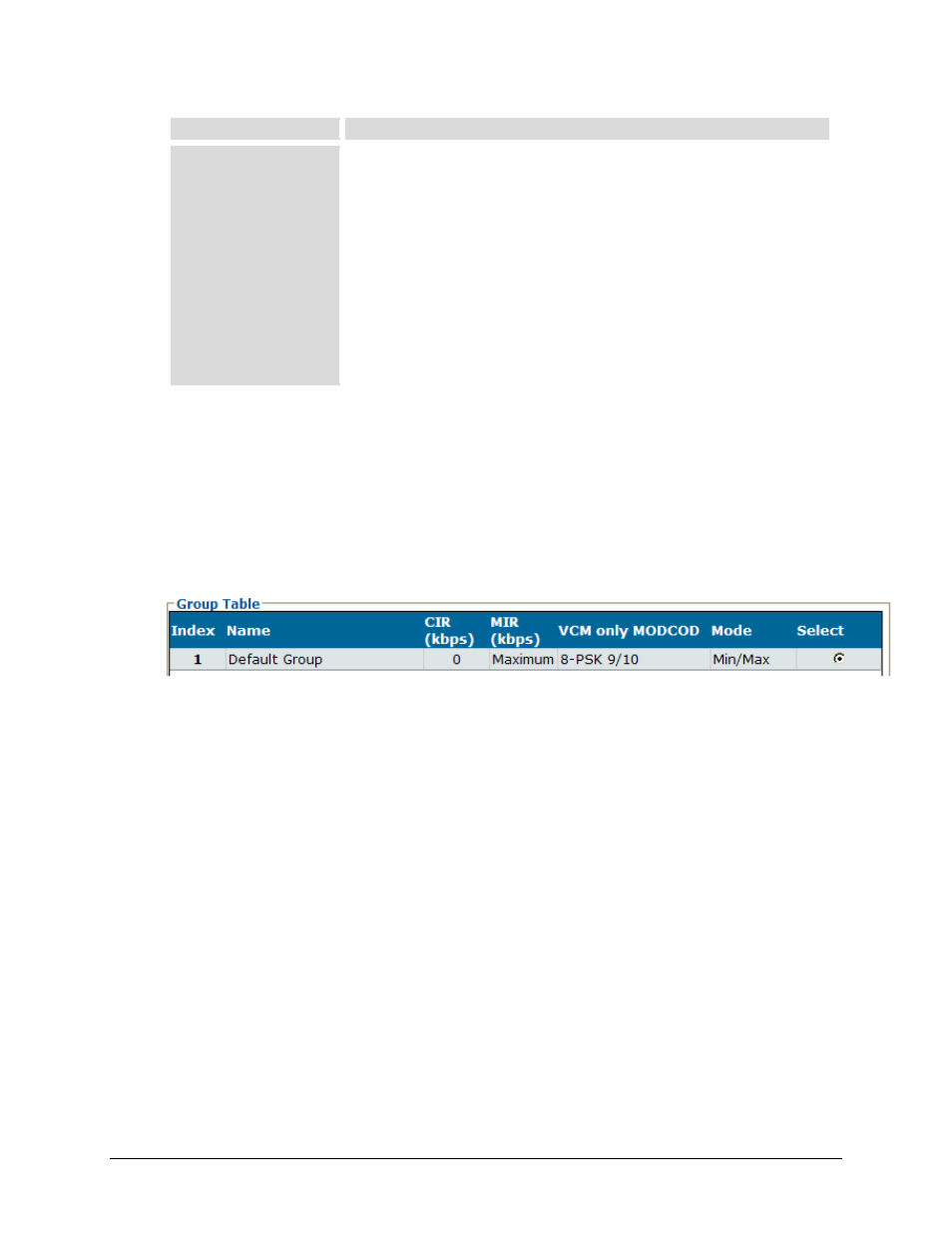
CTOG-250 Comtech Traffic Optimization Gateway
Revision 1
Ethernet-based Remote Product Management
MN-CTOG250
7–32
Column
Description
Mode (cont.)
•
DiffServ – This m ode al lows t he C DM-800 t o oper ate i n D ifferentiated
Services Mode to make it fully compliant to the Differentiated Services QoS
RFC (Request For Comments) standards. The Configuration | WAN | QoS
page appears as shown in the bottom example in Figure 7-14.
•
Max/Pri(ority) – This mode provides multi-level traffic prioritization with the
ability to limit maximum traffic per priority class. The Configuration | WAN |
QoS page appears as shown in the top example in Figure 7-14.
•
Min/Max – This m ode pr ovides a C ommitted I nformation R ate ( CIR) to
each user-defined class of traffic with the ability to allow a higher burstable
rate dependi ng on av ailability. The Configuration | WAN | QoS page
appears as shown in bottom example in Figure 7-14.
• To add a new group: Enter and select the desired settings, and then click [Add].
• To change (modify) an existing group: Select the index (group) row to edit. Once all
changes have been made, click [Change].
• To delete an existing group: Enter the index (group) to delete, and then click [Delete].
Group Table
This table displays the active configured QoS configuration groups. When more than one group
is available, click Select to make that group the active operational configuration. Otherwise, if
only a single group is created, operation defaults to that group.
Default Group: This default QoS Group will always exist and cannot be removed. The Default
(QoS) Group has the following characteristics:
• The Default Group is always serviced after the CIR and MIR for user-defined QoS Groups
have been serviced i.e. what is left over. As such, the CIR for the default is forced to 0kbps.
The Default Group should not be used to reserve bandwidth.
• The MIR for the Default Group is forced to the Maximum.
• If a packet does not match one of the user-defined subnets associated with a QoS Group,
the packet will be put into the Default QoS Group.
• The Default Group contains all of the discovered Remote Sites. This means that if a matching
Subnet is not found for a User-defined QoS Group, the Default (QoS) Group will be used and
Outbound ACM will function as expected.
