1 installing or removing the locking front bezel – Comtech EF Data CTOG-250 User Manual
Page 31
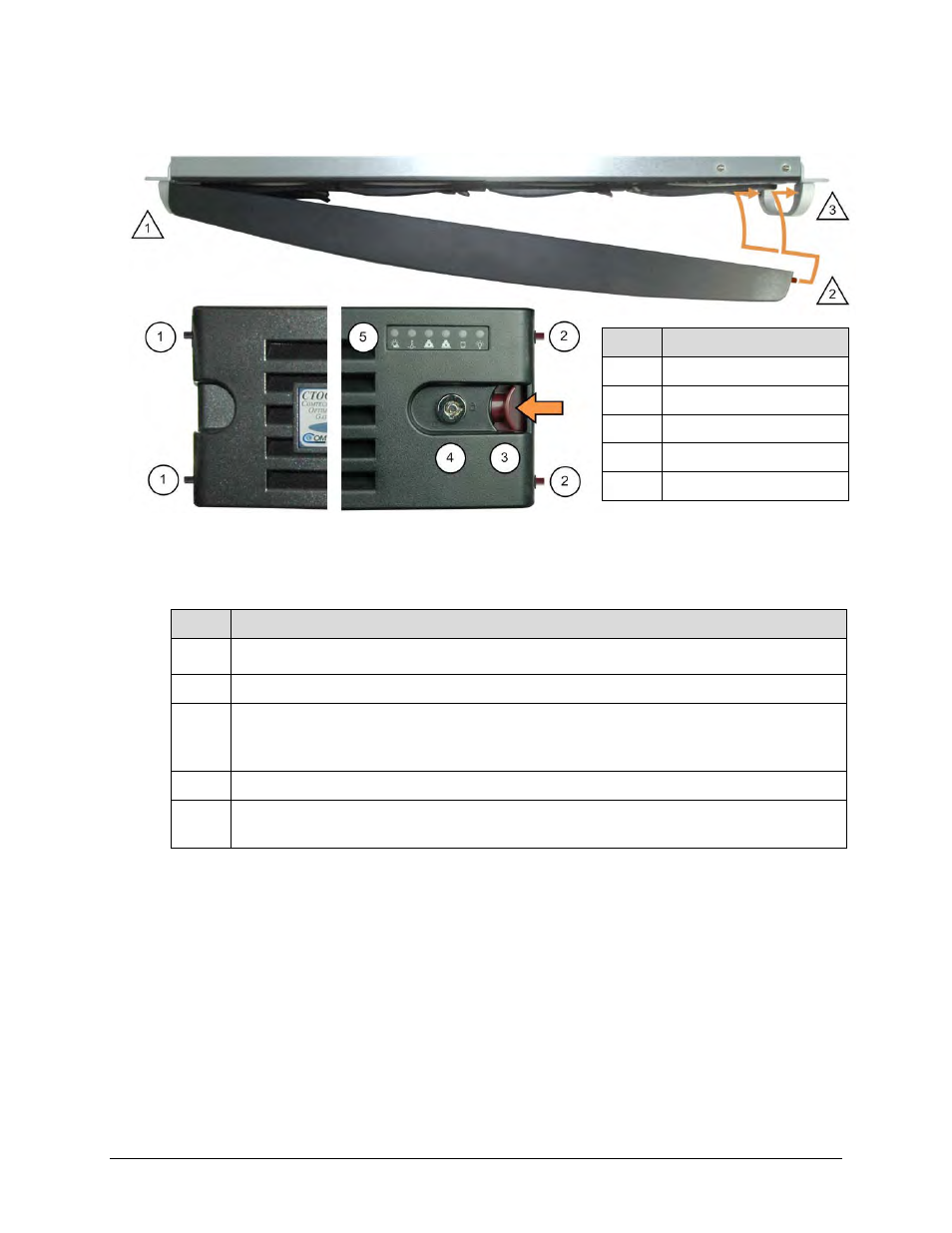
CTOG-250 Comtech Traffic Optimization Gateway
Revision 1
Introduction
MN-CTOG250
1–9
1.3.3.1.1
Installing or Removing the Locking Front Bezel
Figure 1-7. CTOG-250 – Chassis Front Bezel
Follow these steps to install the Front Panel Bezel:
Step
Task
1
Tilt the bezel at a slight angle and insert the black anchor posts (Item 1) into the left handle retention
holes.
2
Depress the latch (Item 3) to retract the red latch posts (Item 2)
3
A) Swing the panel into closed position.
B) Make sure the retractable latch posts are centered to the right handle retention holes.
C) Release the latch to secure the bezel to the chassis front panel.
4
Use the provided key to lock the front panel as needed.
5
System operations may be monitored with the Operation Indicators Panel. (See the next section for
details on using this interface.)
Item
Description
1
Anchor Posts
2
Retracting Latch Posts
3
Latch
4
Lock
5
Operation Indicators Panel
