Comtech EF Data CTOG-250 User Manual
Page 56
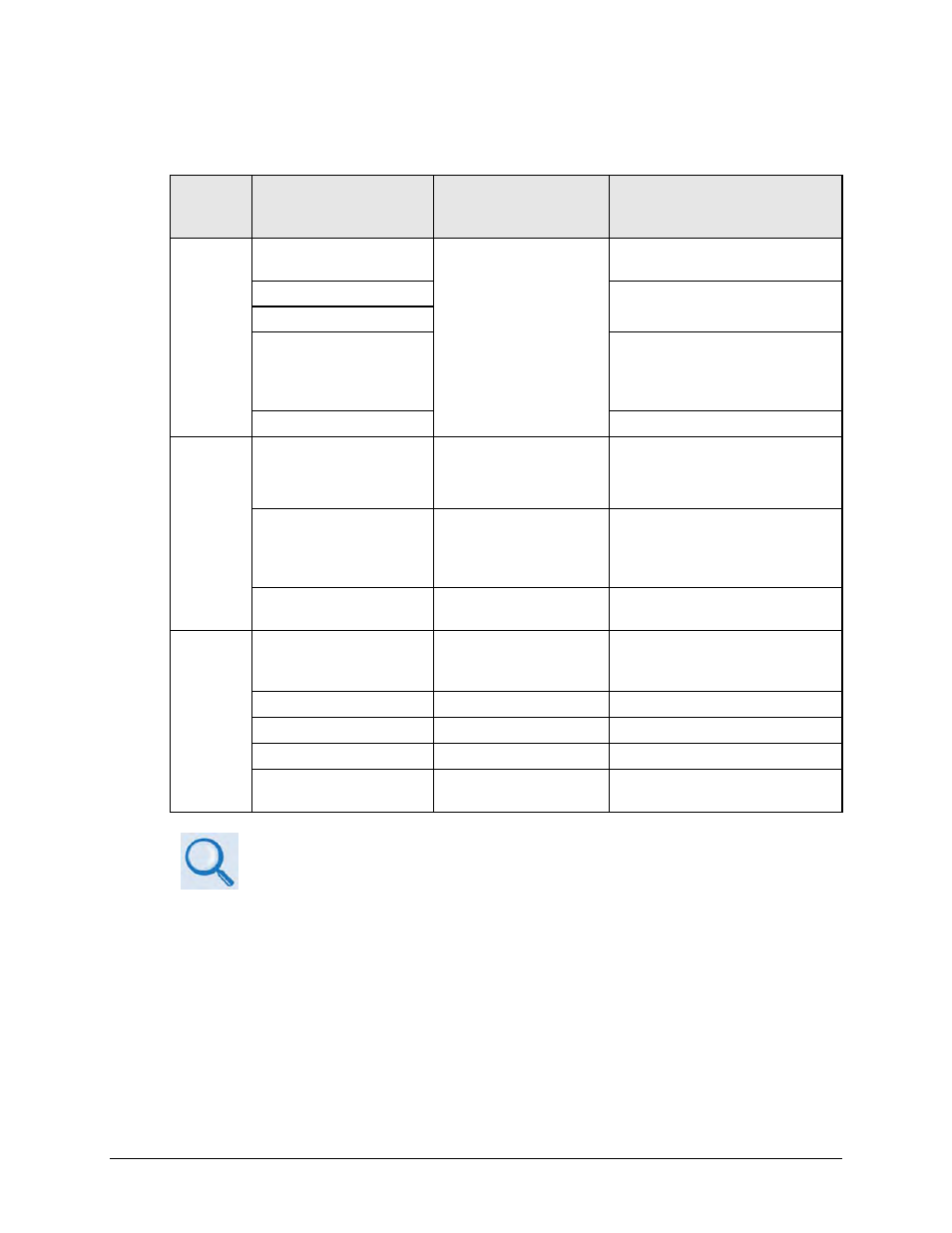
CTOG-250 Comtech Traffic Optimization Gateway
Revision 1
Back Panel Connections
MN-CTOG250
3–8
The table that follows summarizes the connectors provided here, grouped according to service
function.
Connector
Group
(Sect.)
Connector Label
Connector Type
Connector Function
Ethernet
Traffic
(3.2.1.1)
WAN
RJ-45 female for
10/100/1000 BaseT Gigabit
Ethernet
Traffic Interface between the CTOG-
250 and the CDM-800.
LAN TRAFFIC (1)
Data Traffic Interface
LAN TRAFFIC (2)
EXPANSION TRAFFIC (1)
Traffic interface used to pass traffic
coming back from remote sites when
in BPM (Bridge Point-to-Multipoint)
mode
EXPANSION TRAFFIC (2)
RESERVED FOR FUTURE USE
Utility
(3.2.1.2)
MGMT-1
RJ-45 female10/100/1000
BaseT Gigabit Ethernet
For management and control
purposes
SERIAL
9-pin Type ‘D’ male
(DB-9M)
Serial Remote Interface (EIA-232) for
connection of the CTOG-250 to the
user PC or VT (video terminal) device
for monitor and control purposes.
RESET
N/A
Press to perform a soft reboot of the
CTOG-250 hard drive.
Auxiliary
(NOTE 1)
MGMT-2
RJ-45 female10/100/1000
BaseT Gigabit Ethernet
IPMI (Intelligent Platform
Management Interface) LAN
operations interface
MOUSE
PS/2
Server Serial mouse connection
KEYBOARD
PS/2
Server Keyboard connection
USB (4X)
USB Type ‘A’
Server USB Peripherals connections
VGA
15-pin Type ‘D’ Female
(DE-15F)
Server VGA Monitor connection
1.
These back chassis connections are RESERVED FOR FUTURE USE and are not
used at this time.
2. See Sect. 3.1 Cabling Connections Types for information about each connector
type and its connection instructions.
3.
The European EMC Directive (EN55022, EN50082-1) requires using properly
shielded cables for DATA I/O. These cables must be double-shielded from end-
to-end, ensuring a continuous ground shield.
