Chapter 6. quick start guide, 1 overview – Comtech EF Data CTOG-250 User Manual
Page 85
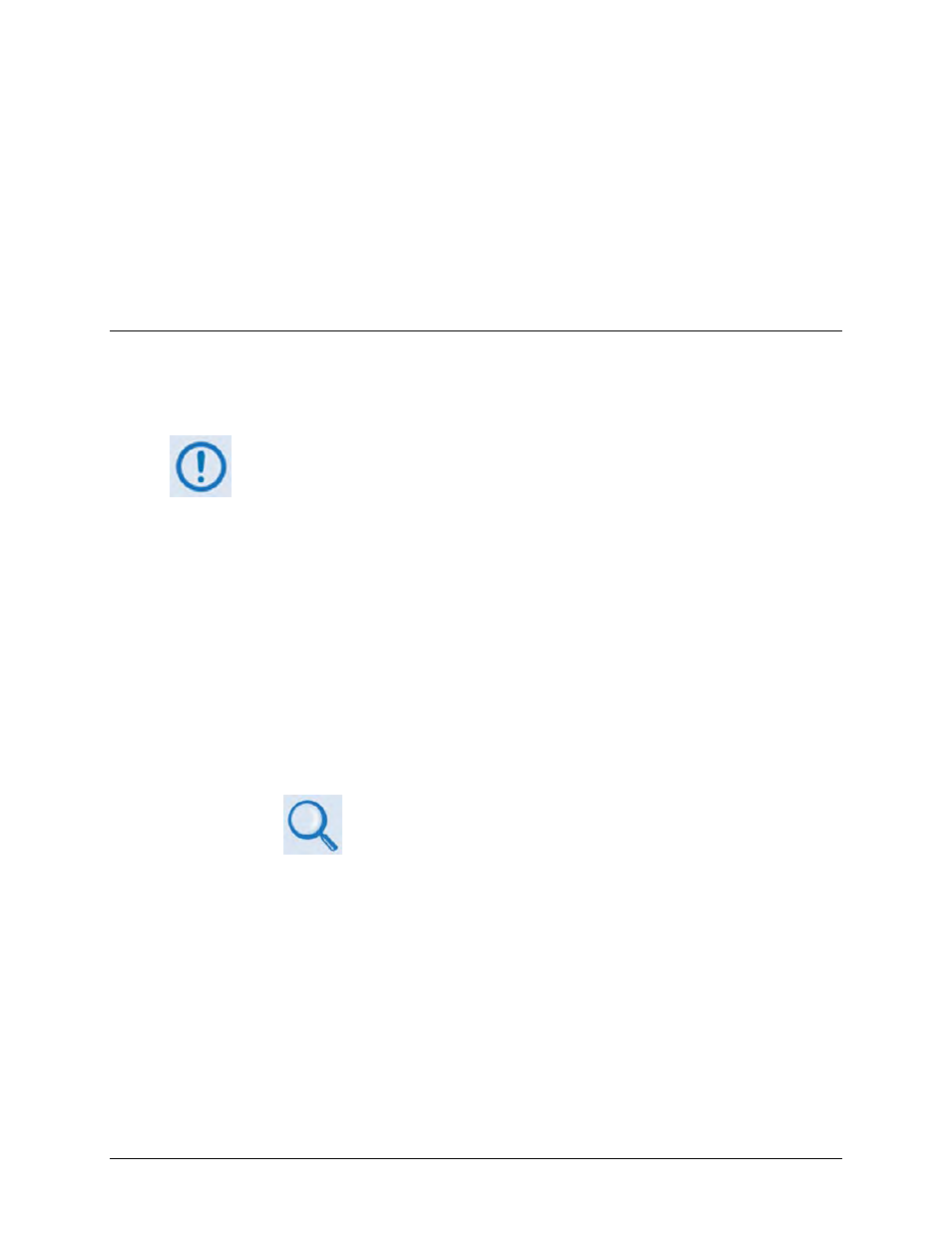
6–1
Chapter 6. QUICK START GUIDE
6.1
Overview
By following this Quick Start Guide, the user – beginning with the factory default settings – may
be able to pass traffic over the CTOG-250 within a short period of time.
1. This chapter refers to the CTOG-250 system – the ‘parent’ CTOG-250 Comtech
Optimization Gateway chassis and its ‘child’ CDM-800 Gateway Router –
collectively as the “CTOG-250”.
2. This chapter assumes user familiarity with the configuration and the operation
of both the CTOG-250 Comtech Traffic Optimization Gateway and the various
hub site and remote site components that comprise an Advanced VSAT
System (e.g., the CDM-800 Gateway Router, CDD-880 Multi Receiver Router,
CDM-840 Remote Router, etc.)
3. Unless otherwise indicated, this chapter refers to use of the CTOG-250 Web
Server (HTTP) Interface via the User PC located at the network hub site. Where
access to other Advanced VSAT Network product Web Server Interfaces is
indicated – i.e., the hub site CDD-880 Multi Receiver Router, the remote site
CDM-840 Remote Route or ODM/R-840 Outdoor Remote Router, etc. – it is
assumed that interface access has been established by typing the pertinent
product Management IP Address into the hub site User PC’s web browser.
Chapter 7.ETHERNET-BASED REMOTE PRODUCT MANAGEMENT
