AMETEK i Series User Manual
Page 40
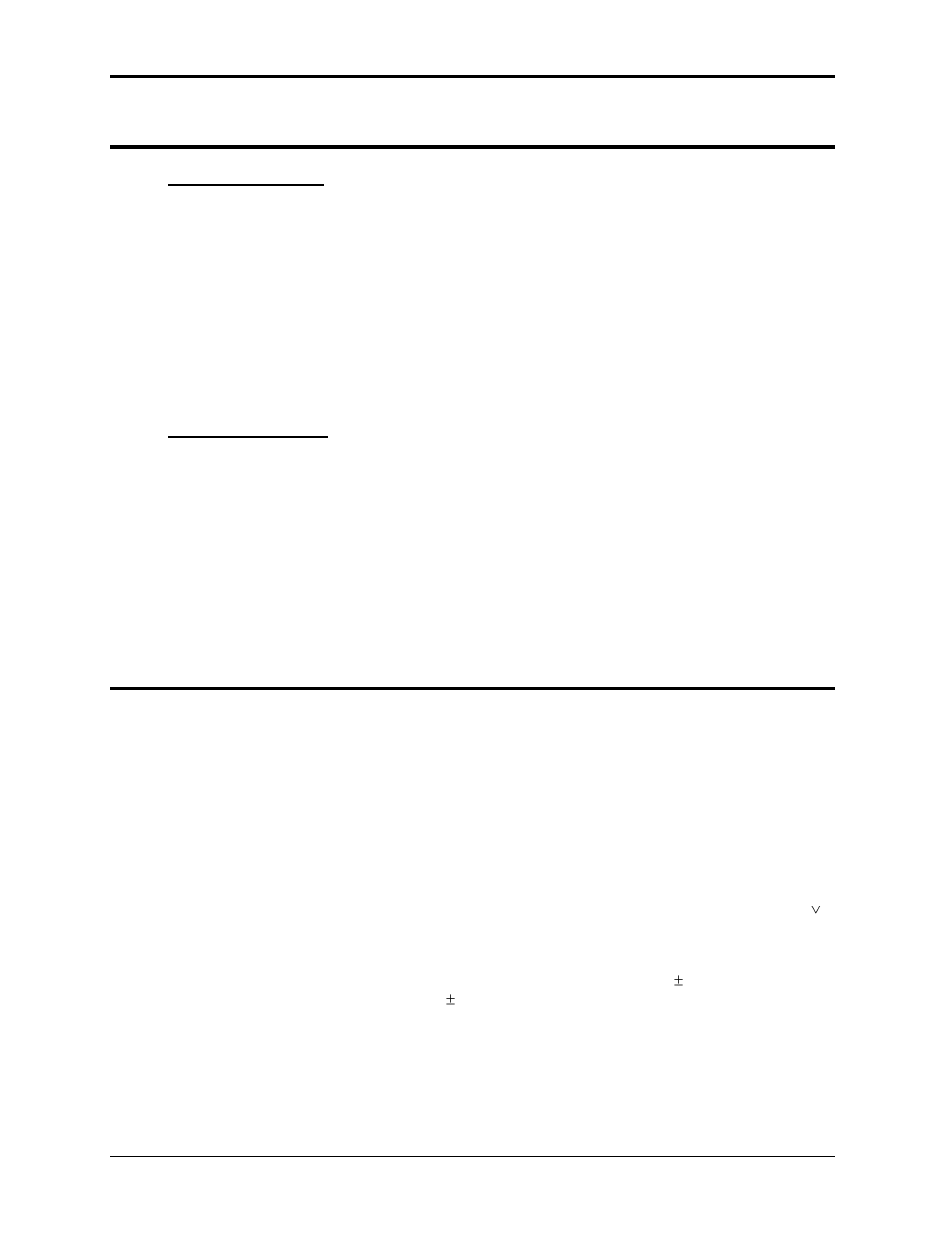
User Manual
26
i Series / iX Series
3.7 Single-Phase and Three Phase Multiple Box System Configurations
Three Phase System:
The three phase system will be configured ready for use when ordered as such from the factory.
One unit, with the controller, will be identified as Phase A on the serial number tag. The other
two units will be identified on their serial number tags as either Phase B or Phase C. The power
sources must be installed in the system according to the phase markings on the serial number
tags. There will be one master unit that will have a full controller and the slaves will have blank
front panels except for the circuit breaker and indicator lights.
The three units must be interconnected using the system Interface cable. The three LO outputs
must also be connected together before applying power.
If the units were purchased as single phase units and have not been configured for a three phase
system please consult the factory.
Single Phase System:
In a single phase system consisting of two or three units there will be one master unit that will
have a full controller and the slaves will have blank front panels except for the circuit breaker and
indicator lights.
The units must all be connected with the system interface cable, but not the clock and lock
cables. The HI outputs on all the terminal blocks should be connected together. The LO
outputs should all be connected together and a heavy duty cable run to the load from the HI and
LO outputs. See Table 3-1 for cable sizing.
The appropriate jumpers have been installed at the factory before shipment. If it becomes
necessary to change the system to three phase output, please consult the factory.
3.8 Output Voltage Ranges
The iX Series power sources have four voltage ranges: 0 to 135, 150, 270 or 300 volts. These
ranges are organized in two pairs: 135/270 and 150/300. When operating on the 135 volt AC
range, the current limit can be programmed to a maximum value of 37 amps for the 5001iX or
22.2 amps for the 3001iX.
The standard power source defaults to the 150/300 range pair. To change voltage range pairs
perform the folowing steps:
1. Press the MENU key 2 times.
2. The cursor should point to UTILITY. Press the ENTER key to display the UTILITY 1 screen.
In the UTILITY 1 screen select VOLT/CURR control by moving the cursor by pressing the
key.
3. Press ENTER.
4. In the VOLT/CURR control screen select VOLT PAIR = . Press the key to change the
range pair to 135/270. Pressing the key again will program the 150/300 range pair.
