AMETEK i Series User Manual
Page 143
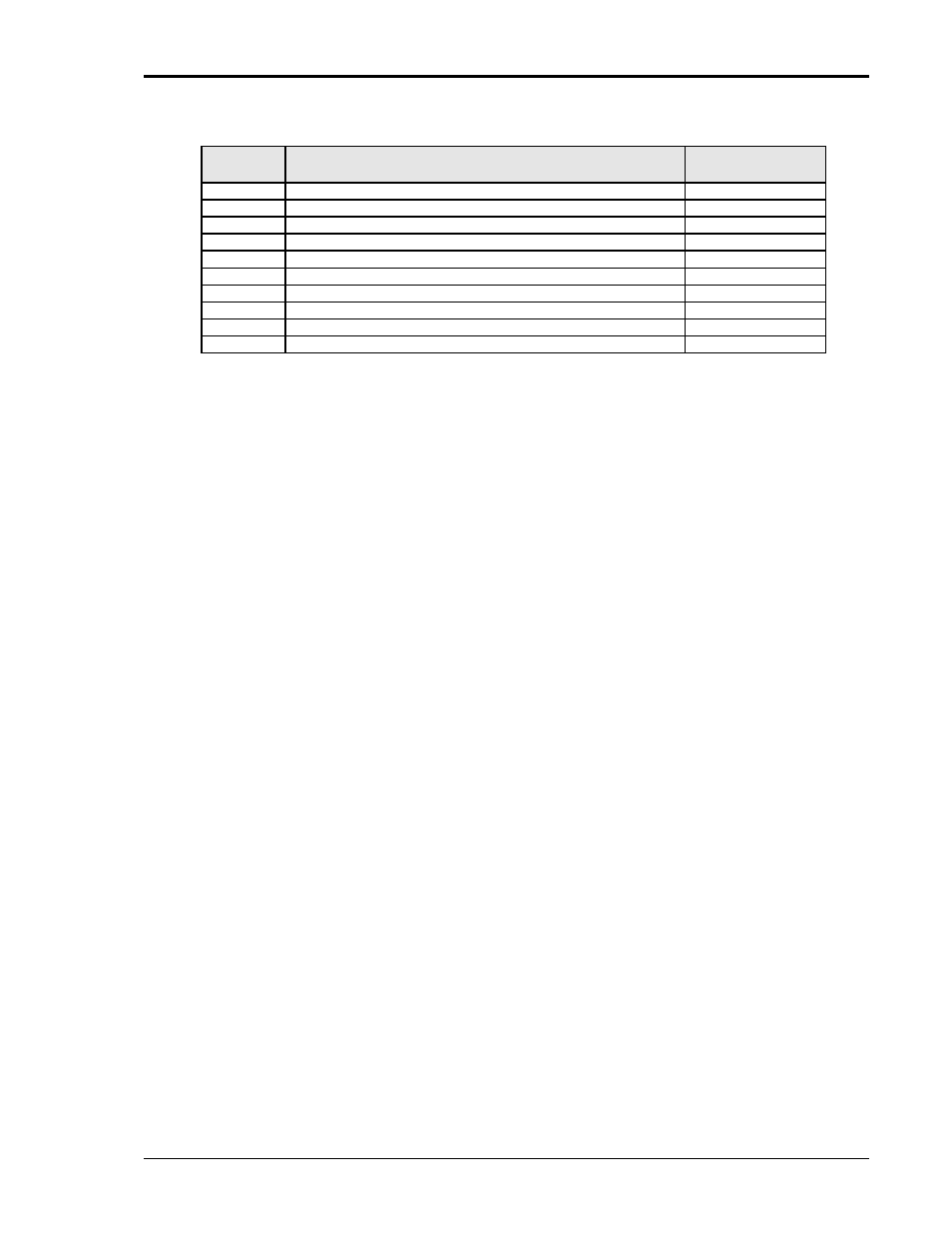
User Manual
i Series / iX Series
129
FUSE #
FUNCTION
FUSE VALUE
F2
DC-DC Converter logic
1 amp
F3
18V - AC gate drive (2)
1 amp
F4
18V - AC gate drive (3)
1 amp
F5
18V - AC gate drive (1)
1 amp
F6
24V Fan and relay power.
3 amp
F7
+15V logic power
1 amp
F8
-15V logic power
1 amp
F9
8V Front panel meter power
1 amp
F10
+8V logic power
3 amp
F11
Auxiliary power supply input fuse.
10 amp
Table 7-2: Auxiliary Power Supply Fuse Ratings
Fuse F9 supplies power to the front panel meter. If F9 blows then there is no readout. If no
LED‟s are on at all, then the auxiliary power supply may have failed. Check F11 and replace if
necessary. If none of these fuses has blown proceed to the next step.
DC-DC Converter: The output of the DC-DC converter 250V/500V will light the LED that is
located directly down between the large storage capacitor and the input/output board (see Figure
5-3). This LED should be lit. If this LED is not lit,
but the other auxiliary power supply LED‟s are
lit, then check F2 on the DC-DC board. See Table 7-2 and the preceding paragraph.
If no failures have been found to this point, then the AC power board has high power input and
gate drive power. The gate drives on the AC power board should all be present (see Figure 5-5).
These are the green LED‟s DS1 through DS4. They should all be lit. If they are not lit then the
gate drive has been inhibited. Recheck paragraph 7.3.7.
Oscillator:
If the LED‟s DS1 through DS4 on the AC Power Board are lit and there is still no
output then there may be no output from the oscillator. To check the oscillator output, turn off the
unit at the main breaker. Set the DVM to AC volts and connect the meter to Test Point 2 (TP2)
with the return on TP1. See Figure 5-4. TP2 is in the center of the AC logic board and TP1 is at
the top left. Turn the breaker back on. There should be a reading on the meter which can be
varied from 0 to 5 volts by programming the output from zero to 300V. If no reading is present,
check the output at the CPU/Phase A Board. Check the signal between TP29 and TP1 (return)
on the CPU/Phase A Board. Switch power to the unit off before relocating probes.
If a signal is present at the CPU/Phase A Board but not at the AC Logic Board then the fault is in
the wiring or the current limit board. Check the continuity of cables from the oscillator to the AC
logic board. If there is no signal at TP29 then recheck the inhibit at paragraph 7.3.7 or replace
the oscillator assembly. The presence of the oscillator signal at the AC logic board would
indicate a fault in the output relay or output wiring. See Figure 5-2.
AC output: Switch unit off - Check that P1 on the AC power board is making good contact with
its mating half and J8 (the output to the AC smoothing inductors) is firmly engaged. Switch the
unit back on and operate the power on/off switch on the front panel. Listen to hear if the relay
operates. If the relay does not operate replace the input/output board. If it does, check the
continuity of the output wiring.
If the problem with the unit has not been isolated, contact the factory for assistance.
