AMETEK i Series User Manual
Page 305
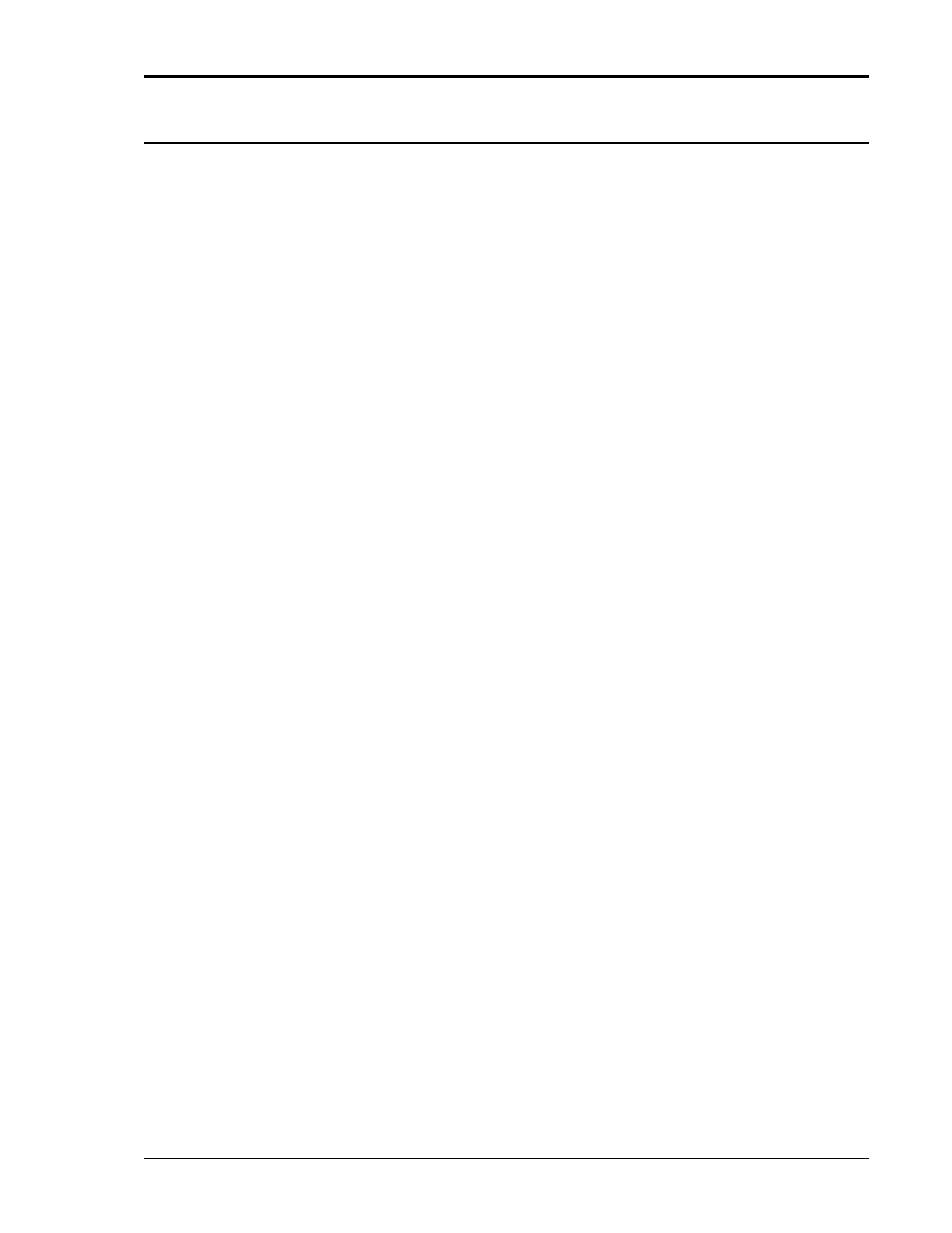
User Manual
i Series / iX Series
291
9.9.3 General Test Procedure
Generally, the following steps are needed to perform an ABD test on an EUT.
1. Connect the EUT to the power source.
2. Select the correct mode of operation for the EUT, AC or DC mode, single or three-phase
mode.
3. Program the relevant nominal voltage and frequency using the CIGui32 main screen.
4. Apply power by closing the output relay. This can be done at a later stage or will be done
automatically after prompting the operator when a test is started.
5. Open the ABD0100.1.8 Tables control screen from the toolbar of Applications menu.
6. Select the correct airframe directory or use the default ABD_Dbase.
7. Select the correct Power Group table A through E.
8. Select a test from the test table displayed in the bottom part of this screen. You can
select a test by clicking on a row. The selected row will be highlighted.
9. Switch to the Test Control tab (middle tab along the top of the screen).
10. Verify that the test sequence and description shown in the table on the Test Control
screen is indeed the desired test.
11. Click the Start button to initiate the test.
12. Observe the test progress monitor at the top of the window and observe the EUT.
13. Wait for test completion. You can Abort a test in progress by clicking the Abort button.
14. Select the EUT Performance Measurements tab.(Right tab along top of the screen.)
15. Click the Update Meas. Button located in the top center of the screen. This will initiate a
measurement cycle. Measurements in three-phase mode may take some time to
complete.
16. Use the tabs located along the top of the measurement tab (Parameters, Waveforms,
Curr Graph and Curr Spectrum) to review the EUT data. Any anomalies can be noted
in the observations tab located on the Parameters screen. This information will be
included in the test report.
17. Click on the Print button or use File, Print to print a test report for this test.
18. Return to step 8 as needed.
The following chapters provide details on the various screens, menus, displays and controls
available to the operator to manage the test process.
