AMETEK i Series User Manual
Page 321
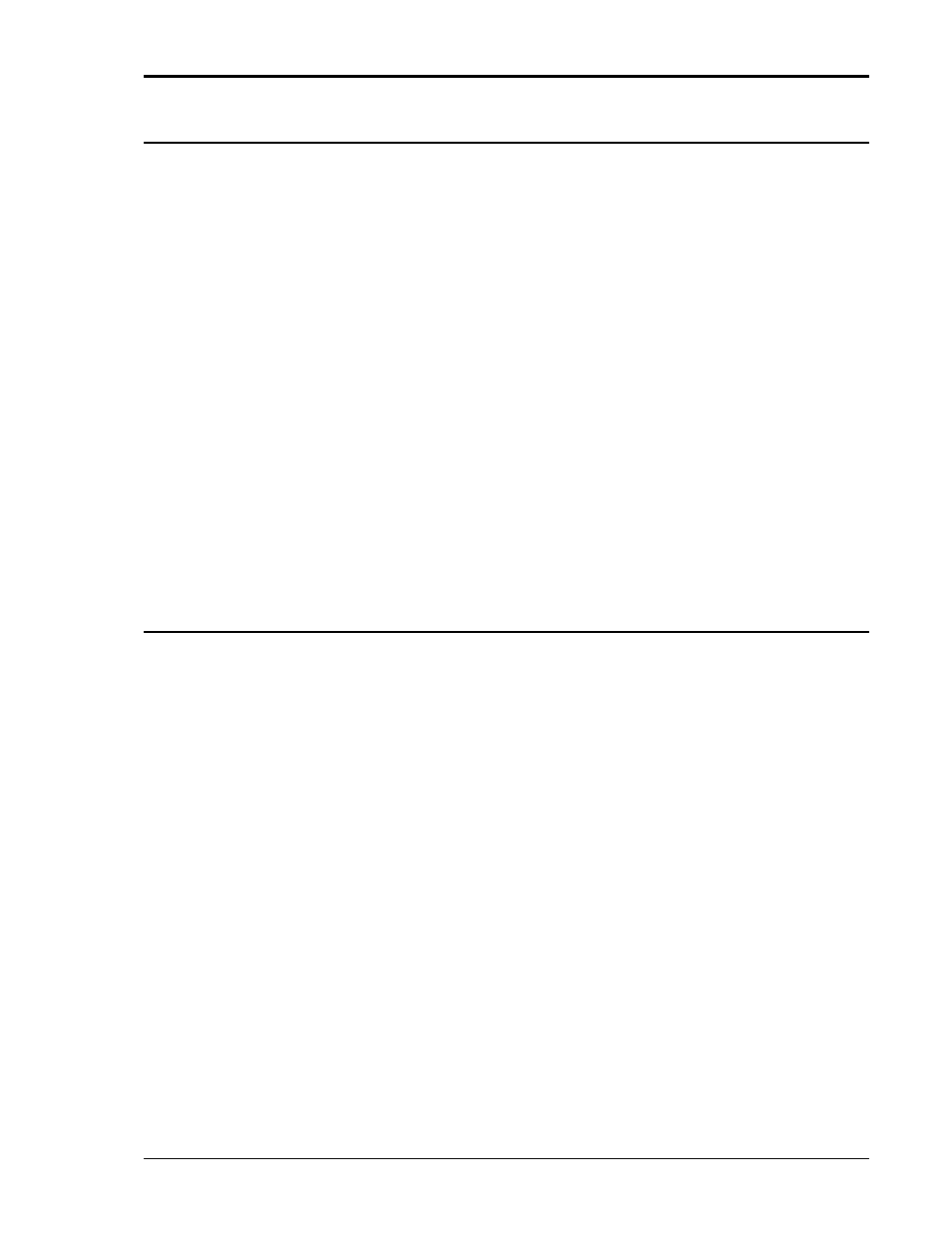
User Manual
i Series / iX Series
307
9.9.11 Test Description Files
– Creating Custom Tests
The ABD option uses a set of configuration files that contain the relevant test descriptions. These
files are contained in the ABD_Dbase subdirectory of the CIGUI32 application directory.
The contents of these tables is defined by the “ABD_Structure_Tbl_X.ini” configuration files
located in the ABD_Dbase directory. “X” references the relevant table.
The test description files used to perform a specific test are listing in the last column labeled
“Test File”. These files must be present in the ABD_Dbase directory or the user directory.
For customer created tests, these file names can be renamed as needed as long as they are
correctly referenced in the ABD_Structure_Tbl_X.ini configuration files.
Tests can be customized as needed by editing these table configuration and test sequence files.
To do so, create a new subdirectory under the application directory. To access any new sub
directory from within the ABD test window, the directory name must be added to the
“ABDUserTestLibraries.txt” file located in the CIGui32 application directory. This is a simple text
file listing all test description directories available.
Example “ABDUserTestLibraries.txt” file content:
A350_DBase
Dummy_Dir_Entry
Directories listed will be available for selection from the AirFrame selection in the ABD Test
Setup screen.
To facilitate creating new test directories, it is easiest to create a copy of the ABD_Dbase first
and rename it as required.
9.9.12 Test Tables
The tables shown on the next few pages list the test sections covered by the
–ABD option.
Where relevant, the numbering used matches that of the ABD0100.1.8 document. The notes in
the right hand column indicate tests that are either not directly supported or require additional
external test equipment. Test tables are listed by power groups A through E.
