Keys for working with navigation panels, Keys for navigating the help window – Adobe Acrobat XI User Manual
Page 89
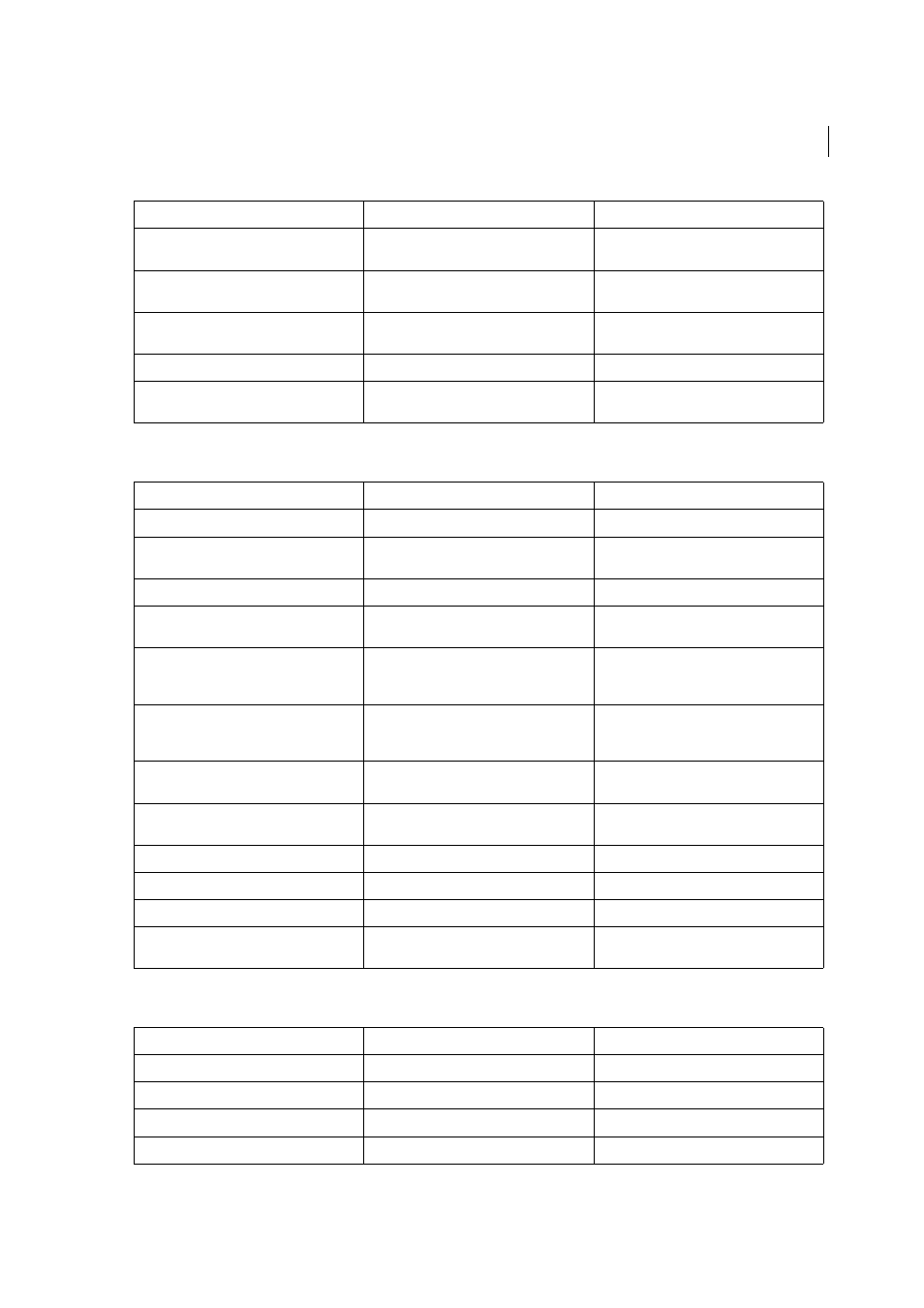
82
Workspace
Last updated 1/14/2015
Keys for working with navigation panels
Keys for navigating the Help window
Move to next search result and highlight it in
the document
F3
F3
Search previous document (with Search
results displaying multiple files)
Alt+Shift+Left Arrow (Windows only)
Command+Shift+Left Arrow
Search next document (with Search results
displaying multiple files)
Alt+Shift+Right Arrow (Windows only)
Command+Shift+Right Arrow
Select text (with Select tool selected)
Shift+arrow keys
Shift+arrow keys
Select next word or deselect previous word
(with Select tool selected)
Shift+Ctrl+Right Arrow or Left Arrow
Not available
Result
Windows/UNIX Action
Mac OS Action
Open and move focus to navigation pane
Ctrl+Shift+F5
Command+Shift+F5
Move focus among the document, message
bar, and navigation panels
F6
F6
Move focus to previous pane or panel
Shift+F6
Shift+F6
Move among the elements of the active
navigation panel
Tab
Tab
Move to previous or next navigation panel
and make it active (when focus is on the panel
button)
Up Arrow or Down Arrow
Up Arrow or Down Arrow
Move to next navigation panel and make it
active (when focus is anywhere in the
navigation pane)
Ctrl+Tab
Not available
Expand the current bookmark (focus on
Bookmarks panel)
Right Arrow or Shift+plus sign
Right Arrow or Shift+plus sign
Collapse the current bookmark (focus on
Bookmarks panel)
Left Arrow or minus sign
Left Arrow or minus sign
Expand all bookmarks
Shift+*
Shift+*
Collapse selected bookmark
Forward Slash (/)
Forward Slash (/)
Move focus to next item in a navigation panel Down Arrow
Down Arrow
Move focus to previous item in a navigation
panel
Up Arrow
Up Arrow
Result
Windows/UNIX Action
Mac OS Action
Open Help window
F1
F1 or Command+?
Close Help window
Ctrl+W (Windows only) or Alt+F4
Command+W
Move back to previously opened topic
Alt+Left Arrow
Command+Left Arrow
Move forward to next topic
Alt+Right Arrow
Command+Right Arrow
Result
Windows/UNIX Action
Mac OS Action
