Additional resources – Adobe Acrobat XI User Manual
Page 285
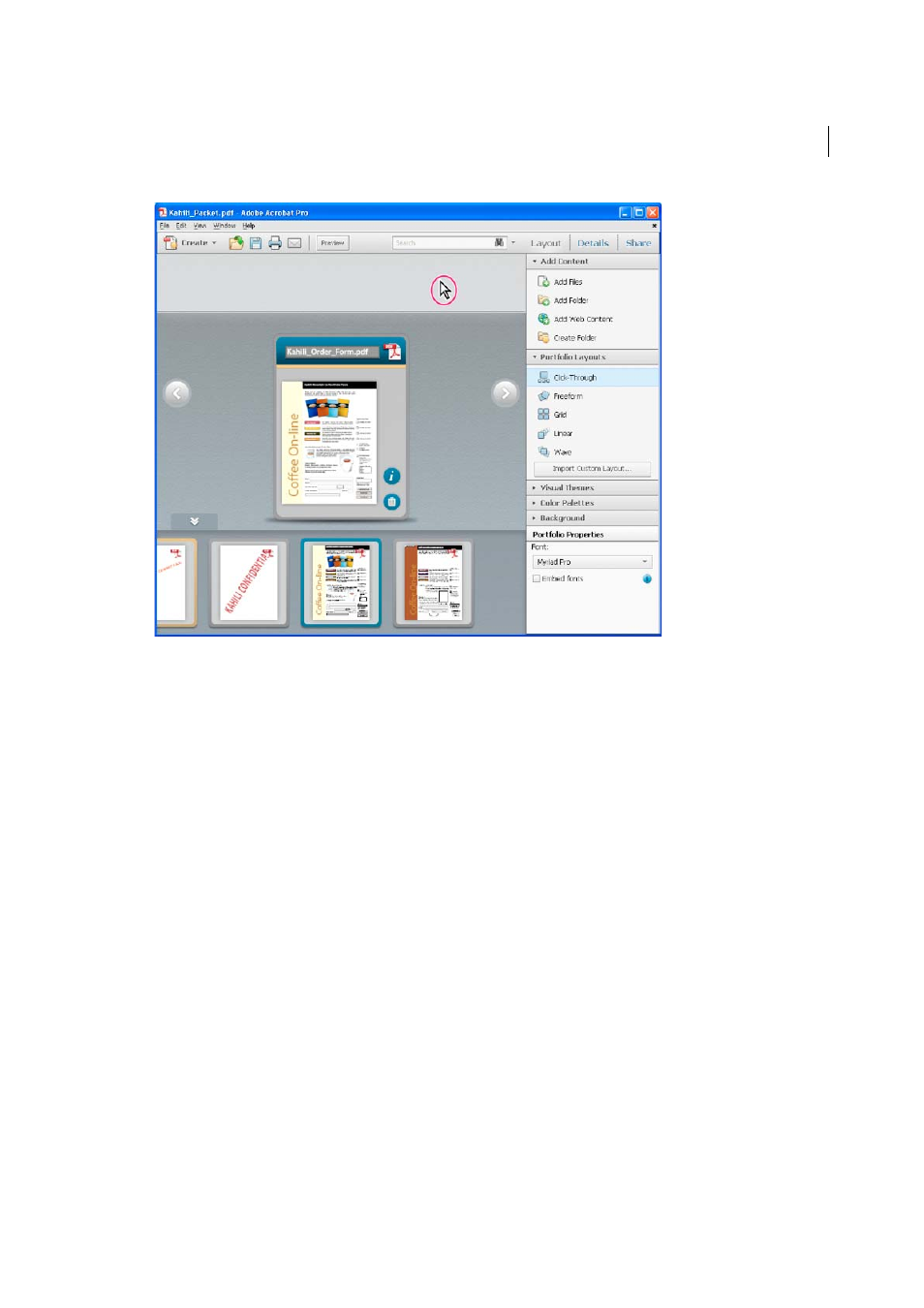
278
Combining files
Last updated 1/14/2015
2
Select a template from the list in Header Properties.
3
In the header area, click in the boxes to add content. To add text, double-click to show the insertion point.
4
In the Text and Image Properties panels, specify size, background color, font, and other properties.
Additional resources
For videos on customizing a PDF Portfolio, see the following resources:
• How to Customize a PDF Portfolio:
.
• How to Create a PDF Portfolio:
More Help topics
This manual is related to the following products:
