Custom, Validation tab for form field properties, Value tab for form field properties – Adobe Acrobat XI User Manual
Page 252
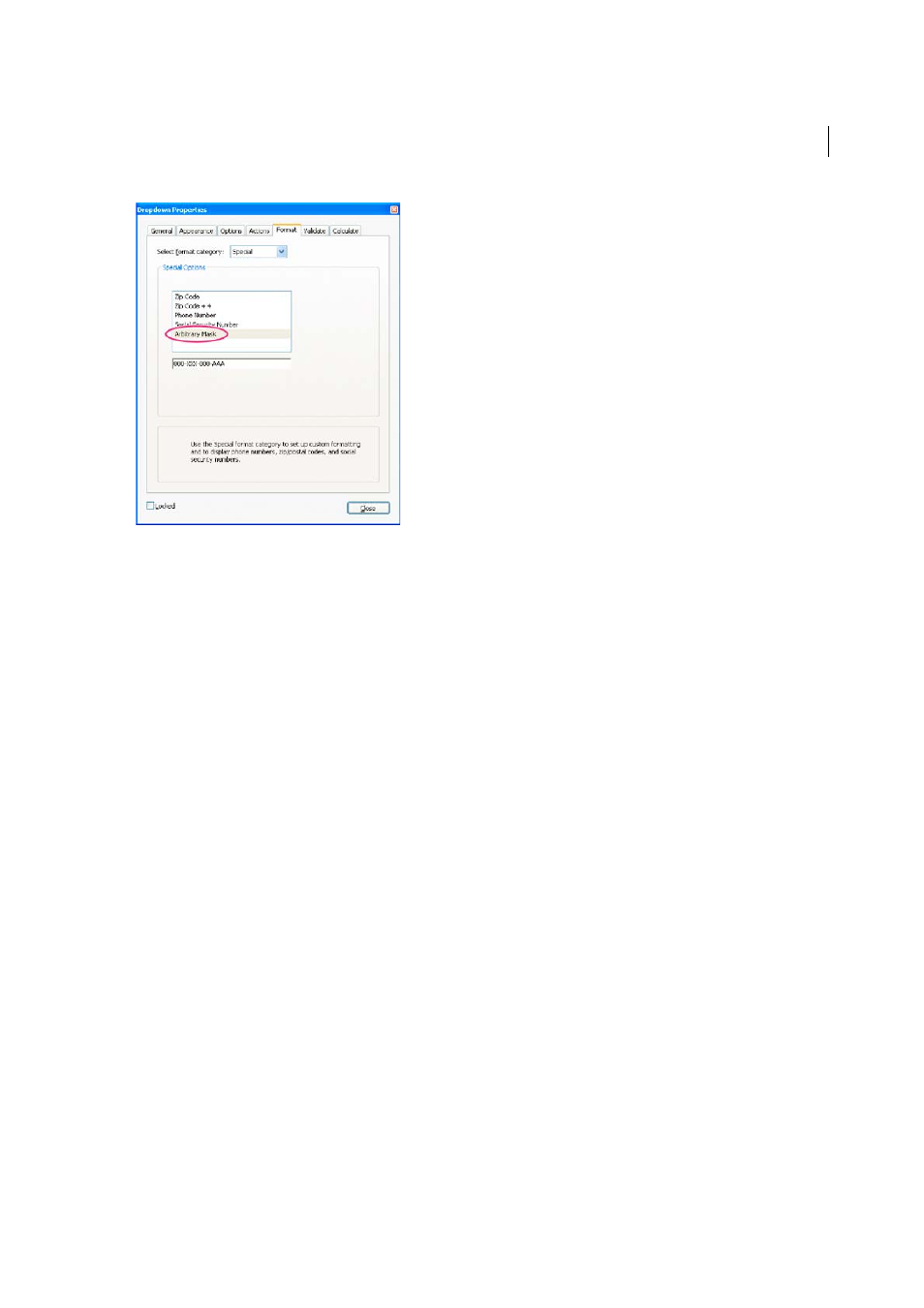
245
Forms
Last updated 1/14/2015
Custom
Makes additional options available to form designers who want to write their own JavaScripts for formatting and
keystrokes. For example, a custom script could define a new currency format or limit the user entry to specific
keystroke characters.
Custom Format Script
Displays any custom scripts you have added for formats. The Edit button opens a dialog box in
which you can write and add new scripts.
Custom Keystroke Script
Displays any custom scripts you have added to validate keystrokes. The Edit button opens a
dialog box in which you can write and add new scripts.
To get the JavaScript for Acrobat API Reference, see the Acrobat Developer Center at
DF, English only).
Validation tab for form field properties
The Validation tab appears only in the Text Field Properties and Dropdown box Properties dialog boxes. Validation
properties restrict entries to specified ranges, values, or characters, ensuring that users enter the appropriate data for a
specified form field.
Field Value Is Not Validated
Turns off validation.
Field Value Is In Range
Sets a numeric range for form fields using values you enter in either as a number or a
percentage.
Run Custom Validation Script
Validates by a JavaScript that you create or provide.
More Help topics
Value tab for form field properties
The Value tab appears for barcode form fields only.
Encode Using
Activates these options:
