Managing comments, View comments, Open the comments list – Adobe Acrobat XI User Manual
Page 334: Sort comments
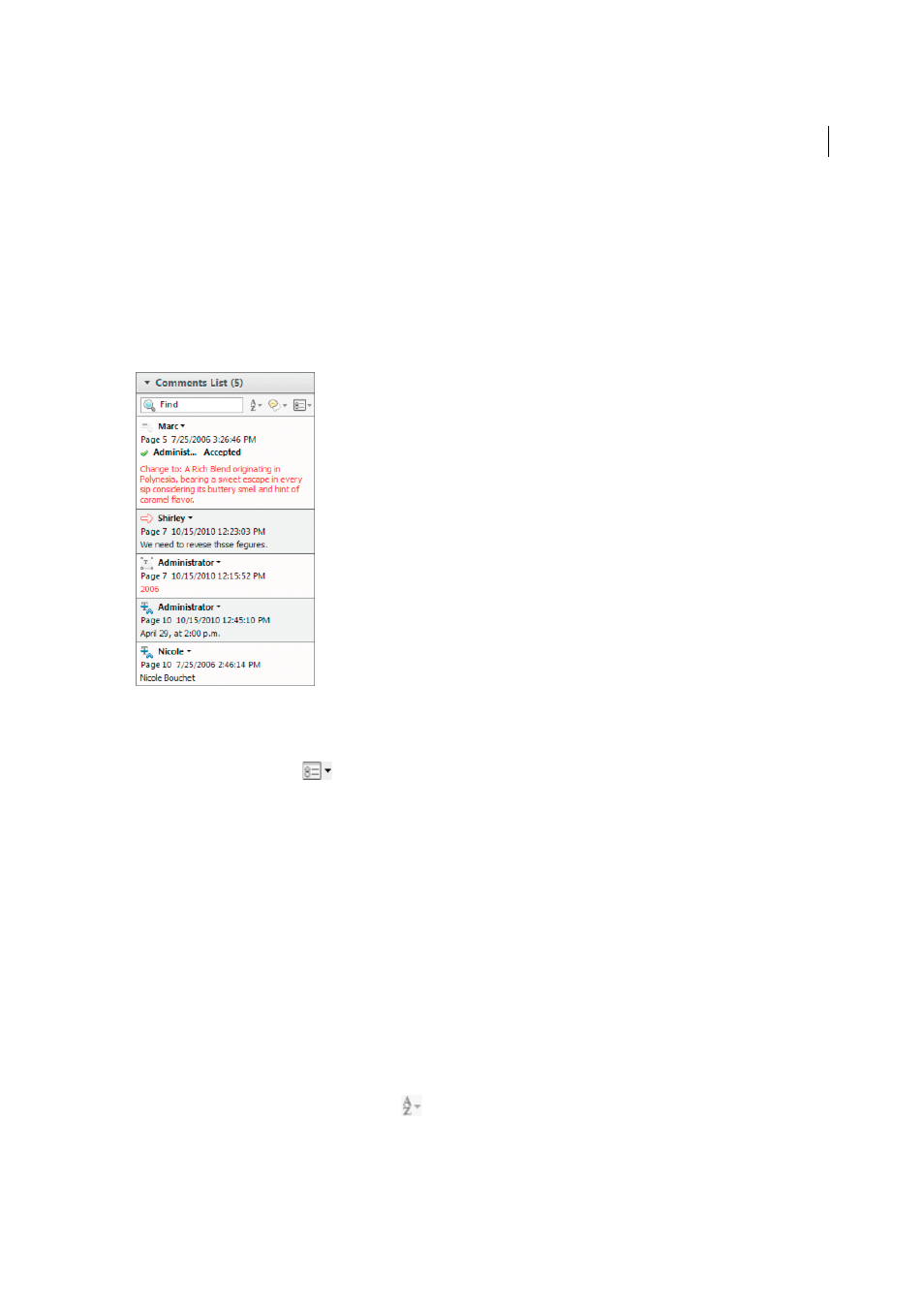
327
Reviews and commenting
Last updated 1/14/2015
Managing comments
View comments
The Comments list displays all the comments in a PDF, and it provides a toolbar with common options, such as sorting,
filtering, and other Options to work with comments.
Open the Comments list
1
Choose Comment > Comments List.
2
Using the Options menu
at the top of the Comments list, do any of the following:
• Expand or collapse the comments. Click Expand All or Collapse All in the Comments List options menu. To
expand or collapse individual comments, click the plus and minus signs next to the comment.
• Undock the comment list, and display it in its own window.
• Import and Export comments.
• Create or Print Comment Summary.
• Export to Word or AutoCAD.
• Specify Commenting Preferences.
Sort comments
You can sort comments in the Comments list by author, page, type, date, checked state, or status by person. In a thread
of replies, only the first message is sorted, and the reply messages are sorted in the same category as the first message
in the thread.
1
Choose Comment > Comments List.
2
Choose an option from the Sort By menu
in the Comments list.
