Welcome screen – Adobe Acrobat XI User Manual
Page 17
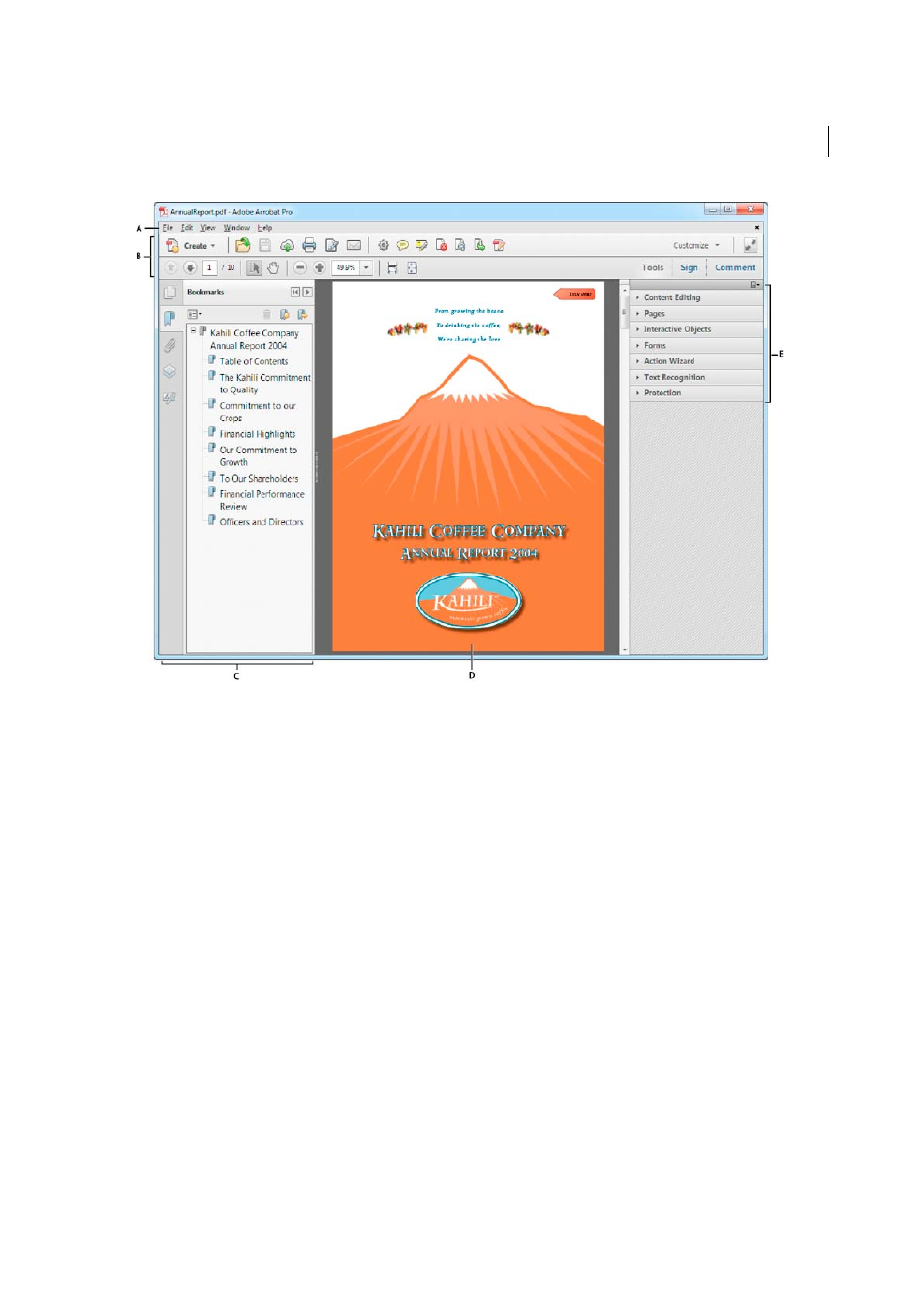
10
Workspace
Last updated 1/14/2015
A Menu bar B Toolbars C Navigation pane (Bookmarks panel displayed) D Document pane E Task panes
Note: Some, but not all, PDFs appear with a document message bar. PDF Portfolios appear with a specialized work area.
Welcome Screen
The Welcome Screen is a window in the document pane that appears when no document is open. You can quickly
access the recently opened files, open a file, and launch some commonly used workflows with a single click.
This manual is related to the following products:
