Script tools – EXFO RTU 310-310G IP Services Test Head User Manual
Page 422
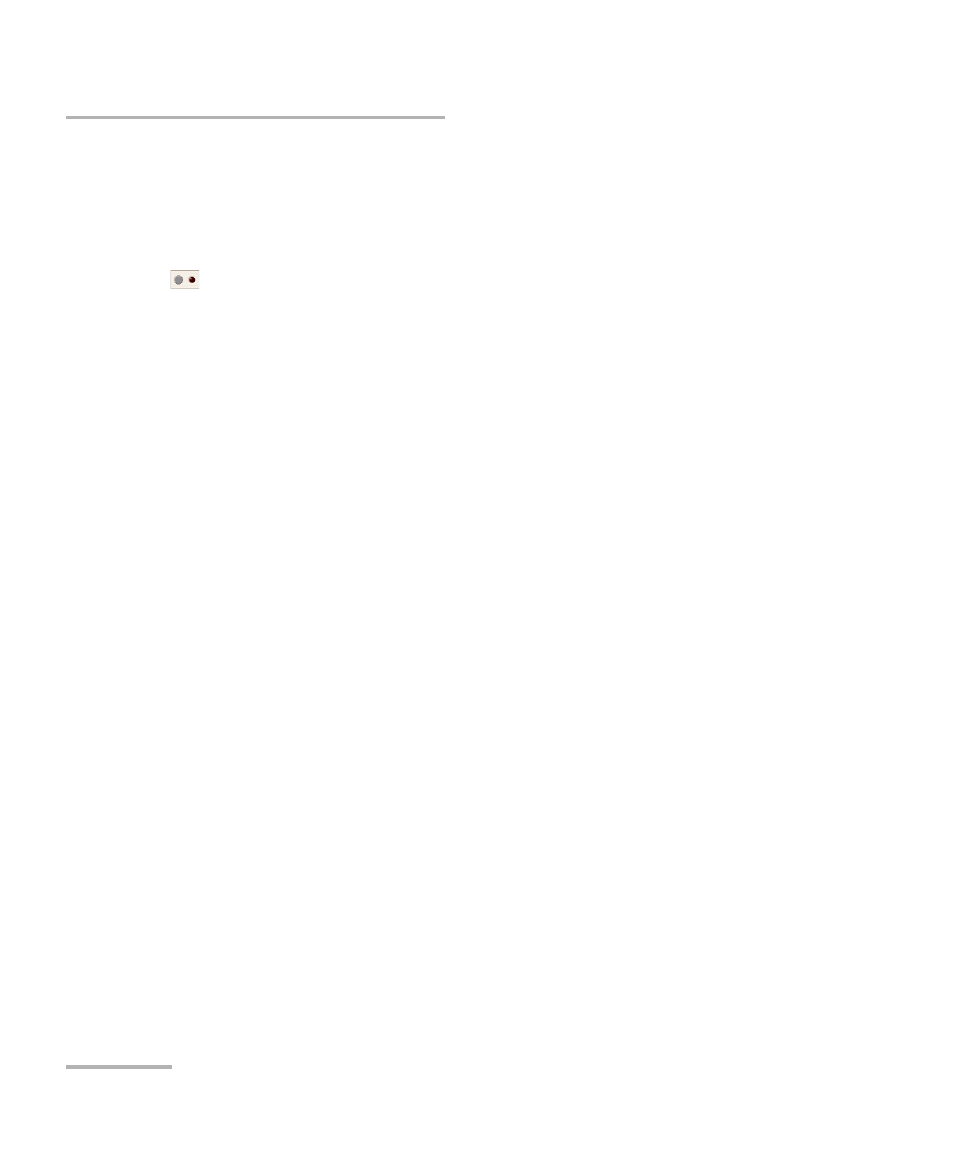
Tools Tabs
410
FTB-8500 Series and FTB-8120NGE/8130NGE
Script
Script Tools
Allows automatic generation of scripts by setting step by step the
parameters from the Test Setup tab and related test tabs.
Note: A test can also be cleared before creating a new one. This is useful to
automatically clear the test(s) before creating a new one without having to
clear the test manually.
Once the test is created, the following actions can also be performed
and recorded as well.
From the related test panels, set the parameters for the test.
Start the test.
Stop the test.
Generate a report.
Save the report.
Etc.
From the Script tab, click Record again to end the script recording
session and save the script file. The generated script is displayed once
the recording ends.
Note: Only the test case path and its configuration are saved. The SUI settings
and results are not saved.
Click Record to start the recording of the script. Click the File Name
field, a pop-up keyboard is displayed, enter a file name for the new
script followed by the scp extension, and click Save. The scp
extension is automatically added when omitted. The record button
LED is red while recording.
From the Test Setup create a test case and set its parameters.
