147). the capability, Login – EXFO RTU 310-310G IP Services Test Head User Manual
Page 159
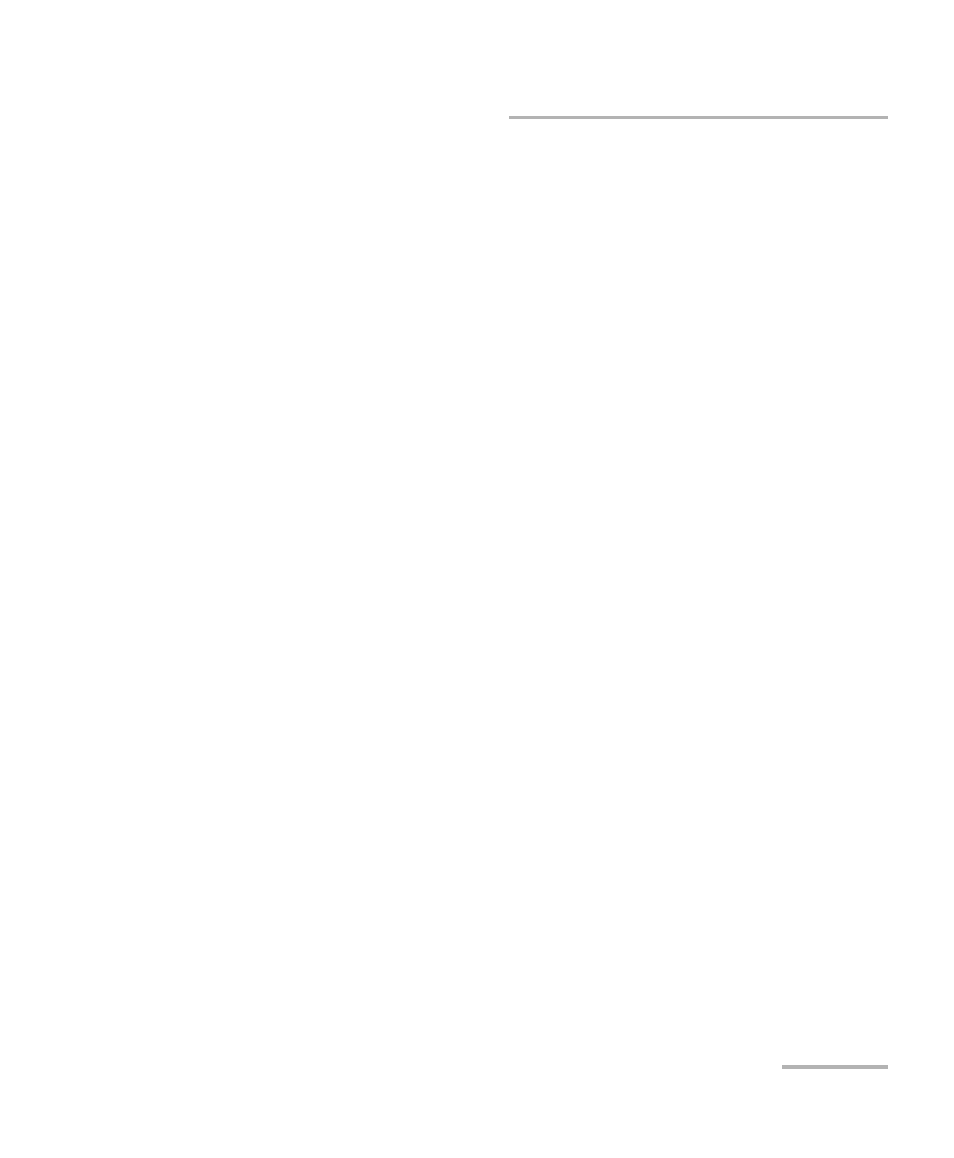
Port Tabs
Ethernet and Fibre Channel Application
147
Interface Setup (Fibre Channel)
Login
The capability to log in is available only if a successful link has been
established with Framed Layer 2.
Enable: Allows, when the Enable check box is selected, to either
generate a login process when clicking on the Login button, or to
accept a remote Login command.
Advertised BB_Credit: Advertised BB_Credit is the number of frame
buffers that a local port has available to receive frames from another
port. Advertised BB_Credit is advertised to the remote port through the
login process. Choices are from 1 to 65535. The default setting is 10.
Discovered Topology: Indicates the discovered FC topology which
can be :
Fabric: N_Ports interconnected to a Fabric switching network.
Point-to-Point: link between two N_Ports.
“ - ” : When login is disabled.
Fabric Status: Indicates the status of the Fabric switching network. The
status is not available when the topology is Point-to-Point. Possible
status are:
Logged-in: The login process has completed successfully.
Failed: The login process has not been able to complete the login
process or an error has been detected. However, traffic can still be
transmitted.
In Progress: The login process is running (not completed yet).
Logged-out: The system has not logged in yet, has received a valid
Logout command from the remote port, or the Login check box has
been cleared.
