EXFO RTU 310-310G IP Services Test Head User Manual
Page 155
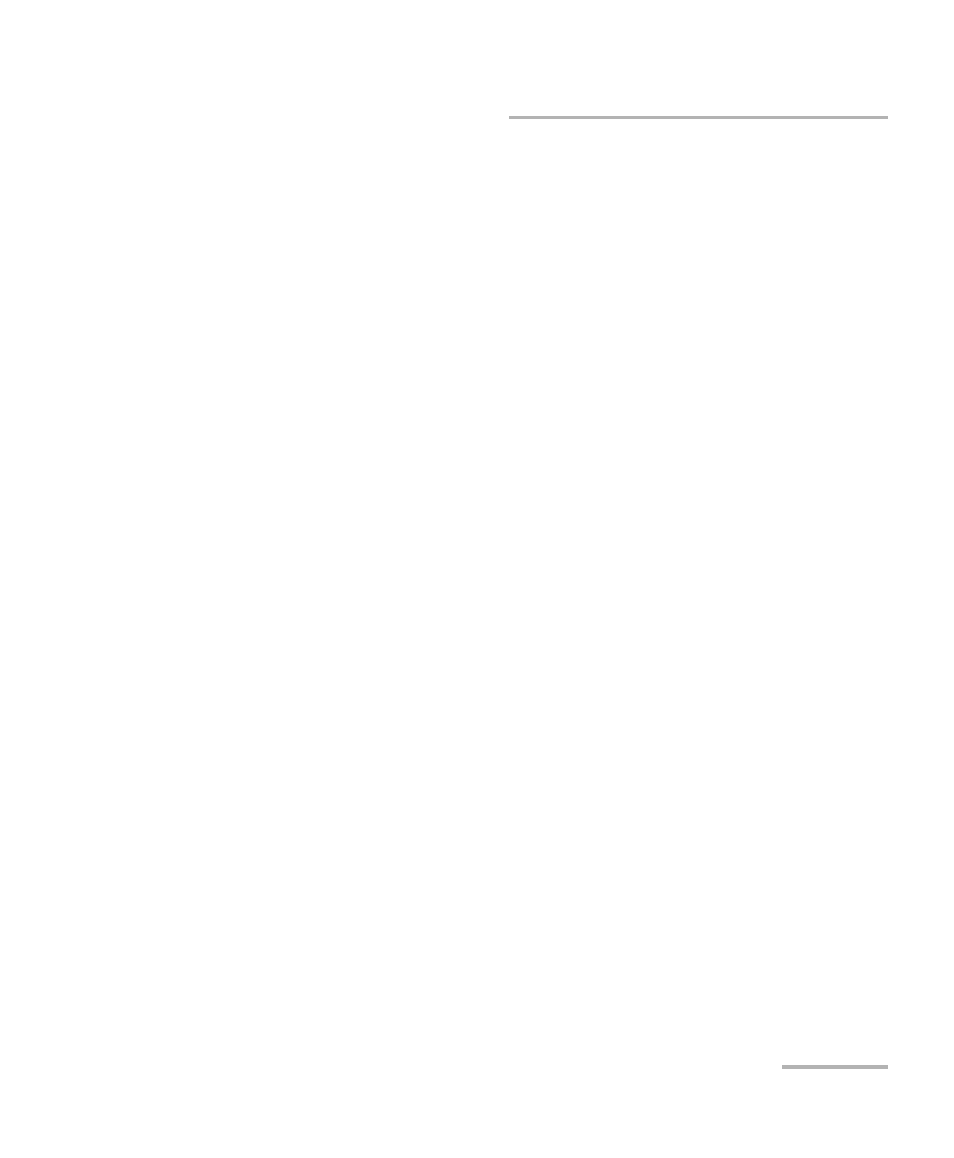
Port Tabs
Ethernet and Fibre Channel Application
143
Interface Setup (Ethernet)
Auto-Negotiation (Not available on RTU-310G)
The Auto-Negotiation should be selected if the remote connected port
is also set to Auto-Negotiation, otherwise it should be deactivated.
When selected, the RTU-310/310G will indicate to the remote port
which parameters to use. Auto-Negotiation is not available with the
optical 100Mbps and 10Gbps interfaces. The Auto-Negotiation check
box is selected by default.
When the Auto-Negotiation check box is cleared, the port Speed,
Duplex and Flow Control can be set to specific values. Those values
are applied immediately to the port.
When the Auto-Negotiation check box is selected, the port Speed,
Duplex and Flow Control can be set. Those settings are not applied
immediately to the port, they will be used only when the negotiation
process is started and will take effect only when the auto-negotiation
succeeds. However current settings are applied immediately to the
port when the Auto-Negotiation check box is cleared.
Speed (Not available on RTU-310G)
Select the speed of the connected interface. Choices are:
For electrical port: 10Mbps, 100Mbps, and 1Gbps.
For optical port: 100Mbps, and 1Gbps. Auto-Negotiation is not
supported when 100Mbps optical speed is selected.
Note: Only enabled speeds are listed. Refer to Software Options on page 347 for
more information.
Duplex (Not available on RTU-310G)
Select the duplex mode for the selected port. Choices are Full and
Half. However, Half duplex is only available for RFC 2544, Frame
Analyzer, and TCP Throughput tests on the 10 Mbps and 100 Mbps
interfaces.
