Enable, Filter in use for data capture – EXFO RTU 310-310G IP Services Test Head User Manual
Page 233
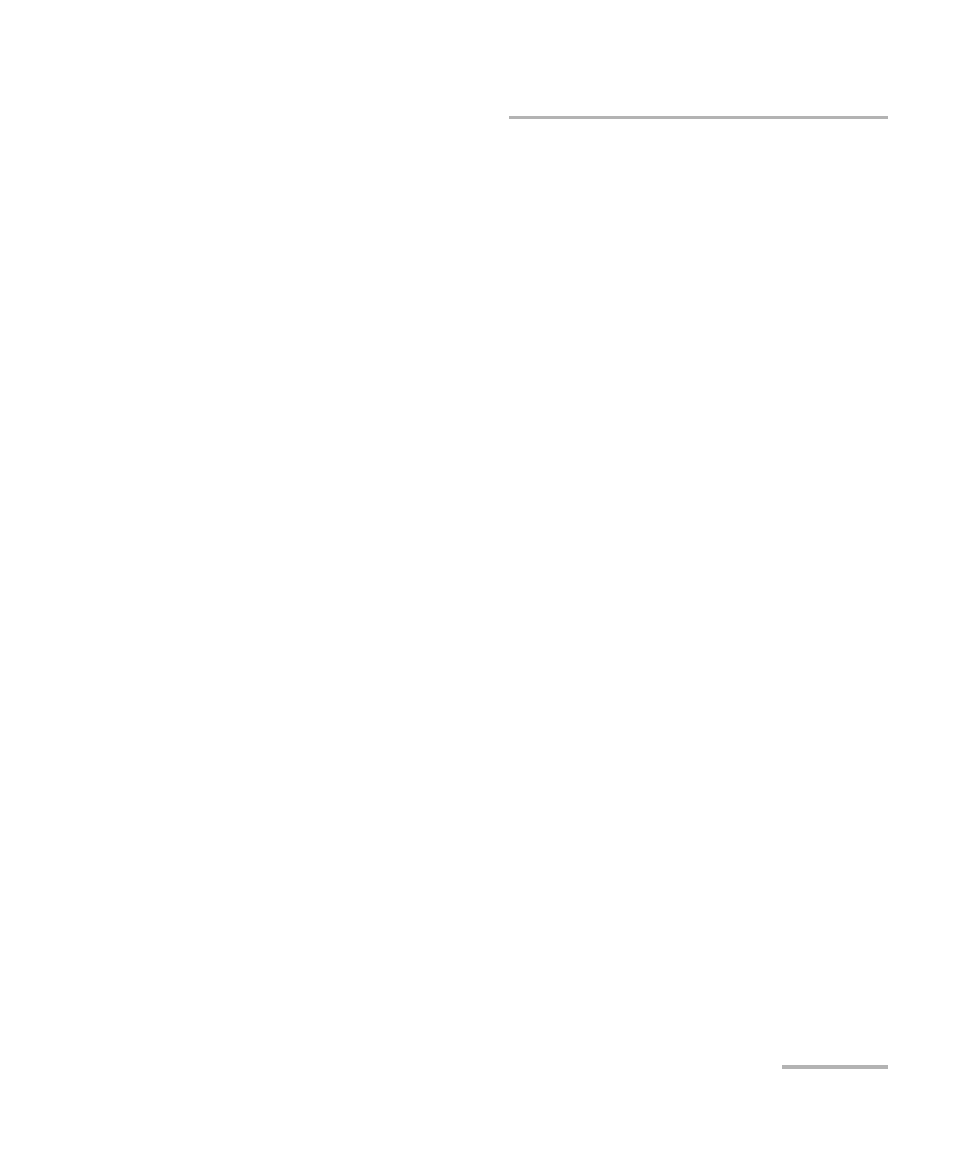
Traffic Analyzer Tabs
Ethernet and Fibre Channel Application
221
Traffic Filter Configuration
Filter: Allows the selection of the filter to be used. The default setting is
None. See Filter on page 216 for the filter list.
Value: Allows entering the value associated to the selected filter. See
Overview on page 162 for more information on possible values.
Mask: Allows masking the defined filter value. A bit mask of 1 indicates that
the corresponding bit in the value is compared for the match. A bit mask of
0 indicates that the corresponding bit in the value is ignored.
For binary values, enter the mask value in binary format.
For decimal values, enter the mask value in hexadecimal format.
For IP address field, enter the mask in decimal format.
For MAC address, enter the mask value in hexadecimal format.
Oper.: Allows the selection the logical operator (AND or OR) between two
operands.
Enable
Once the filter is configured, select the Enable check box to enable the
current filter. However, if the filter configuration contains errors, it will not
be possible to enable it. A filter can be enabled or disabled even when the
test is running.
Filter in use for data capture
The message, Filter in use for data capture, is displayed to indicate that
the selected filter is in use by the capture tool. See Filter on page 224 for
more information.
Note: It is not possible to modify or disable a filter that is already in use for
capture.
