EXFO RTU 310-310G IP Services Test Head User Manual
Page 176
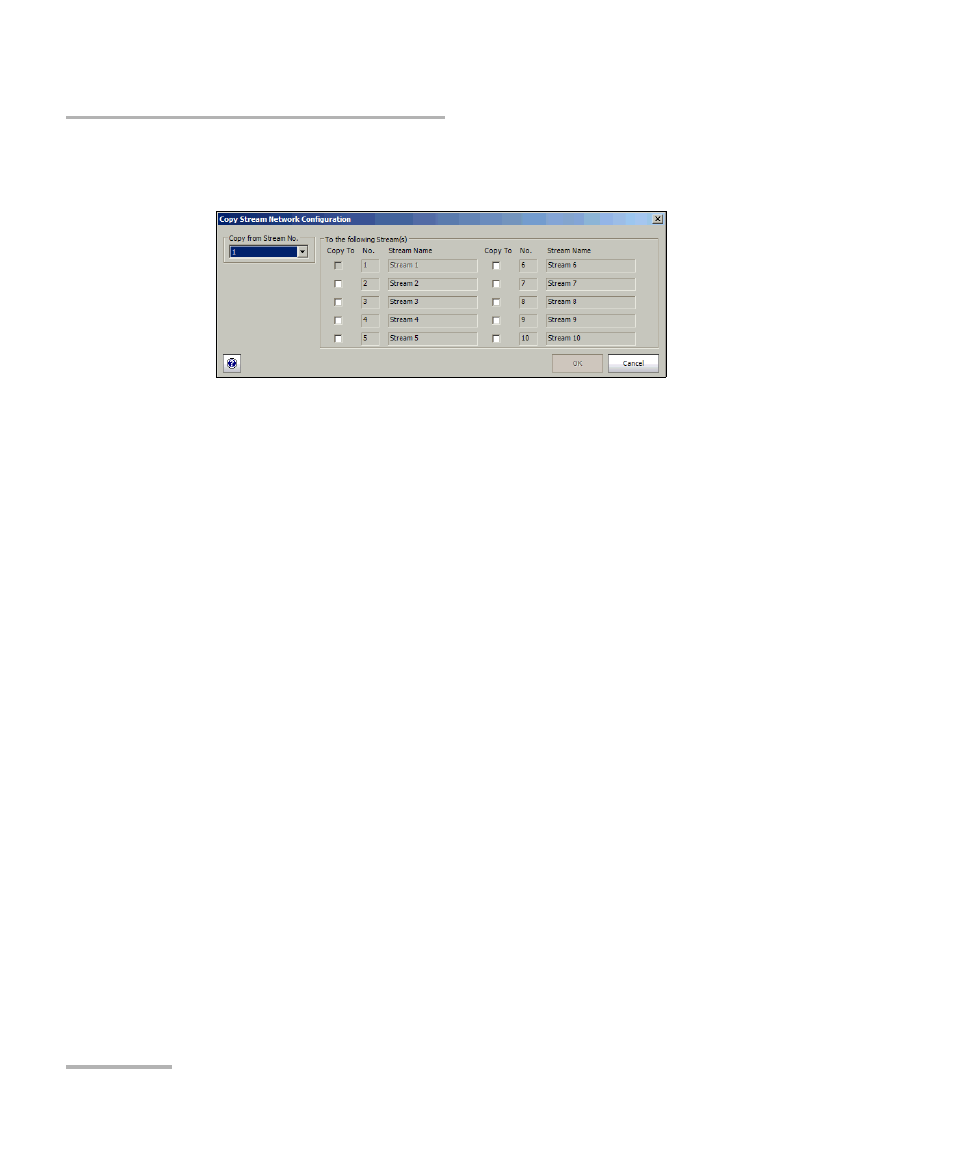
Stream Generation Tabs
164
FTB-8500 Series and FTB-8120NGE/8130NGE
Overview
Copy Stream button
To copy the stream configuration to one or several streams.
In the Copy from Stream No list, select the stream number the
configuration will be copied from.
Check all stream check boxes that will inherit the configuration
from the selected stream.
Click on OK to confirm the stream configuration copy for all
selected streams.
Stream Tag allows to automatically add a stream analysis tag
containing Jitter, Latency, Throughput, and sequence tags in all frames
that will be generated. However, only the Jitter and Throughput tags
will be generated when the voice codec VoIP G.723.1 or VoIP G.729 is
selected. The Stream Tag setting apply to all streams, for this reason its
check box is only available when no stream is enabled. This setting is
selected by default unless otherwise set in the Default/Ethernet Test
Preferences on page 336.
Enable TX - On/Off: Click the On/Off button to enable the traffic
generation as well as the analysis tests when the test is started. Some
conditions, such as ARP not resolved, link down, etc., may prevent the
stream to be transmitted. The Enable TX - On/Off button is not
available when Coupled Start/Enable TX (refer to Default/Ethernet
Test Preferences on page 336) is selected.
