Mdi threshold – EXFO RTU 310-310G IP Services Test Head User Manual
Page 286
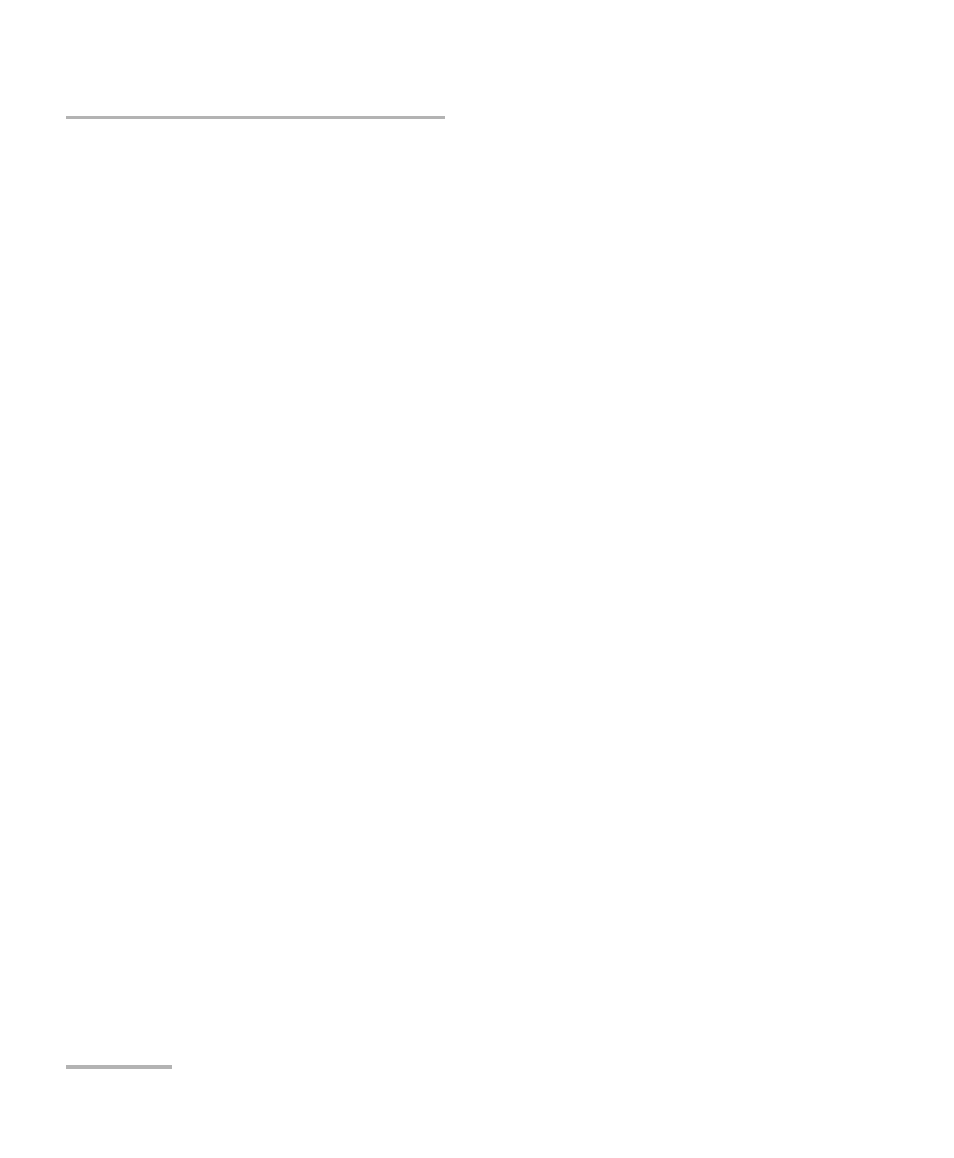
IPTV Tabs
274
FTB-8500 Series and FTB-8120NGE/8130NGE
MDI/TR 101 290
Note: The Delay Factor (and associated Virtual Buffer Size) value behavior can
change depending on the stream type: Constant Bit Rate (CBR) or Variable
Bit Rate (VBR). For CBR, the streams should have relatively stable
inter-arrival time values for each stream while VBR will have widely
varying values depending on the media rate variability of the stream. In the
case of VBR streams the DF may not be a direct indicator of the end-user
experience. However the Maximum Delay Factor may be useful if sampled
during IPTV service commissioning to create a baseline for network
performance. Once the highest value is determined it can be used as an
indicator of network problems if this value is crossed. DF threshold should
be adjusted based on the type of streams used in the network being
monitored. Higher DF threshold values than the one monitored in ideal
conditions should be used in order to avoid unnecessary alarm reporting.
MDI Threshold
MDI Thresholds apply to all streams.
Delay Factor (ms): Defines the value at which an alarm is declared
when crossed. Choices are from 1 to 1000 ms. The default value is 10
ms. The Delay Factor (ms) check box is selected by default. Clearing
the Delay Factor (ms) check box will disable alarm reporting for this
metric.
Media Loss Rate (pps): Defines the value at which an alarm is
declared when crossed. Choices are from 0 to 100 pps. The default
setting is 0 pps. The Medial Loss Rate (pps) check box is selected by
default. Clearing the Media Loss Rate (pps) check box will disable
alarm reporting for this metric.
Note: Higher DF threshold values than the one monitored in ideal conditions
should be used in order to avoid unnecessary alarm reporting.
