EXFO RTU 310-310G IP Services Test Head User Manual
Page 185
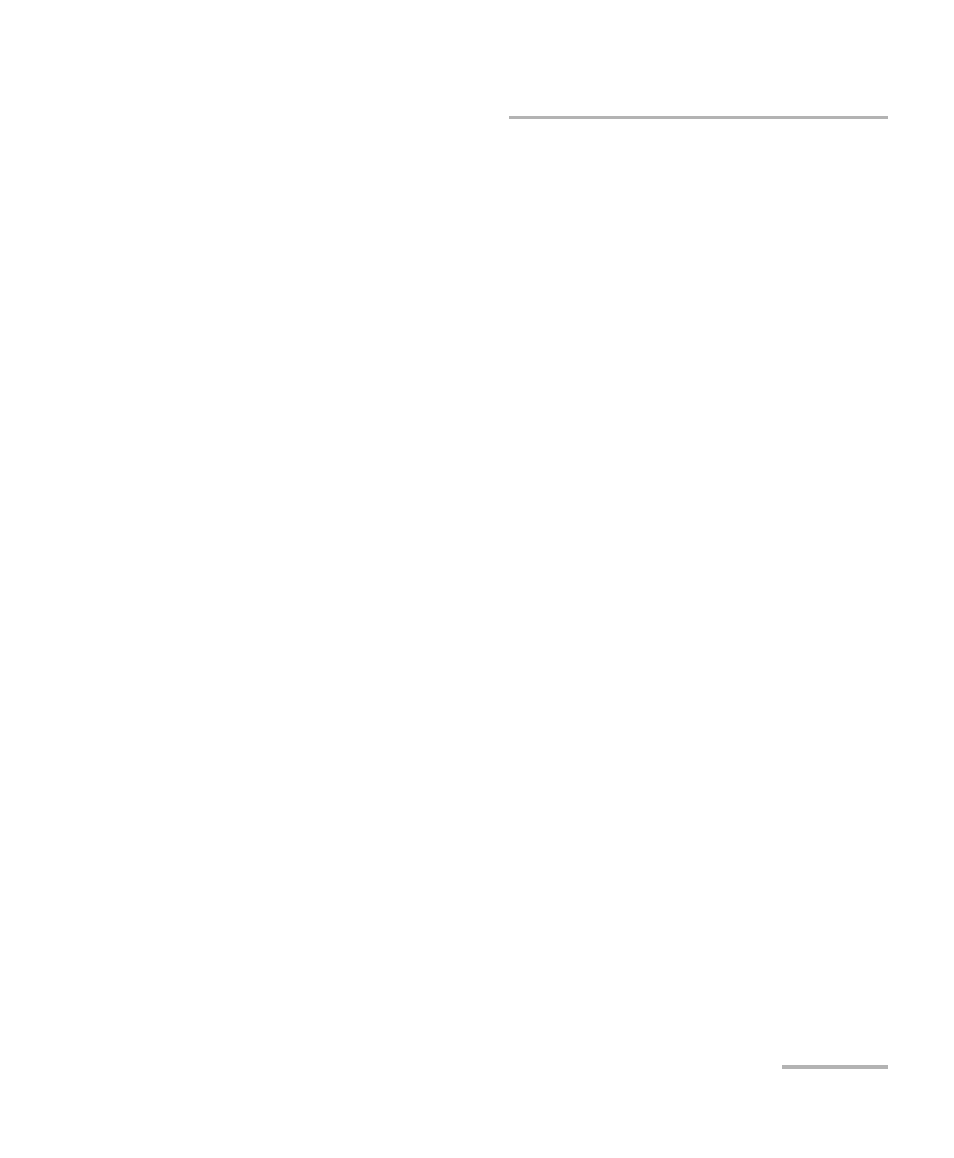
Stream Generation Tabs
Ethernet and Fibre Channel Application
173
Stream Configuration
TX Rate: Enter the transmission rate. The available stream
transmission rate will be calculated according to the selected Transmit
Mode. The default setting is 100% for 10/100/1000Mbps and 10Gig-E
LAN, and 92.8% for 10Gig-E WAN.
Unit choices are %, bps, Kbps, Mbps, Gbps, Bps, KBps, MBps, GBps,
fps, and IFG. The default setting is %.
Note: TX Rate is not configurable when the stream profile is set to either Voice or
Video. The TX rate is calculated according to the number of calls (voice) or
channels (video) of the selected codec.
Frame Count: Available with n-Frame Transmit Mode only. Enter the
frame count number. Choices are 1 to 26785714285. The default
setting is 1.
Shaping Config button
For Burst Traffic Shaping
Note: Available for Stream 1 with Burst and n-Burst transmit modes.
Bandwidth (Duty Cycle): Enter the Bandwidth (Duty Cycle).
Choices are 1 to 100%. The default setting is 50%.
Burst Time: Enter the Burst Time. Choices are 1 to 8000
milliseconds. The default setting is 1000 milliseconds.
Unit choices are ms (milliseconds) and s (seconds). The default
setting is ms (milliseconds).
Burst Count: Available with n-Burst transmit mode only. Enter the
Burst Count. Choices are 1 to 225. The default setting is 1.
