System alarm logger – EXFO RTU 310-310G IP Services Test Head User Manual
Page 417
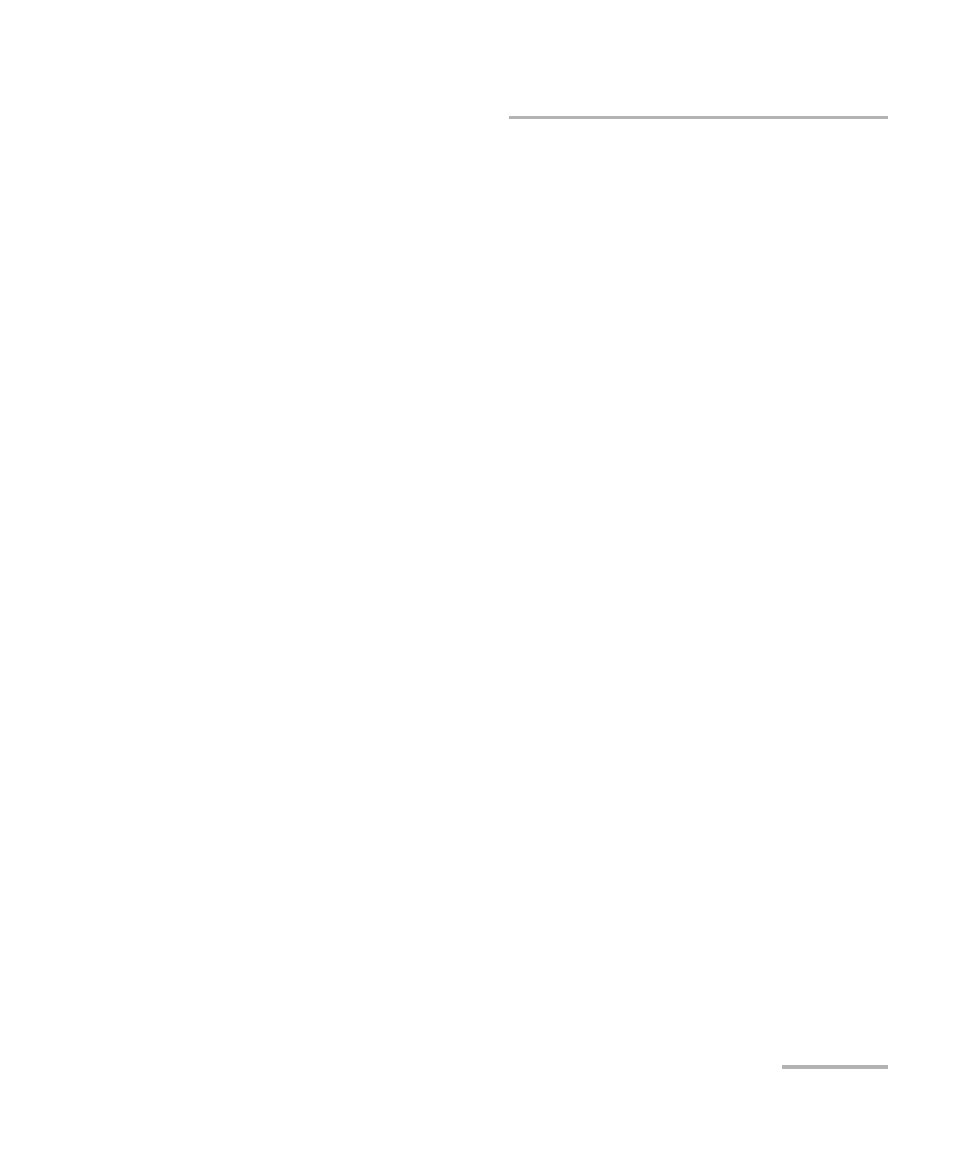
System Tabs
Ethernet Test Module
405
Alarms & Log
Fan Failure: Indicates that one of the internal fan’s rotation speed
has decreased below 50 percent of the normal operating speed.
This alarm is cleared when the fans rotation speed goes above 60
percent of normal operating speed for at least 10 seconds.
Minor
Battery A/B Failure: Indicates that the DC power input (Battery A
or Battery B) is lost.
Clear Alarms/Log: Provides a single control to delete the System
Alarm Logger content and clear all System Alarm statuses.
System Alarm Logger
Stores information of the raised and cleared system alarms in the
RTU-310/310G platform.
ID: Provides a sequential number to the alarms raised or cleared.
Timestamp: Indicates the date (DD-MM-YYYY) and time (HH:MM:SS)
the alarm is detected.
Alarm Event: Indicates the name of the system alarm.
Alarm Description: Describes the critical, major or minor system
alarm.
Severity: Indicates the severity level of the alarm.
State: Indicates the Raised or Cleared state of the alarm.
Capacity Used
This field displays the percentage of the alarm log table that is occupied.
Note: When a system alarm event is recorded in the alarm log, a corresponding
entry is written in the test logger if the system alarm impacts the running
test. The entry in the test logger includes system alarm and event
timestamp.
