EXFO RTU 310-310G IP Services Test Head User Manual
Page 292
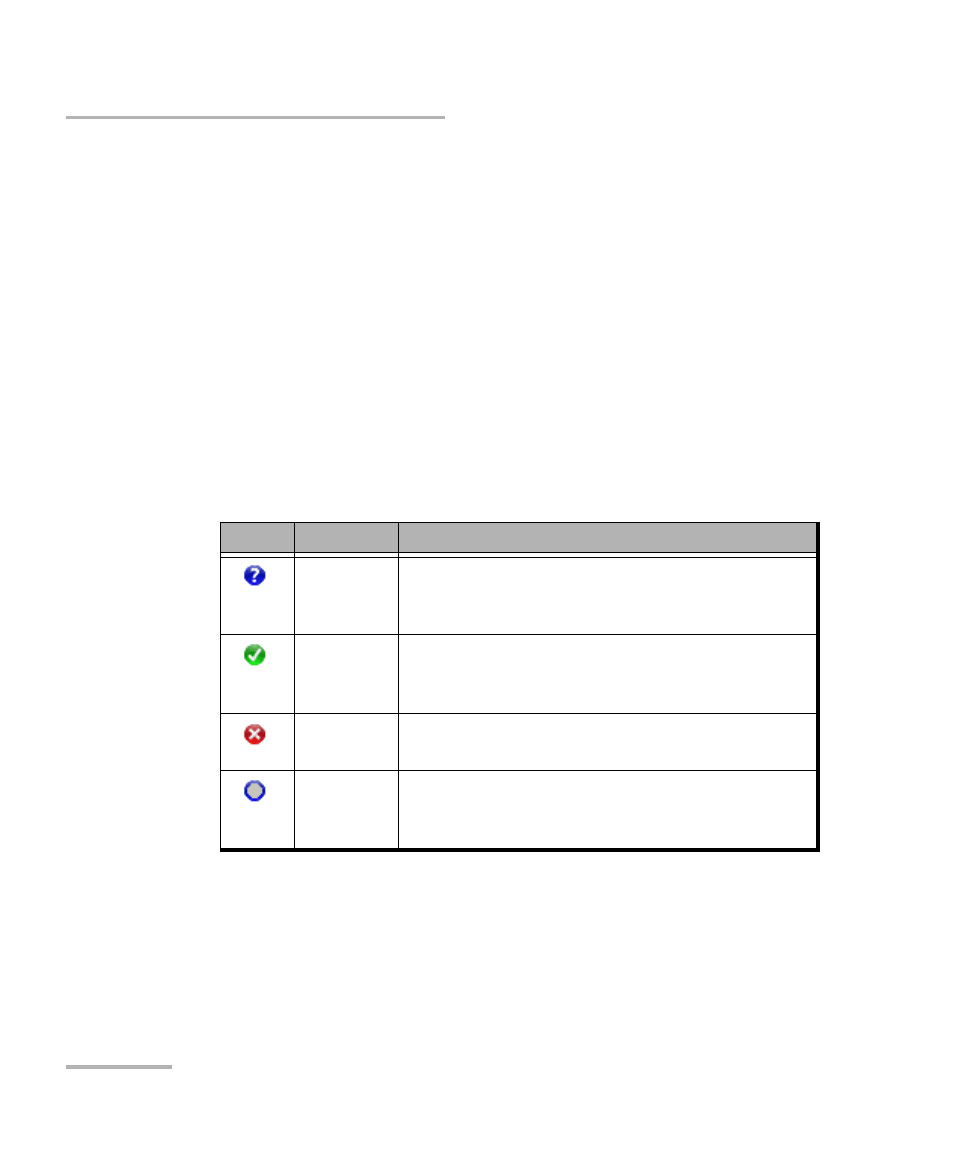
IPTV Tabs
280
FTB-8500 Series and FTB-8120NGE/8130NGE
IGMP
Select a stream from the list by clicking on it, or perform a search in the
stream list by entering either its Stream Name or Destination IP Address.
When entering a Stream Name or the Destination IP Address the search
is done immediately when clicking OK. After a search, the stream is
highlighted when found, otherwise the previous selection is kept.
Note: The Stream field displays the name of the stream followed by “Unicast -
IGMP Not Supported” when the selected stream is a unicast IP address.
Management
Auto-Join: Indicates for a multicast stream only that the auto-join
capability is enabled or disabled.
Join Status: Indicates the join status for a multicast stream only. The
join status icons become gray when the test is stopped.
Enable Auto-Join / Join button: This button toggles from Enable
Auto-Join to Join when the test is started.
Icon
Status
Description
Joining
The joining state is reported following a join
request until the desired stream is received or
the join timeout expires.
Joined
The joined state is reported when the desired
stream is received before the join timeout
expires.
Failed
The failed state is reported when the stream
remains undetected within the join timeout.
Idle
The idle state is reported initially for all multicast
streams that are not member of a group and
doesn’t have the failed status.
