Alarm generation – EXFO RTU 310-310G IP Services Test Head User Manual
Page 303
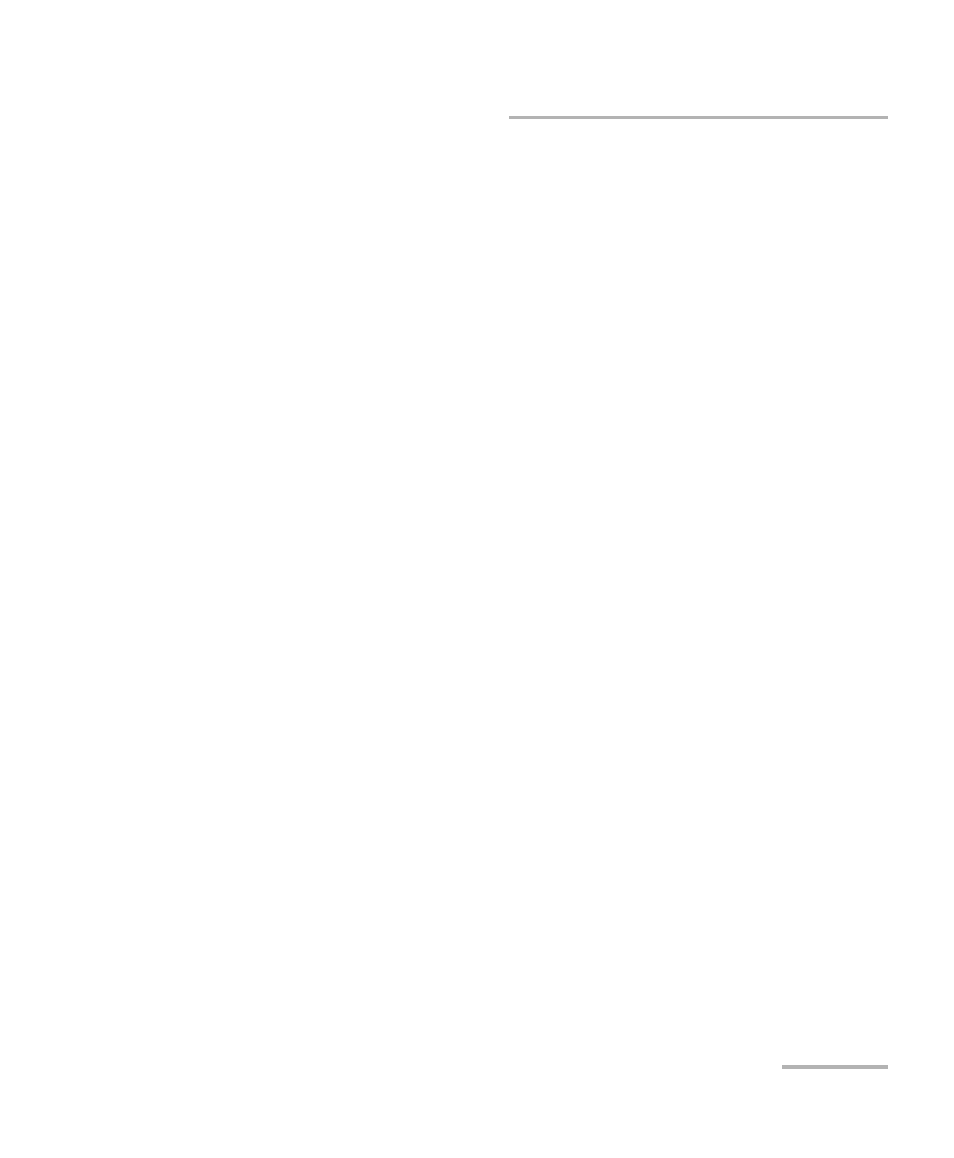
Pattern Tabs
Ethernet and Fibre Channel Application
291
Pattern TX
Invert: The generated test pattern will be inverted if the Invert check
box is selected meaning that every 0 will be changed for 1 and every 1
for 0. For example, the pattern 1100 will be sent as 0011. The Invert
check box is cleared by default.
Coupled: Coupled allows coupling both the TX and RX signal with the
same pattern configuration. This setting is enabled by default.
User Pattern
User Pattern is available when User Pattern is selected as the test
pattern.
Pattern #: Up to 10 patterns can be programmed. Select the pattern
number to configure. The default setting is 1.
Value: Enter the pattern value (4 bytes). The default setting is
00 00 00 00.
Binary: Allows displaying the pattern value either in binary (when the
Binary check box is selected) or hexadecimal (when the Binary
check box is cleared). The Binary check box is cleared by default.
Note: The User Pattern for TX and RX tabs share the same pattern list.
Alarm Generation
Type: The only available type of pattern alarm is Pattern Loss.
On/Off button: Click the On/Off button to enable/disable the pattern alarm
generation. This setting is disabled (Off) by default.
