Echelon Series 6000 Chip databook User Manual
Page 56
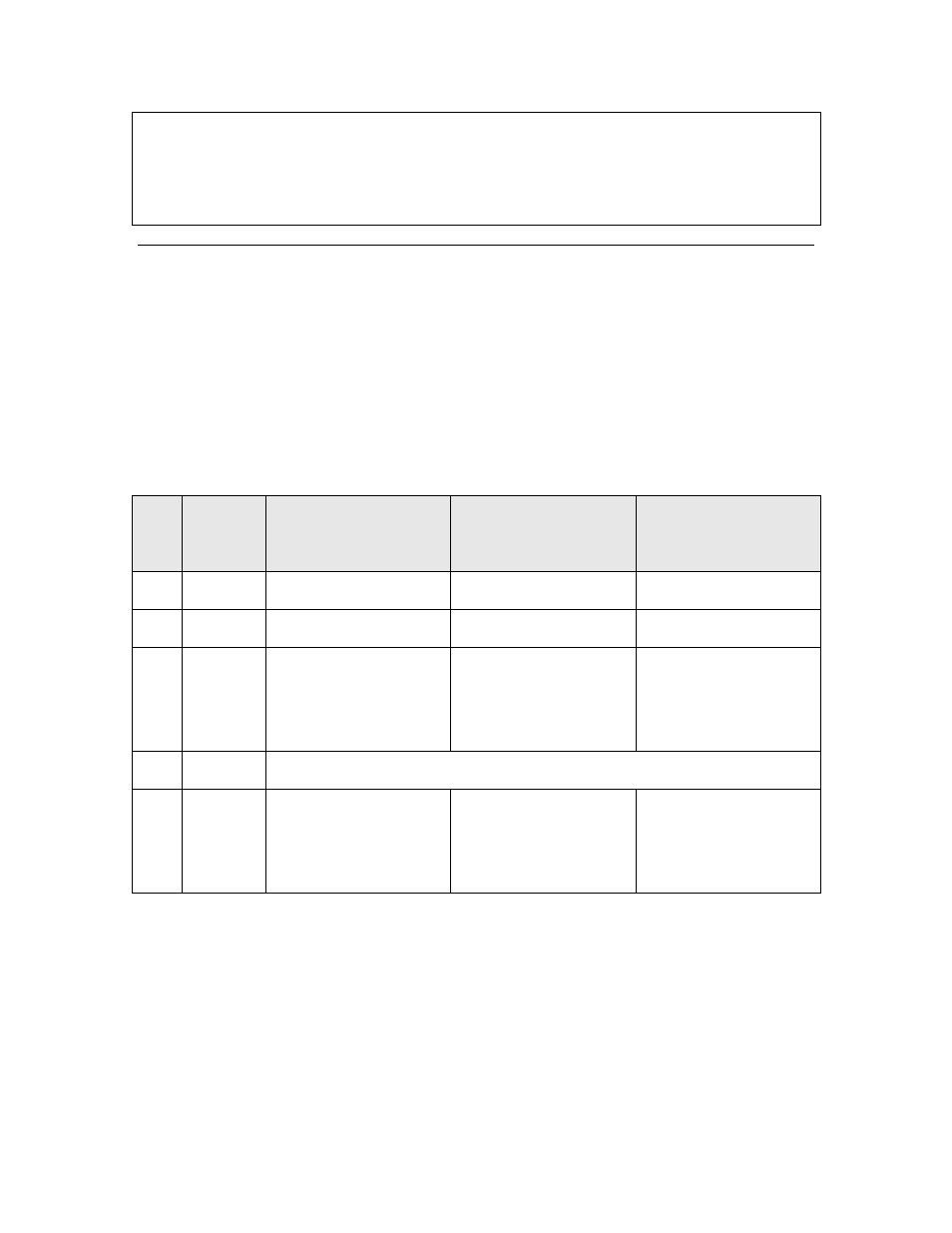
Notes:
1.
All parameters assume nominal supply voltage (V
DD3
= 3.3 V) and operating temperature
(T
A
between –40 ºC and +85 ºC), unless otherwise noted.
2.
Applies to RST~ and SVC~ pins only.
Communications Port (CP) Pins for the Neuron
6000 Processor
The Neuron 6000 Processor has a very versatile communications port. It consists of five pins
(named CP0 through CP4) that can be configured to interface to a wide variety of media
interfaces (network transceivers) and operates over a wide range of data rates.
The communications port can be configured to operate in one of two modes: single-ended
mode or special-purpose mode. Table 17 lists the pin assignments for the communications
port pins for each of the modes, and Figure 15 shows a block diagram of the communications
port.
Table 17. Communications Port Pin Assignments
Pin
Drive
Current
Single-Ended Mode
(3.3 V)
Special-Purpose
Mode
(3.3 V)
Connect To
CP0 N/A
Data input
Rx input
Transceiver RXD
CP1 8 mA
Data output
Tx output
Transceiver TXD
CP2 8 mA
Transmit Enable
output
Bit Clock output
Transmit Enable
(single ended mode)
Bit Clock
(special-purpose mode)
CP3 N/A
Do Not Connect
CP4 8 mA
Collision Detect input
Frame Clock output
Collision Detect
(single ended mode)
Frame Clock
(special-purpose mode)
Before programming, a Neuron 6000 Processor uses its default communications parameters,
which define a simplified single-ended mode 78 kbps channel. The default communications
parameters allow you to load an application image over a 78 kbps network, for example
during device manufacturing. Devices that use a 78 kbps transceiver (such as a 78 kbps
EIA-485 transceiver or an LPT-11 Link Power Transceiver) can use the default
communications parameters within development or manufacturing test networks. For
production networks (networks with many devices), you should ensure that each device has
communications parameters defined for the channel; use the IzoT NodeBuilder Development
Tool to develop applications with the correct communications parameters. Note that devices
defined for a TP/XF-1250 channel cannot use the default communications parameters; each
44
Hardware Resources
