KEYENCE SR-750 Series User Manual
Page 80
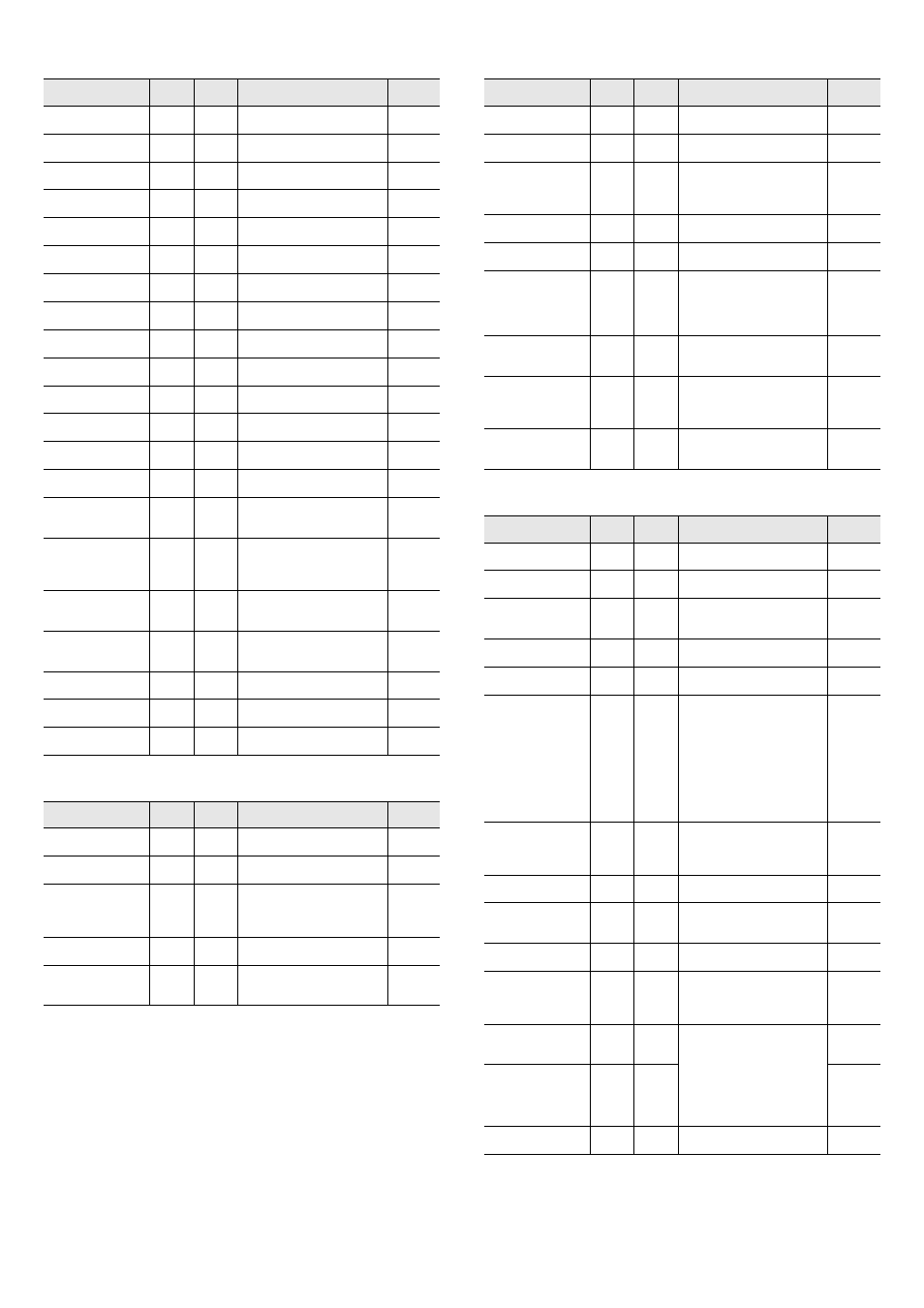
80
E SR-750 UM
Data appending function setting
Verification/Preset function setting
Function
Command
Number
Setting
value
Explanation
Default
Time appending
300
0, 1
0 : Do not append
1 : Append
0
Code type appending
301
0, 1
0 : Do not append
1 : Append
0
Symbol ID appending
302
0, 1
0 : Do not append
1 : Append
0
Bank number
appending
303
0, 1
0 : Do not append
1 : Append
0
Scan count appending
305
0, 1
0 : Do not append
1 : Append
0
Read time appending
306
0, 1
0 : Do not append
1 : Append
0
Position level
appending
307
0, 1
0 : Do not append
1 : Append
0
Code vertex appending
308
0, 1
0 : Do not append
1 : Append
0
Code center appending
309
0, 1
0 : Do not append
1 : Append
0
Unused ECC ratio
appending
310
0, 1
0 : Do not append
1 : Append
0
Matching level
appending
312
0, 1
0 : Do not append
1 : Append
0
File name appending
(full path display)
313
0, 1
0 : Do not append
1 : Append
0
Burst number
appending
318
0, 1
0 : Do not append
1 : Append
0
Read detailed error
code appending
319
0, 1
0 : Do not append
1 : Append
0
Setting the function to
append ISO/IEC15415
verification result.
340
0, 1
0 : Do not append
1 : Append
0
Setting the function to
append ISO/IEC TR
29158 (AIM DPM-1-
2006) verification result.
341
0, 1
0 : Do not append
1 : Append
0
Setting the function to
append SAE AS9132
verification result
342
0, 1
0 : Do not append
1 : Append
0
Setting the function to
append SEMI T10-0701
verification result
343
0, 1
0 : Do not append
1 : Append
0
Setting for Master/Slave
group name addition
320
0, 1
0 : Do not append
1 : Append
0
Setting for Master/Slave
ID addition
321
0, 1
0 : Do not append
1 : Append
0
Data edit function (Data
edit by script)
360
0, 1
0 : Disable
1 : Enable
0
Function
Command
Number
Setting
value
Explanation
Default
Number of verification
start digits
400
0001 to
7089
0001
Number of verification
digits
401
000 to
494
Maximum value for sequential
value verification = 9
494
Preset data registration
402
hhhhhhhh··
·
Up to 494 characters (HEX 988
bytes) can be specified from HEX
(0x00 to 0x7F).
FF : Not set
FF
Verification method
403
0, 1
0 : Normal
1 : Sequential value verification
0
Incremental setting for
sequential value
verification
404
-9999 to
+9999
-9999 to +9999
+0001
Image data saving function setting
Other settings
Function
Command
Number
Setting
value
Explanation
Default
Saving destination of
read OK images
500
0, 3
0 : Disable saving
3 : FTP transmission
0
Saving destination of
verification NG images
501
0, 3
0 : Disable saving
3 : FTP transmission
0
Saving destination of
read error images
502
0 to 3
0 : Disable saving
1 : Saving to RAM
2 : Saving to ROM
3 : FTP transmission
1
Saving destination of
unstable images
503
0, 3
0 : Disable saving
3 : FTP transmission
0
Saving destination of
capture images
504
1, 3
1 : Saving to RAM
3 : FTP transmission
1
Image saving mode
505
0 to 2
0 : Latest bank image
1 : Specified number of images
after trigger input ON
2 : Specified number of images
after trigger input OFF
0
Specify the number of
images to save from
trigger input ON/OFF
506
01 to 10
10
Burst number to save
when burst read error
occurs
507
BBBBBBBB
B = 0, 1
0 : Disable saving
1 : Save
* Burst number 1 is on the top.
11111111
Edit image file name
function (Edit image file
name by script)
510
0, 1
0 : Disable
1 : Enable
0
Function
Command
Number
Setting
value
Explanation
Default
Output data on TEST
switch
600
0 : Disable
1 : Enable
1
Delimiter character
601
hh
Specify 1 character (2 HEX
characters) from (0x00 to 0x7F)
3A
Inter delimiter
602
hhhhhhh
h···
Specify up to 5 characters (10 HEX
bytes) from HEX (0x00 to 0x7F).
FF : Not set
2C
Data filling size
603
000 to
999
000
Data filling character
604
hh
Specify 1 character (2 HEX
characters) from (0x00 to 0x7F)
20
Silent Mode
606
0 to 255
0 : Not selected
1 : Verification OK, Read OK
2 : Verification NG
4 : Read ERROR
8 : Stable reading
16 : Unstable reading
32 : Preset result
64 : Test Mode
Specify the setting by sum of the
values of the items.
0
Reader name
607
hhhhhhh
h
Specify up to 8 characters (16 HEX
bytes) from UNICODE (UTF-16
BigEndian).
FF : Not set
005200450
041004400
450052
(READER)
Monitor output data
priority display position
609
0, 1
0 : Display data from front
1 : Display data from back
0
Trigger command
response character
string
610
0 to 2
0 : Default
1 : SR-600 compatible
2 : User setting
0
TUNE button lock
611
0, 1
0 : Disable lock
1 : Enable lock
0
Laser aimer setting by
TUNE button
612
0 to 3
0 : None
1 : Emit in test mode only
2 : Emit in operating mode only
3 : Emit always
3
Trigger command
success response
character string
613
hhhh…
Up to 8 characters can be
specified.
Specify characters with HEX (0x00
to 0x7F).
* This is valid when the trigger
command response character
setting is User setting.
4F4B
Trigger command
failure response
character string
614
hhhh…
4552
Camera rotation
settings
901
0, 1
0 : Normal Mode
1 : 180 degrees rotation
0
