Code position measurement test mode, Read time test mode, Code position measurement test mode output data – KEYENCE SR-750 Series User Manual
Page 13: Starting reading rate test mode, Reading rate test mode output data, Starting read time test mode, Read time test mode output data, Starting code position measurement test mode
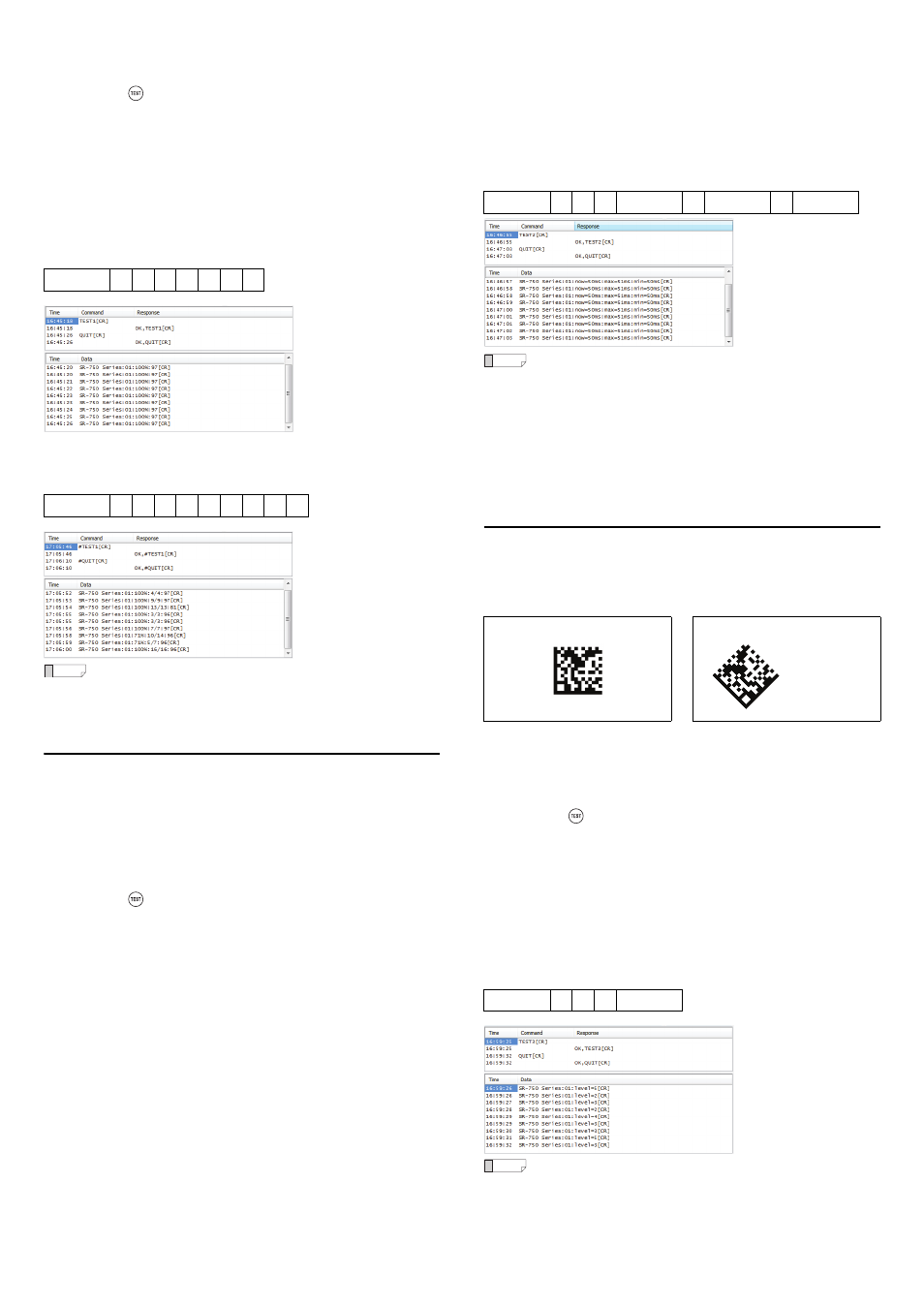
13
E SR-750 UM
Starting reading rate test mode
The following procedures can be used to start and stop the reading rate test mode:
• Start: Hold the
button for 2 seconds.
Stop: Tap the button once briefly.
• Start: Send the TEST1 (#TEST1) command from the control host.
Stop: Send the QUIT command (#QUIT) from the control host.
• Using AutoID Network Navigator or direct serial commands, assign "TEST" and
"Reading rate test mode" to one of the IN terminals.
Start: Turn the input on
Stop: Turn the input off
Reading rate test mode output data
Offline mode
The offline mode outputs data in the following format every 10 reading operations.
Online mode
The online mode outputs data in the following format when the trigger input is
turned off.
Reference
• When starting test mode, the data addition function is inactive.
• When TEST1nn (#TEST1nn) (nn: Parameter bank No.) is sent, the
reading rate test mode is run for the bank with the specified
parameter bank number.
Read time test mode
This test mode measures the amount of time that it takes to read a code and
outputs the result.
The parameter bank switches while scanning, just as when reading with the
alternate function. If reading is successful, the amount of time required from the
start of reading until the completion of reading is measured and output. If the
decoding fails, the read time becomes 0 ms.
Starting read time test mode
The following procedures can be used to start and stop read time test mode:
• Start: Hold the
button for 3 seconds.
Stop: Tap the button once briefly to finish.
• Start: Send the TEST2 (#TEST2) command from the control host.
Stop: Send the QUIT command (#QUIT) from the control host to finish.
• Assign "TEST" and "Reading rate test" to one of the IN terminals.
Start: Turn on the input
Stop: Turn off the input
Read data
:
a
:
b
%
:
d
Read data
:
a
:
b
%
:
c
:
d
a = Parameter bank numbers
(01 to 10)
b = Reading rate
(1 to 100)
d = Average brightness value in code
region
(0 to 255)
a = Parameter bank numbers
(01 to 10)
b = Reading rate
(1 to 100)
c = Number of decoding successes/
Number of decoding operations
d = Average brightness value in code
region
(0 to 255)
Read time test mode output data
Offline mode
The offline mode outputs data in the following format every 10 successful
decodings or every time the decoding fails.
Online mode
The online mode outputs data in the following format when the trigger input is
turned off.
(The format is the same for offline and online modes.)
Reference
• When starting test mode, the data addition function is inactive.
• When TEST2nn (#TEST2nn) (nn: Parameter bank No.) is sent, the
read time test mode is run for the bank with the specified parameter
bank number.
• When the TEST2nn (#TEST2nn) command is sent or when there is
only 1 parameter bank for reading, the specified decode timeout
period is ignored and read operation is performed with a decode
timeout period of 2550 ms. If it has been determined that the image
cannot be decoded, measurement of the image is stopped without
waiting for the decode timeout period expiration.
Code position measurement test mode
This test mode measures how far the code shifts from the center of the field of
view.
This test mode can be used to perceive the amount of displacement and adjust
both the code position and the SR-750 Series installation location.
Starting code position measurement test mode
The following procedures can be used to start and stop code position
measurement mode:
• Start: Hold the
button for 4 seconds.
Stop: Tap once briefly to finish.
• Start: Send the TEST3 command from the control host.
Stop: Send the QUIT command from the control host.
• Assign "TEST" and "Positioning Test" to one of the IN terminals.
Start: Turn the input on
Stop: Turn the input off
Code position measurement test mode output data
During code position measurement test mode, data of the average of 10 scans (the
fractional portion is dropped) is sent to the computer in the following format after
scanning 10 times:
Reference
• When starting test mode, the data addition function is inactive.
• The code position measurement test mode does not run in online
mode.
• When TEST3nn (nn: Parameter bank No.) is sent, the code position
test mode is run for the bank with the specified parameter bank
number.
Read data
:
a
:
now = b ms
:
max = c ms
:
min = d ms
Ideal position (LEVEL5)
Shifted position (LEVEL1)
The center of the code should coincide with
the center of the field of view.
The code is displaced from the center of the
field of view.
Read data
:
a
:
level = b
a = Parameter bank No.
(00 to 10)
b = Latest reading time
c = Maximum read time
(Maximum value of the read
operation from starting the read
time test mode to outputting data)
d = Minimum read time
(Maximum value of the read
operation from starting the read
time test mode to outputting data)
*
The values for b, c, and d will be
zero suppressed.
a = Parameter bank No.
(00 to 10)
b = Position level (0 to 5)
