Reading operation setting, Tuning target code settings – KEYENCE SR-750 Series User Manual
Page 77
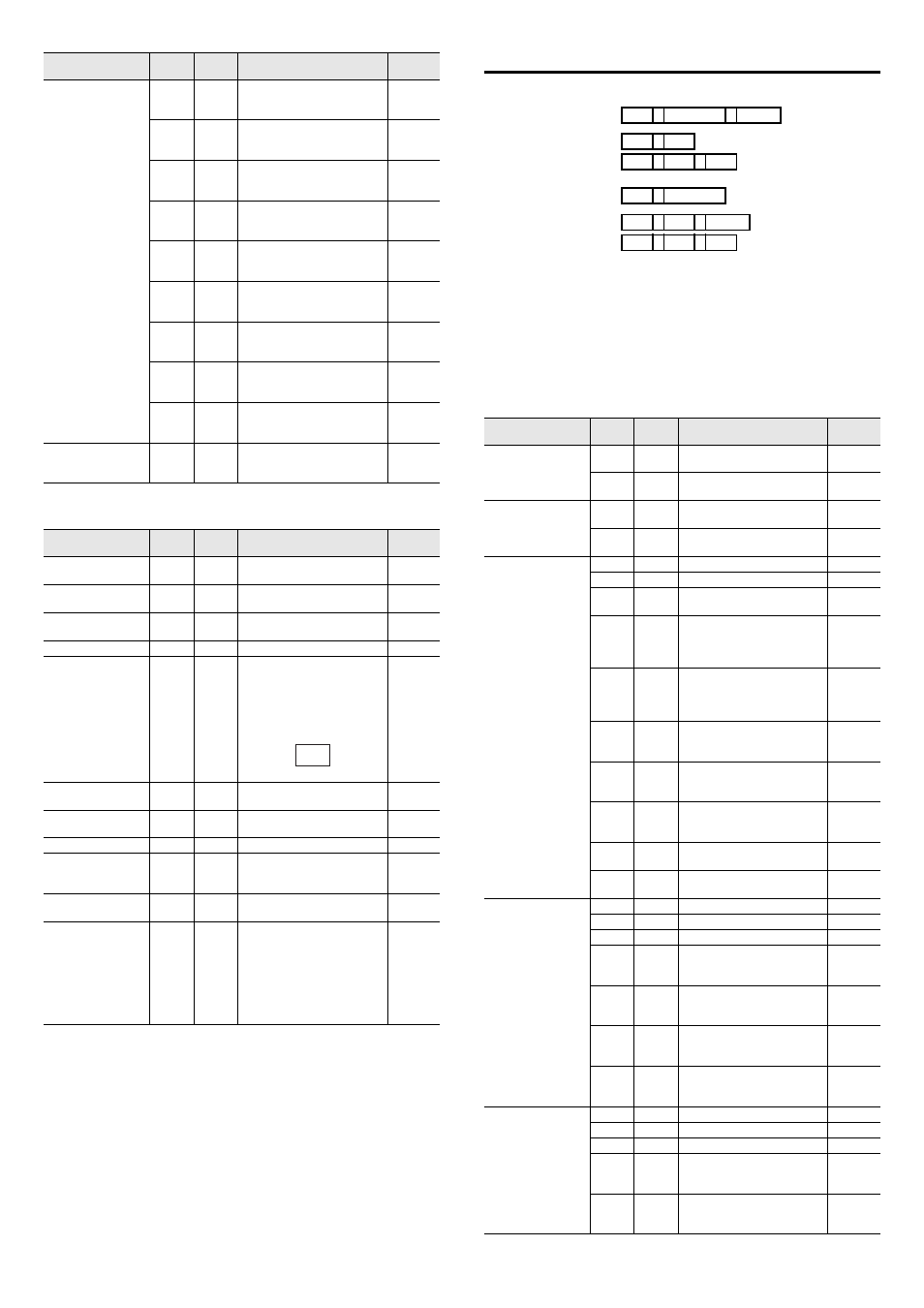
77
E SR-750 UM
Reading operation setting
JAN/EAN/UPC settings
350
0,1
UPC-E reading
0 : Disable
1 : Enable
1
351
0,1
EAN/JAN 8 digits reading
0 : Disable
1 : Enable
1
352
0,1
EAN/JAN 13 digits reading
0 : Disable
1 : Enable
1
353
0,1
UPC-A Output
0 : Output in 13 digits
1 : Output in 12 digits
0
354
0,1
Add "number system" to UPC-E
0 : Disable
1 : Enable
0
355
0,1
2-digit supplemental
0 : Disable
1 : Enable
1
356
0,1
5-digit supplemental
0 : Disable
1 : Enable
1
357
0,1
Ignore UPC without supplemental
0 : Disable
1 : Enable
0
358
0,1
GTIN compatible 14-digit output
0 : Disable
1 : Enable
0
CODE128 settings
366
0,1
GS1-128
0 : Disable
1 : Enable
1
Function
Command
Number
Setting
value
Explanation
Default
Alternate
600
0, 1
0 : Disable
1 : Enable
0
Internal bank retry
count
601
00 to 32
00
Decode timeout
duration
602
0001 to
0255
Specify in units of 10 ms
0010
Scan delay time
603
000 to 255 Specify in units of 1 ms
000
Decoding area
604
aaabbbcccddd
aaa : 000 to 650 (Even only)
bbb : 000 to 378 (Even only)
ccc : 101 to 751 (Odd only)
ddd : 101 to 479 (Odd only)
* The minimum size is 100 dots ×
100 dots.
000000751479
Inverse
605
0, 1
0 : Disable
1 : Enable
0
Reverse
606
0, 1
0 : Disable
1 : Enable
0
Base tilt angle
607
0 to 359
Unit: 1 degree
0
Tilt angle range
608
0 to 180
Unit: 1 degree
* Base tilt angle ± Tilt angle range
will be enabled.
180
Grid correction
500
0,1
0 : Disable
1 : Enable
1
Quiet zone scale factor
611
Other than
GS1 DataBar:
4 to 11
GS1 DataBar:
0 to 11
Quiet zone scale factor (x 1)
*Barcode only
• Other than GS1 DataBar:
Applied to the quiet zones at
both ends
• GS1 DataBar: Applied to the
right quiet zone of DataBar
Limited
Depends
on the
code type.
Function
Command
Number
Setting
value
Explanation
Default
(aaa, bbb)
(ccc, ddd)
Format of the Code Setting Command for Tuning (WC/RC)
Send the code setting command for tuning in the following formats.
• Configuration change
Send command
Response
Normal process
Abnormal process
• Configuration confirmation
Send command
Response
Normal process
Abnormal process
mm : Command number 2-byte fixed
nnn : Setting value (changeable according to the command number)
example) Setting the maximum read length to 1000 digits
Configuration change
Send command
WC, 0100, 1000
Response (Normal process) OK, WC
Configuration confirmation Send command
RC, 0100
Response (Normal process) OK, RC, 1000
Tuning target code settings
Function
Command
Number
Setting
value
Explanation
Default
QR code settings
0100
0001 to
7089
Maximum read length
7089
0101
0001 to
7089
Minimum read length
1
DataMatrix code
settings
0200
0001 to
3116
Maximum read length
3116
0201
0001 to
3116
Minimum read length
1
GS1 DataBar settings
0500
01 to 77 Maximum read length
77
0501
01 to 77 Minimum read length
1
0502
0 to 11
GS1 DataBar Limited Right quiet
zone scale factor setting
5
0503
0,1
GS1 DataBar Omnidirectional/
Truncated
0 : Disable
1 : Enable
1
0504
0,1
GS1 DataBar Stacked/
StackedOmnidirectional
0 : Disable
1 : Enable
1
0505
0,1
GS1 DataBar Limited
0 : Disable
1 : Enable
1
0506
0,1
GS1 DataBar Expanded
0 : Disable
1 : Enable
1
0507
0,1
GS1 DataBar ExpandedStacked
0 : Disable
1 : Enable
1
0508
2 to 11
GS1 DataBar Expanded Stacked
(Number of rows) minimum
2
0509
2 to 11
GS1 DataBar Expanded Stacked
(Number of rows) maximum
11
CODE39 settings
0600
03 to 50 Maximum read length
50
0601
03 to 50 Minimum read length
3
0602
4 to 11
Quiet zone scale factor
7
0603
0,1
Send start/stop characters
0 : Disable
1 : Enable
0
0604
0,1
Inspect check-digit
0 : Disable
1 : Enable
0
0605
0,1
Send check-digit
0 : Disable
1 : Enable
1
0607
0,1
Full ASCII conversion
0 : Disable
1 : Enable
0
ITF settings
0700
02 to 50 Maximum read length
50
0701
02 to 50 Minimum read length
6
0702
4 to 11
Quiet zone scale factor
7
0703
0,1
Inspect check-digit
0 : Disable
1 : Enable
0
0704
0,1
Send check-digit
0 : Disable
1 : Enable
1
WC
,
mmmm
,
nnn…
OK
,
WC
ER
,
WC
,
ee
ee: Error code
RC
,
mmmm
OK
,
RC
,
nnn…
ER
,
RC
,
ee
ee: Error code
