10 imageview, Imageview – KEYENCE SR-750 Series User Manual
Page 52
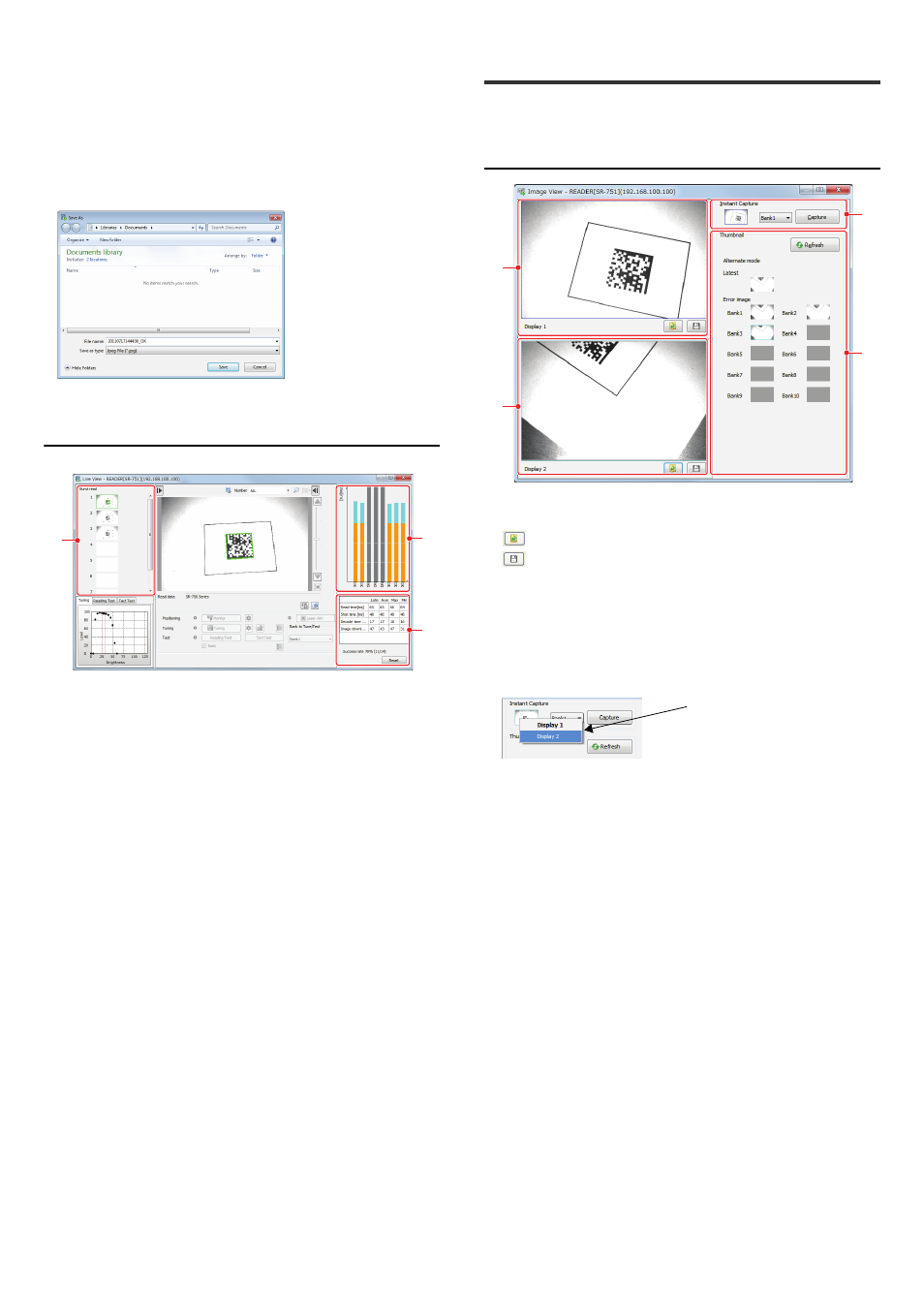
52
E SR-750 UM
(7) [Save image] button
Click this to save the image displayed on the monitor screen.
The default file name is
[Clear] button
Click to clear the monitor screen and parameter bank display window screen.
Burst read Live View
During burst read mode operation, this displays a dedicated Live View screen.
(1) [Burst read] window
Displays images for the specified burst scan count.
(2) Read history graph
Displays the history of performed burst reading operations on a graph.
(Displays maximum of 8)
Orange : displays the image at the time of scan
Blue
: displays the decoding time image (total of decoding time during burst
read).
Gray
: displays a read fail.
(3) Read history display
Displays the implementation history of performed burst reading operations on a
graph.
* Image transfer time is an approximation when an image is obtained with the
computer.
(1)
(2)
(3)
5-10
ImageView
Click the [Image View] icon to display the image view screen.
On the image view screen, you can confirm images saved in the SR-750 Series
unit RAM/ROM, image captures, and read images saved on the PC.
Details of the image view screen
(1) Display 1
Displays images obtained with the SR-750 Series unit. Instant captures and
images selected as thumbnails are displayed here.
: [Open] button .....click to display image files saved on the PC.
: [Save] button ......save image files displayed on the screen as bitmap
files.
(2) Display 2
Use to display image files saved on the PC.
Use for comparisons with images displayed on display 1.
(3) Instant Capture
Capture images to the SR-750 Series unit.
Specify the parameter bank number, then click the [Capture] button.
Instant captures are displayed on display 1, but to display on display 2, right
click on the instant capture image, and select the display.
(4) Thumbnail
Displays images saved in the SR-750 Series RAM/ROM.
Click the [Refresh] button to display the latest image saved in RAM/ROM.
Right-click images displayed as thumbnails to display on display 1 a zoomed
image.
To display on display 2, right-click the thumbnail image, and select the display.
(1)
(2)
(3)
(4)
Right click on the capture image, and
select the display.
