3 alternate function, Alternate function, Parameter banks – KEYENCE SR-750 Series User Manual
Page 11: Alternate function operations, Activation using autoid network navigator
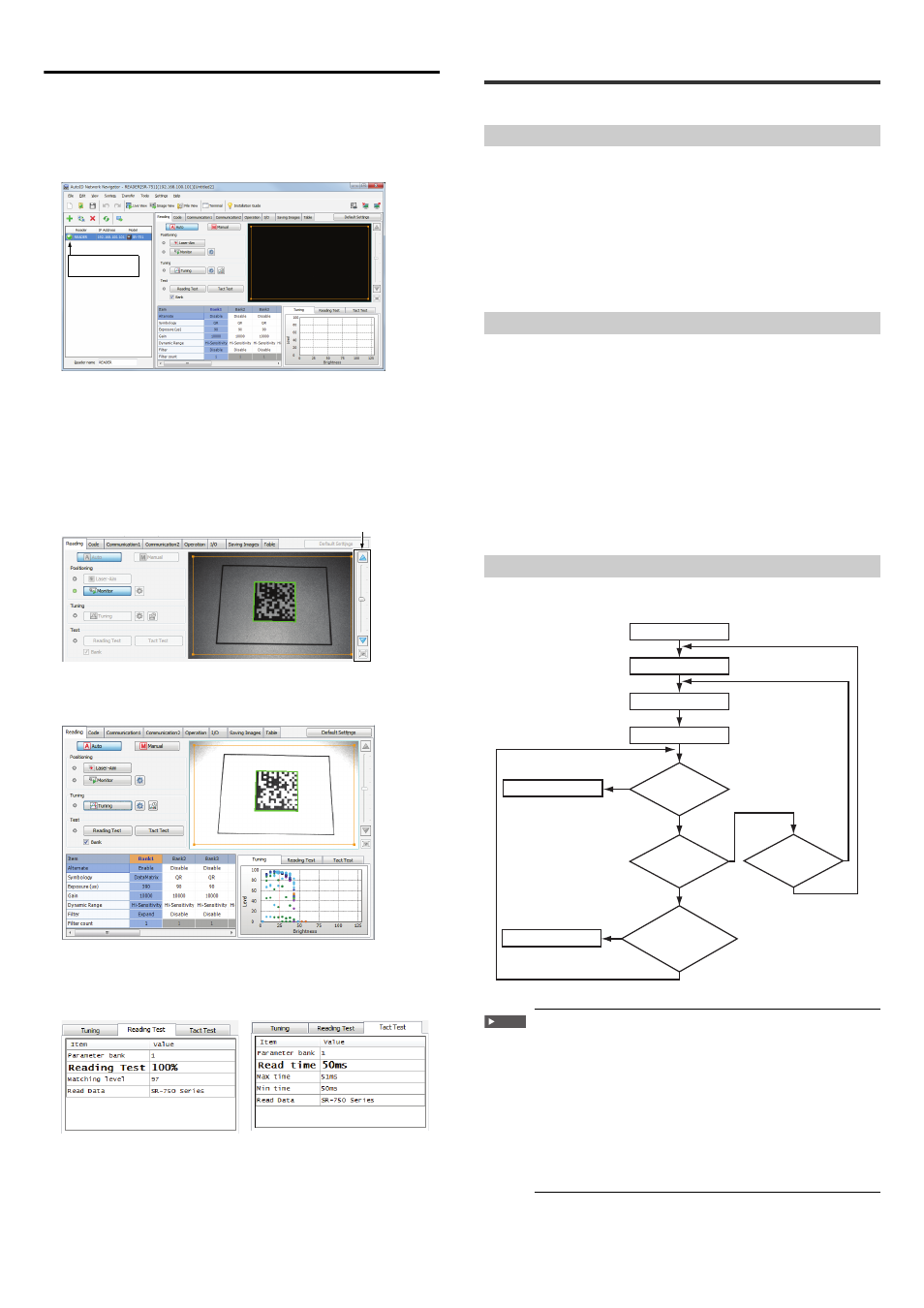
11
E SR-750 UM
Activation using AutoID Network Navigator
Quick calibration is performed using AutoID Network Navigator.
Confirming the actual scanned image, you can operate calibration.
1
Connects the SR-750 Series to the AutoID Network Navigator
The following screen will appear when the SR-750 Series is detected.
Confirm that the indicator displayed on the left of the reader name lights up in
green or blue.
2
Click the [Pointer] button.
The laser pointer of the SR-750 Series lights up. Adjust the center of the code
to the position where the laser pointer emitted.
3
Click the [Monitor] button.
Looking at real-time scanned images, you can confirm the code positions.
Adjust the brightness using the "Brightness adjustment bar" on the right.
After the code position is determined, press the "Monitor" button to finish the
setting.
4
Click [Calibration] button.
The most appropriate scan condition is automatically set according to the code.
Settings are registered with bank, and the operation finishes.
5
Perform the reading test.
Perform the reading rate test and processing time test, and confirm the reading
stability of the calibration result.
• Reading rate test display screen
• Processing time test display screen
Lights up in green
or blue
Brightness adjustment bar
3-3
Alternate Function
This section describes the alternate function.
Alternate Function
The SR-750 Series can perform the reading operation while switching between
multiple parameter banks that are registered for the code being read.
The function that performs reading operation with the most appropriate parameter
while automatically switching the parameter bank - this is called "Alternate
Function".
Even when there are fluctuations in printing conditions or reading distance, since it
operates by switching between multiple parameter banks during a single read
operation, a stable read operation is provided.
By default, read operation is performed using the parameter bank 0 (bank for read
quick setup code).
Parameter banks
The SR-750 Series sets parameters necessary for code recognition such as scan
conditions and filter conditions.
Location where this setting is stored is called a "Parameter Bank".
The SR-750 Series has 10 parameter banks. Multiple optimal parameters can be
registered according to work conditions and printing conditions.
The following settings are stored in the parameter bank.
• Code type............................ Set the version of the code to be read, the number of
codes, and the output length limitation function.
• Internal light/External light... Set whether or not to use internal lighting and
external lighting.
• Scan conditions................... Set exposure time, gain, and dynamic range.
• Filter .................................... Set the filter condition to be used.
• Others ................................. Set the alternate, decoding area, algorithm, etc.
Alternate Function Operations
The following flow chart illustrates operations that occur during the alternate
function:
* Reading starts from the bank set as the "Alternate start bank".
Important
Since the alternate function cycles through the parameter banks
one at a to determine the optimal settings, overall processing time
may increase. (The processing time depends on the decode
timeout period setting.)
The alternate function is turned off by default. The function is
enabled automatically after the Tuning operation has been
performed on any of the parameter banks.
The alternate function is disabled in the following cases:
• When using the read mode in the burst mode
• When the alternate function is turned off for all parameter banks
• When the bank specify trigger input command (LON01 to 10) is
sent to directly specify the parameter bank for reading.
YES
YES
YES
YES
NO
NO
NO
NO
Reading success
Start reading
Scanning
Decoding
Read error
Select parameter bank
Was reading
successful?
Level trigger
turned off?
or
One-shot
timeout?
Decode timeout
period remains?
Retry possible?
