Image file name, Master/slave id, Read time – KEYENCE SR-750 Series User Manual
Page 66: Checksum
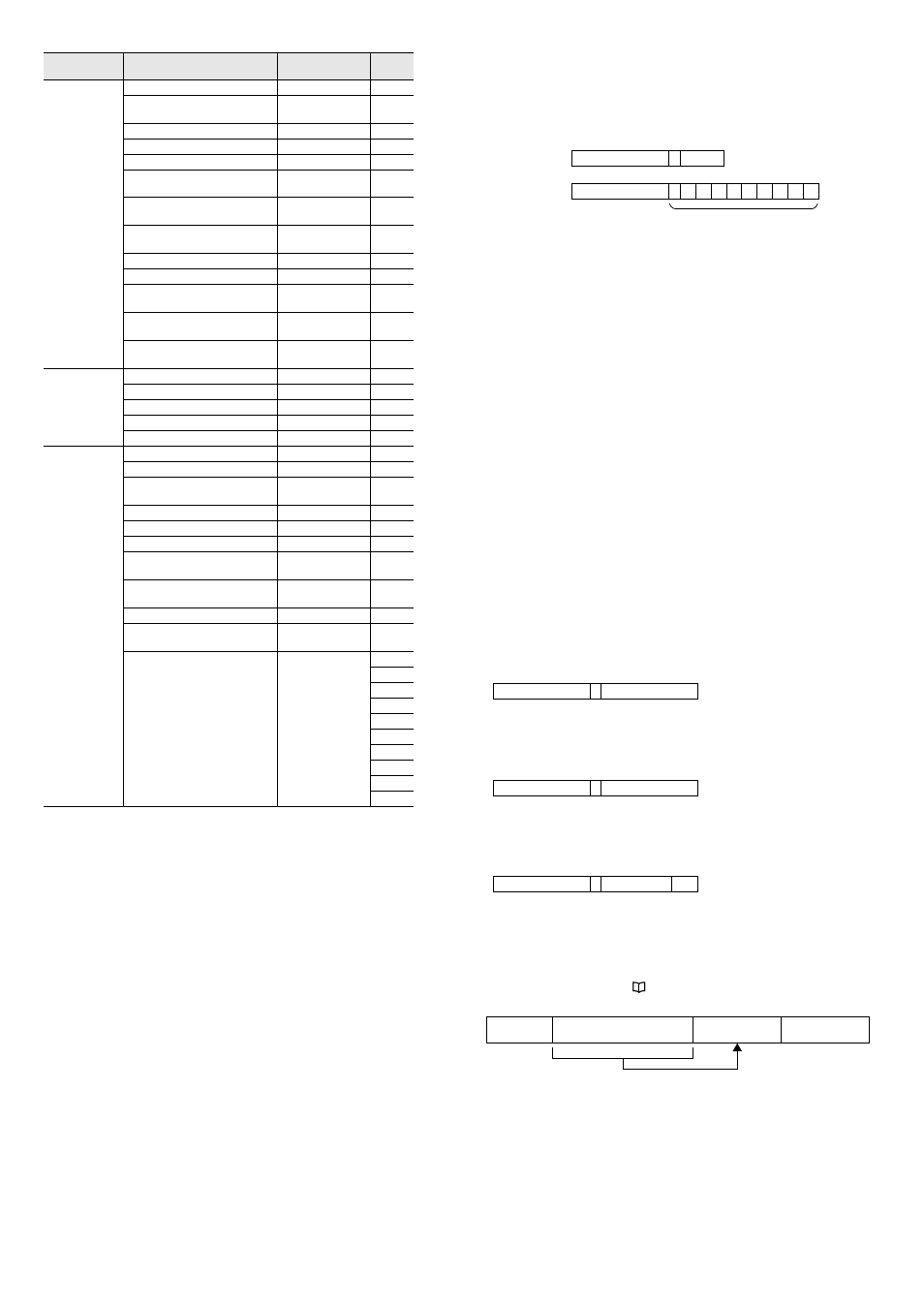
66
E SR-750 UM
*1 Enabled only for QR and micro QR code "-" is displayed for DataMatrix.
*2 QR code Model 2 Version 7 and later versions are only enabled. "-" is displayed
for others.
*3 The number of items displayed for UEC, evaluation item for SEMI T10-0701
varies according to the code size.
ISO/IEC TR
29158
(AIM DPM-1-
2006)
Overall
Total evaluation
ALL
Decode
Decode success/
failure
DEC
Cell Contrast
Cell contrast
CC
Cell Modulation
Cell modulation
CM
Reflectance Margin
Reflectance margin
RM
Fixed Pattern Damage
Fixed pattern
damage
FPD
Format Information Damage
Format information
damage
FID
*1
Version Information Damage
Version information
damage
VID
*2
Axial Nonuniformity
Axial nonuniformity
AN
Grid Nonuniformity
Grid nonuniformity
GN
Unused Error Correction
Unused error
correction
UEC
Print Growth Horizontal
Print growth
(horizontal)
PGH
Print Growth Vertical
Print growth
(vertical)
PGV
SAE AS9132
Overall
Total evaluation
ALL
Quiet Zone
Quiet zone
QZ
Symbol Contrast
Symbol contrast
SC
Angular Distortion
Angular distortion
AD
Module Fill
Module fill
MF
SEMI T10-0701
Symbol Contrast
Symbol contrast
SC
Signal to Noise Ratio
Signal to noise ratio
SNR
Horizontal Mark Growth
Horizontal mark
growth
HMG
Vertical Mark Growth
Vertical mark growth VMG
DataMatrix Cell Width
Average cell width
DMCW
DataMatrix Cell Height
Average cell height
DMCH
Horizontal Mark Move
Horizontal
misplacement
HMM
Vertical Mark Move
Vertical
misplacement
VMM
Cell Defects
Cell defects
CD
Finder Pattern Defects
Finder pattern
defects
FPD
Unused Error Correction
Unused error
correction
UEC1
*3
UEC2
UEC3
UEC4
UEC5
UEC6
UEC7
UEC8
UEC9
UEC10
Standards
Evaluation item names (English)
Evaluation item
names (Japanese)
Abbreviated
names
Image file name
Appends the saved image file name linked to the read data (including an
extension).
When no image is saved, "(no file)" is appended.
When there is an image to save, the saved file name is appended.
(1) Image count value (3 bytes) IMG
: When saved in ROM/RAM
000 to 999 : When sent via FTP
• The number is counted from 000
at startup.
• The counter value is
incremented each time one
image is sent.
• When the counter value of 999 is
incremented, the value returns to
000.
(2) Image type (1 byte)
S
: OK image
L
: Latest
E
: Error image
W
: Unstable image
N
: Comparison NG
C
: Captured image
X
: No decoding process
(3) Operation number (2 bytes) 00
: Latest
01 to 10
: From timing ON/OFF to specified
number
#1 to #8
: Burst number
(4) Bank number (2 bytes)
01 to 10
(5) Image file extension
ROM/RAM : bmp
FTP
: bmp or jpg
*1 (no file) occupies 9 bytes.
*2 When a reading error occurs, the data for the number of parameter banks
registered are appended.
Group name (When the Master/Slave function is used)
Appends the group name to be set when using the Master/Slave function.
• Data format
Group name: Up to 16 characters
Master/Slave ID
Appends the unit ID to be set when using the Master/Slave function.
• Data format
nn: Unit ID (0 to 31)
Read time
Appends the time required for the reading.
• Data format
nnnnn = reading time (1 - 65535)
Checksum
The checksum is calculated using all characters that are not part of the header or
the delimiter and is then appended immediately before the terminator with 2
characters.
For calculation details, refer to
"15-5 Checksum Calculation Method (Page
Read data
:
Group name
Read data
:
nn
Read data
:
nnnnn
ms
Read data
: (no file)
Read data
: (1) _ (2) _ (3) _ (4) . (5)
No saved image :
*1
*2
Image to save is present :
• Data format
Header
Read data + appended data
Checksum calculation range
cc
Terminator
