13 export reader configuration, Export reader configuration – KEYENCE SR-750 Series User Manual
Page 54
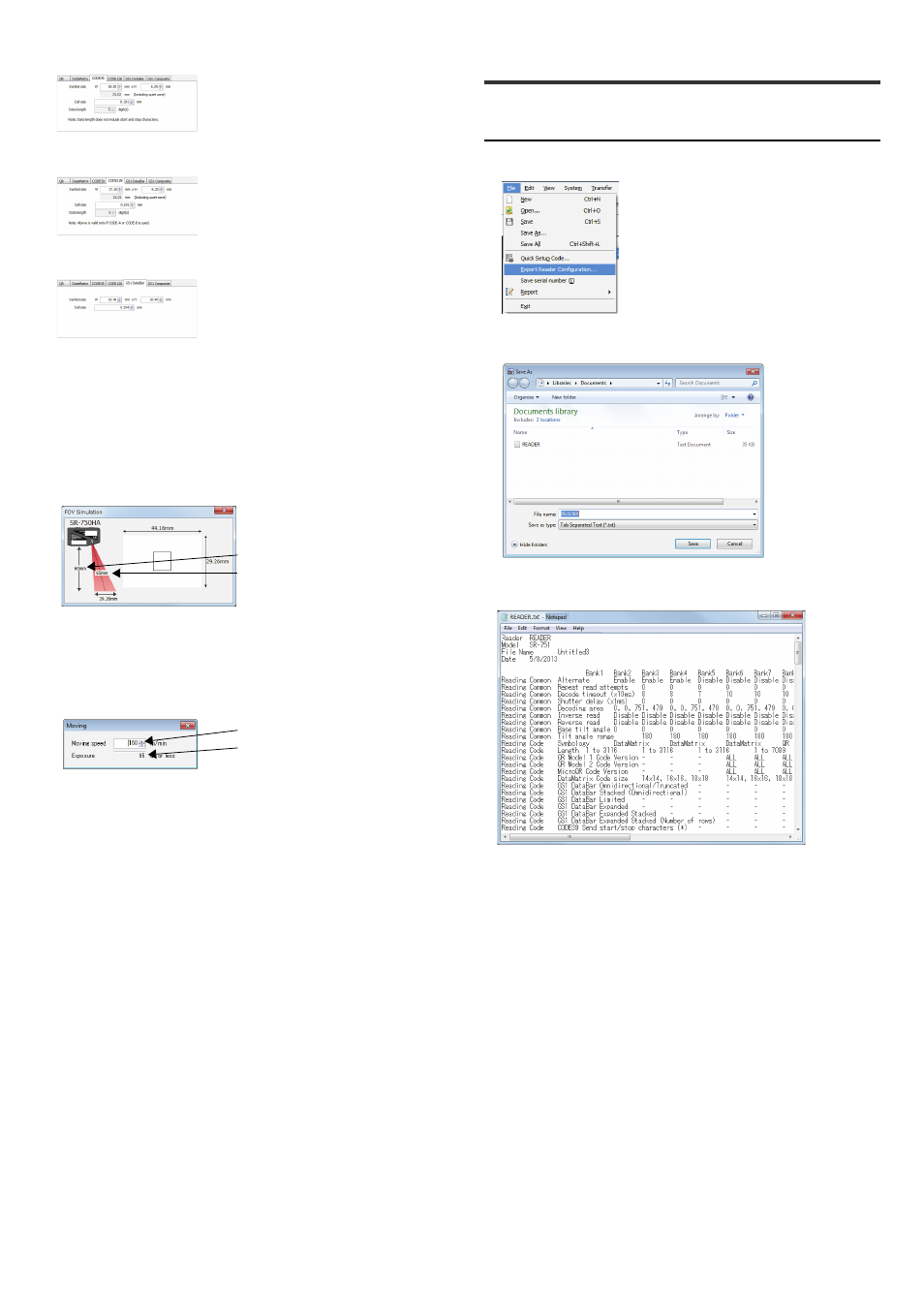
54
E SR-750 UM
CODE39
CODE128
GS1 DataBar
Mounting conditions
Input the mounting distance of the SR-750 Series, and you can calculate the size
of the field of view, and the exposure for moving reads.
Additionally, this displays the code read range (depth) specified in specifications.
(3) Mounting distance
Input the mounting distance, or move the slide bar.
(4) [FOV Simulation] button
Click this to display the distance input in (3), and the reading view range format
selected in (5). Additionally, you can also confirm the read distance of the SR-
750 Series unit.
[Moving] button
Click this to open the Moving window.
Input the speed of the line upon which the SR-750 Series is used to calculate
the standard exposure. Input an exposure shorter than that calculated here in
the calibration configuration, and carry out quick tuning.
If tuning is possible, then this judges that the set tracking at the set line speed is
possible.
(5) Mounting distance standard graph
Displays the mounting distance depth based upon the cell size calculated in
specifications on a bar graph.
Check the model name to be used and decide the distance of (3) within the
range displayed in the bar graph.
(6) Mounting distance judgment area
Displays the field of view size, minimum cell size, and pixels/cell for the
specified mounting distance.
If the code specified in "Specifications" is judged to be not readable at the
distance specified in mounting distance, then the characters will be displayed in
red.
(7) "Output Report Data" button
Click to output the data for the installation report.
(8) [Close] button
Click this to close the Installation guide.
• Symbol size...... input the vertical and
horizontal lengths (excluding
margins).
• Narrow bar width ... Input the narrow bar width.
• Data length....... input the data length.
• Symbol size...... input the vertical and
horizontal lengths (excluding
margins).
• Narrow bar width ... Input the narrow bar width.
• Data length....... input the data length.
• Symbol size...... input the vertical and
horizontal lengths (excluding
margins).
• Narrow bar width ... Input the narrow bar width.
Calculates the distance from the code surface to the SR-
750 Series unit as well as the size of the field of view as
input in (3).
Mounting distance as input in (3)
Reading distance
* The read distance is calculate with a standard mounting
angle (15°).
Input the planned line speed
Specify the planned exposure in calibration settings.
5-13
Export Reader Configuration
AutoID Network Navigator can export configured settings values as a text file.
Steps to export settings values
1
From [File] on the menu bar, select [Export Reader Configuration…].
2
The [Save As] window will be displayed. Input the file name, and
click [Save] button.
3
This concludes export of the table.
[Example configuration file]
