Connecting the fg wire, In1/in2 wire connection, Connecting the out1/out2/out3 wires – KEYENCE SR-750 Series User Manual
Page 7: Control cable (nfpa79-compliant) with d-sub9 pin
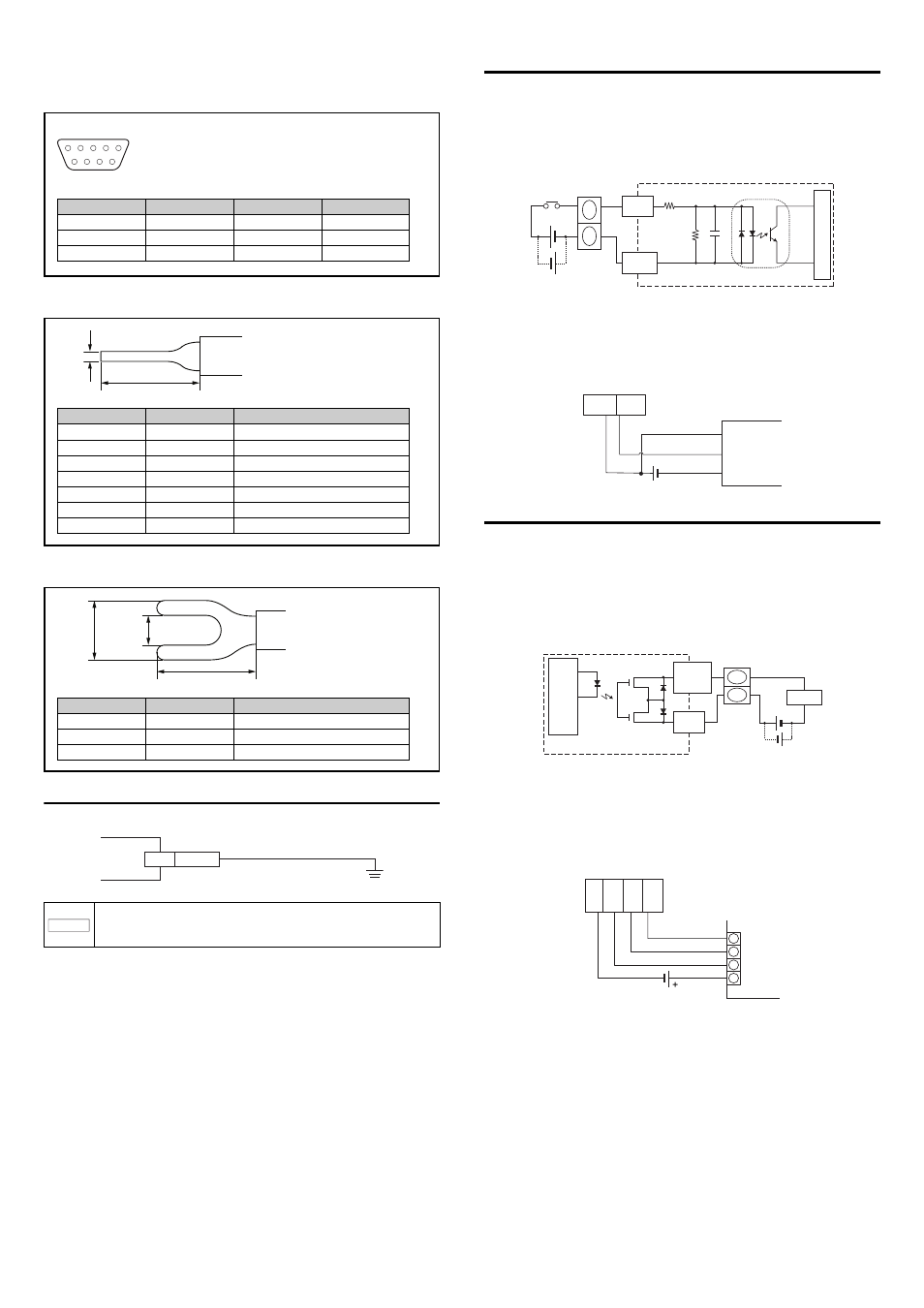
7
E SR-750 UM
Control cable (NFPA79-compliant) with D-Sub9 pin
z
RS-232C wire
The tip of the RS-232C wire is a D-sub9-pin.
z
Control wire (Input/Output signal wire)
The tip of the control wire is a rod terminal.
z
Power wire
The tip of the power wire is a Y-shape terminal.
Connecting the FG wire
Be sure to provide Class D ground for the FG wire.
NOTICE
The shield and FG wire of the control cable and the shield of the
Ethernet cable are electrically connected via the main unit case.
Provide them with a common ground.
D-sub9 pin (Female)
DTE specifications (Terminal definition)
M2.6 screw
5 4 3 2 1
9 8 7 6
Pin No.
Symbol
Description
Signal direction
2
TXD
Data Send
Output
3
RXD
Data Receive
Input
5
SGND
Signal GND
-
Wire color
Symbol
Description
Green
IN1
IN1 Input
Gray
IN2
IN2 Input
White and blue
INCOM
Input common
Pink
OUT1
OUT1 Output
Aqua blue
OUT2
OUT2 Output
White
OUT3
OUT3 Output
Black
OUTCOM
Output common
1 mm
10 mm
Wire color
Symbol
Description
Brown
24 V
+24 V Power supply
Blue
0 V
Power supply GND
Black tube
FG
FG
6.6 mm
11 mm
4.3 mm
FG
Black tube
IN1/IN2 wire connection
• The IN1 (timing) input means the input that causes the SR-750 Series to start
reading.
• The IN2 (preset) input means the input that causes the SR-750 Series to register
preset data.
IN1/IN2 inputs operate by voltage inputs.
• Input rating
: 15 - 26.4 V DC
• Repetitive peak off-state current : 0.2 mA
Connecting a photoelectric sensor manufactured by
KEYENCE
Connection example when the IN1 terminal is used as the trigger input terminal.
Connecting the OUT1/OUT2/OUT3 wires
• The OUT1 (OK) output is used as an output for successful reading and
verification of OK as a result of checking against the preset data.
• The OUT2 (NG/ERROR) output is used as an output for reading failure and
verification of NG reading as a result of checking against the preset data.
• OUT3 (BUSY) is output any time the trigger input cannot be accepted. For
example, a busy signal will be output at initial start-up, during the key operation,
reading operation, etc.
The output form of each signal is photo MOS relay.
• Maximum rated load
: 30 V DC (1 output maximum 50 mA, 3 outputs
total 100 mA or less)
• Leakage current when OFF : 0.1 mA or less
• Residual voltage when ON : 1 V or less
Connection with KEYENCE PLC (Programmable
controller)
10k
Ω
+
5.6k
Ω
Photocoupler isolation
Contact
or
non-contact
Internal circuit
IN1 (Green)
IN2 (Gray)
INCOM
(White and blue)
IN1
(Green)
INCOM
(White and blue)
Brown (red)
Black (white)
Blue (black)
Photoelectric Sensor (NPN)
+
Internal circuit
Load
OUT 1(Pink),
OUT2 (Aqua blue),
OUT3 (White)
OUT COM
(Black)
0002
0001
0000
C
PLC
OUT
COM
(Black)
OUT
1
(Pink)
OUT
2 (Aqua
blue)
OUT
3
(White)
