Timing input, Delay timer, Timing input -27 7. delay timer -27 – KEYENCE IG Series User Manual
Page 85: Of the "6. timing, The "6. timing
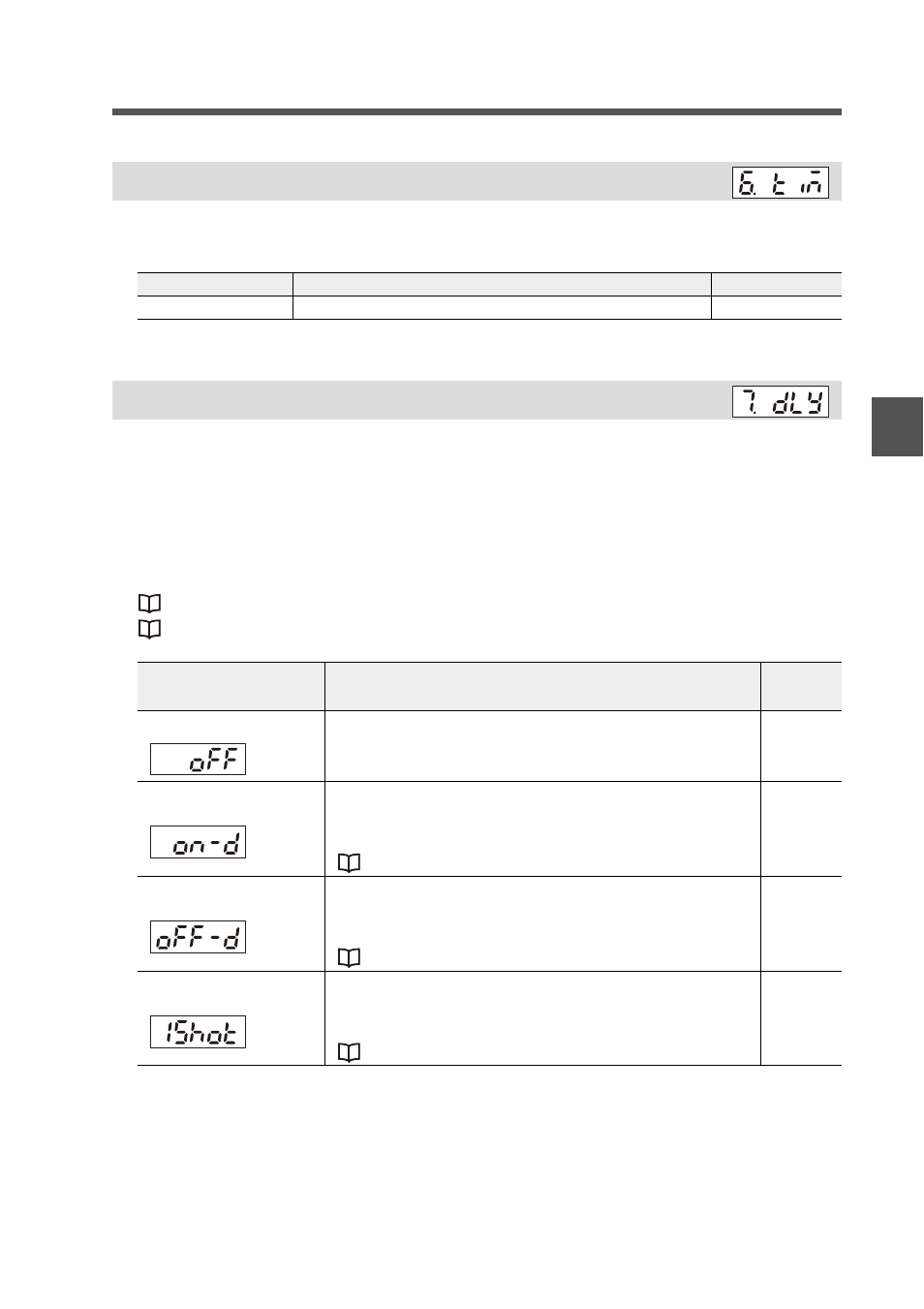
4-2 Basic Settings and Advanced Settings
4-27
IG-E
4
Setting V
a
ri
o
us
F
u
nct
ion
s
The external input (timing input) operation used for "5. Hold function" (page 4-20) is set.
If "Auto peak hold" or "Auto bottom hold" is set, this item is skipped.
For details, refer to the "5. Hold function" (page 4-20).
The delay timer for the judgment output is set.
There are three judgment outputs as below.
• HIGH judgment output (Black wire)
• GO judgment output (Gray wire)
• LOW judgment output (White wire)
The judgment output is turned ON/OFF according to the tolerance setting value and the
output mode settings.
"3-6 Setting the Tolerance Setting Value" (page 3-11)
6. Timing input
Item
Setting range
Default value
Timing Input
NGXGN (Level), GFIG (Edge)
NGXGN
7. Delay timer
Delay Timer
Description
Default
value
Delay timer off
The delay timer is not used.
c
ON-delay timer
Time required to change the GO judgment output
operation from OFF to ON is delayed for specified time
set on the timer.
OFF-delay timer
Time required to change the GO judgment output
operation from ON to OFF is delayed for specified time
set on the timer.
1-shot timer
When GO judgment output is turned ON, if the specified
time elapses, GO judgment output is automatically
turned OFF.
