Output mode, Output mode -19 – KEYENCE IG Series User Manual
Page 77
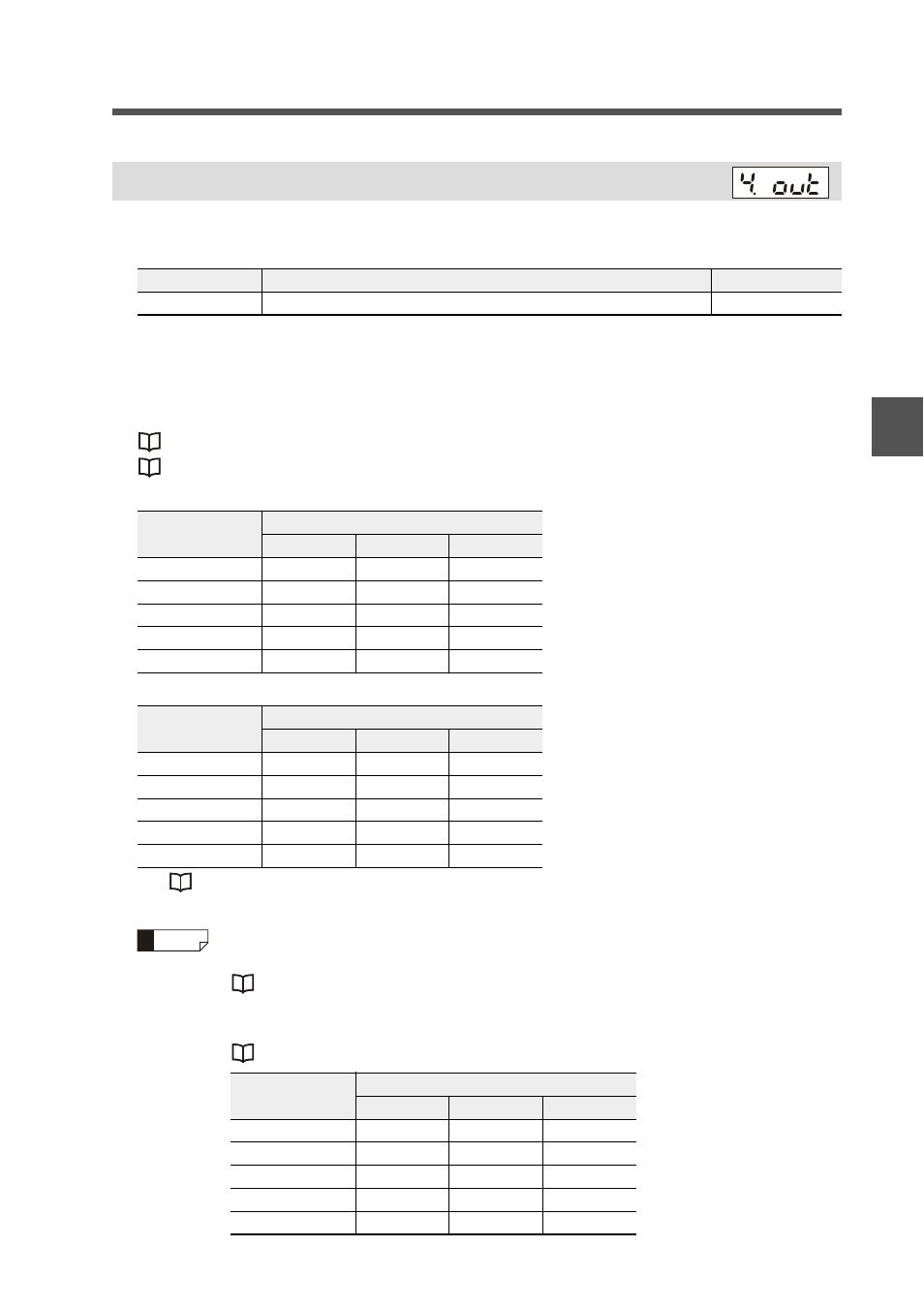
4-2 Basic Settings and Advanced Settings
4-19
IG-E
4
Setting V
a
ri
o
us
F
u
nct
ion
s
According to the judgment value (P.V.), set the output mode (NO/NC) of judgment output
ON/OFF and edge check output.
There are three judgment outputs as below.
• HIGH judgment output (Black wire)
• GO judgment output (Gray wire)
• LOW judgment output (White wire)
The judgment output is turned ON/OFF as below according to the tolerance setting value.
"3-6 Setting the Tolerance Setting Value" (page 3-11)
"9. Edge check function" (page 4-31)
When Normally Open is set
When Normally Close is set
*1
"Error displays and corrective actions" (page A-4)
*2 When the judgment value (P.V.) is "-----".
4. Output mode
Item
Setting range
Default value
Output mode
PQ (Normally Open), PE (Normally Close)
PQ
Judgment
Judgment output
HIGH
GO
LOW
HIGH
ON
OFF
OFF
GO
OFF
ON
OFF
LOW
OFF
OFF
ON
Error
*1
ON
OFF
ON
"
"
*2
OFF
OFF
OFF
Judgment
*1
Judgment output
HIGH
GO
LOW
HIGH
OFF
ON
ON
GO
ON
OFF
ON
LOW
ON
ON
OFF
Error
*1
OFF
ON
OFF
"
"
*2
ON
ON
ON
Reference
Regardless of the output mode setting, the judgment indicator on the sensor
amplifier interlocks the judgment output when Normally Open is set.
"3-6 Setting the Tolerance Setting Value" (page 3-11)
The following is the default state of the judgment indicator. The lighting status
can be changed in the items for "18. Display Color".
"18. Display Color" (page 4-43)
Judgment
Judgment output
HIGH
GO
LOW
HIGH
Lights in red
Off
Off
GO
Off
Lights in green
Off
LOW
Off
Off
Lights in red
Error
Lights in red
Off
Lights in red
"
"
Off
Off
Off
