3 setting the measurement sensitivity, Binarization level, Setting the measurement sensitivity -44 – KEYENCE IG Series User Manual
Page 102: Binarization level -44, Setting the measurement sensitivity
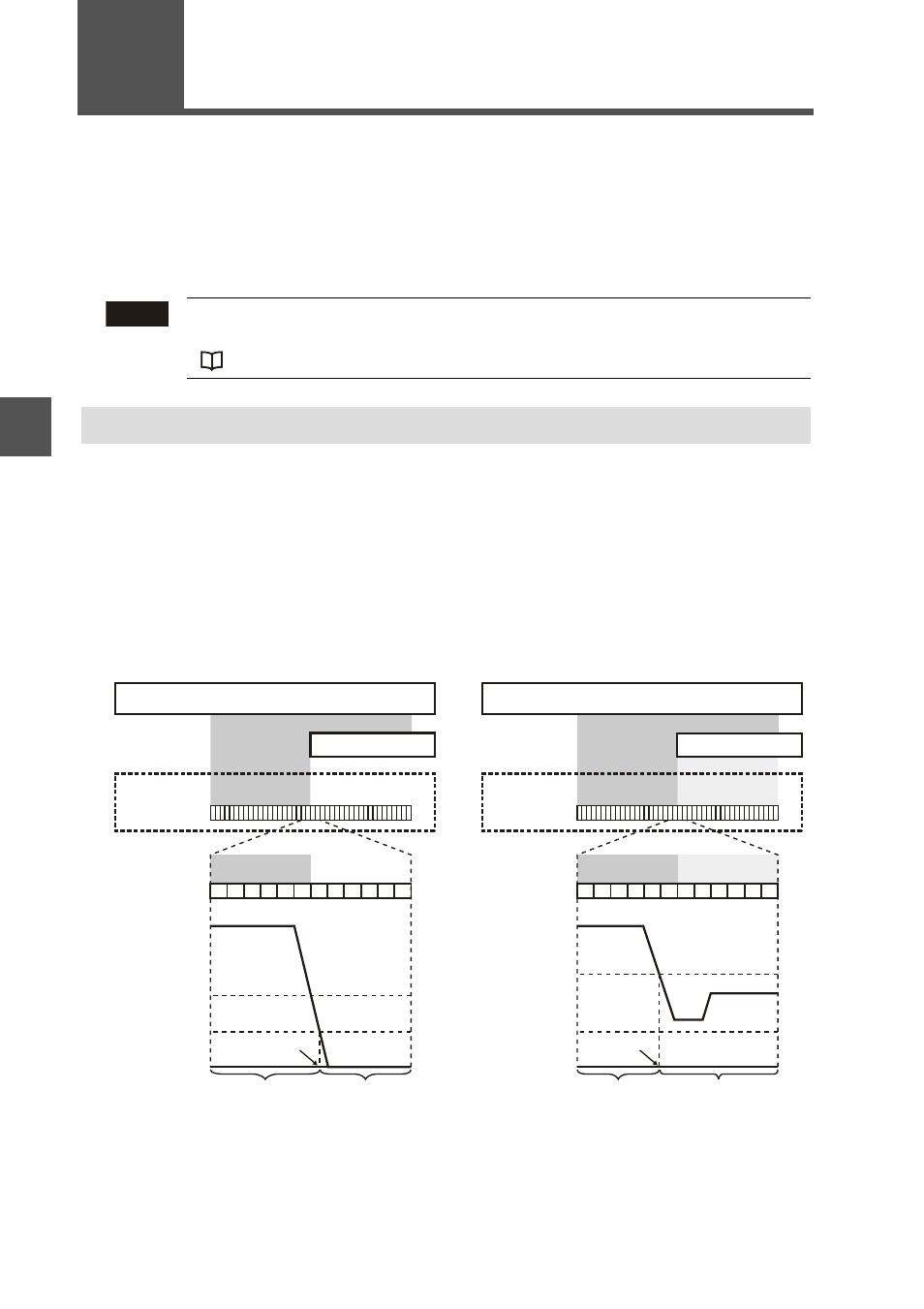
4-44
IG-E
4
Setting V
a
ri
o
us
F
u
nct
ion
s
4-3
Setting the Measurement Sensitivity
The measurement sensitivity can be adjusted according to the amount of light received.
This can be used for various purposes by setting the binarization level and filter value. The
following two methods can be used to set the binarization level and the filter value.
(1) According to the purpose, select the "Sensitivity setting" with the binarization level and
filter value fixed.
(2) Set the binarization level and the filter value to the arbitrary values respectively (User).
The setting value to judge either light-entering or light-blocking based on the amount of light
received by CCD is referred to as "Binarization level". When the light-receiving amount for
the standard waveform registration (Gain adjustment) is considered as 100%, if it falls
below the binarization level, it is judged as blocked.
When the object is opaque such as metal, the recommended default value is 25% from the
optical characteristics standpoint.
When the object is transparent such as glass, the binarization level is required to be raised.
Therefore, the high sensitivity mode is recommended for the sensitivity setting.
Note
If any of the sensitivity setting, binarization level or filter value is
changed, register the standard waveform.
"3-4 Registering the Standard Waveform (Gain adjustment)" (page 3-9)
Binarization Level
For light-blocking objects (i.e. metal)
For transparent objects (i.e. glass)
For transparent objects such as glass, the light-
receiving amount decreases at edges. For the
glass with high degree of transparency, only the
edge can be detected.
Receiver
Light-shielding
Light-entering
Edge
Target
CCD
100%
50%
0%
Binarization level
(25%)
Transmitter
Transmitter
Receiver
Light-shielding
Light-entering
Target
CCD
100%
25%
0%
Binarization level
(60%)
Edge
