KEYENCE IG Series User Manual
Page 128
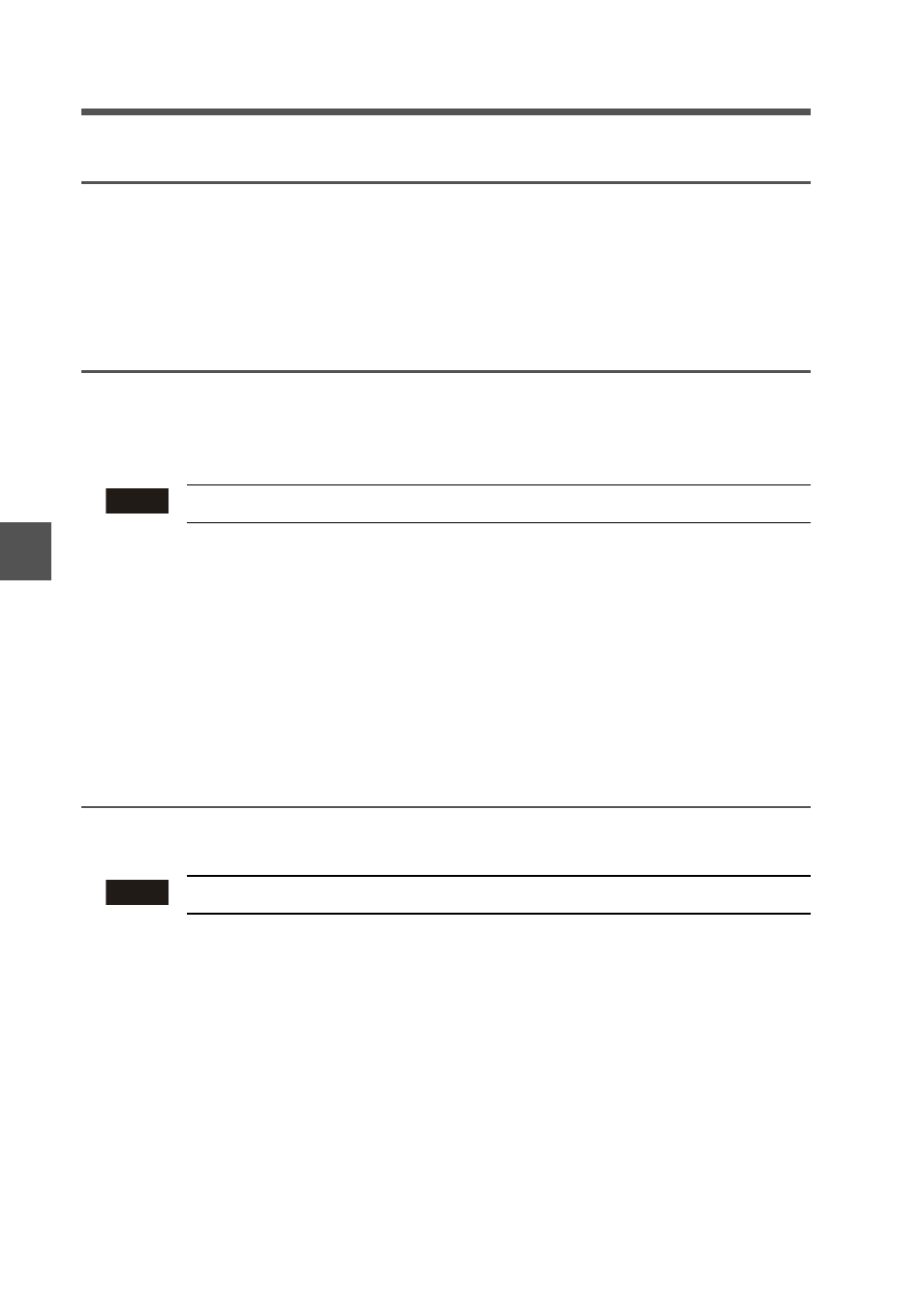
6-2 Before Use
6-6
6
IG Config
u
ra
tion Softw
a
re (
IG-
H1)
IG-E
Notes for Windows Vista
User’s authority
If you install IG Configurator on the standard folder (C:\Program Files\KEYENCE\IG
Configurator\), set the access right as follows.
• Give the Administrator authority to the users using the IG Configurator.
If "User Account Control" screen appears during installation, click "Continue (C)".
Installation
This section describes how to install the IG Configurator on a PC, taking the following drive
configuration as an example.
C drive : hard disk drive
E drive : CD-ROM drive
1
Start Windows and insert "IG-H1" into the CD-ROM drive.
• The installation program starts by the PC’s Auto-run function. If the installation
program does not start, select "Run" from the Start Menu and enter "e:\setup" on
the "Run" menu, then click "OK" button.
• Start installation according to the instruction of the installation program.
Folder on which the IG Configurator is installed
The IG Configurator is installed on the folder below when installed with the default setting.
C:\Program Files\KEYENCE\IG Configurator\
Uninstalling the IG Configurator
Use "Add or Remove Programs" on the Control Panel of Windows to uninstall the IG
Configurator.
Note
For installation, log on as a user having the Administrator authority.
Note
For uninstallation, log on as a user having the Administrator authority.
