Key lock button, Key lock button -24 – KEYENCE IG Series User Manual
Page 146
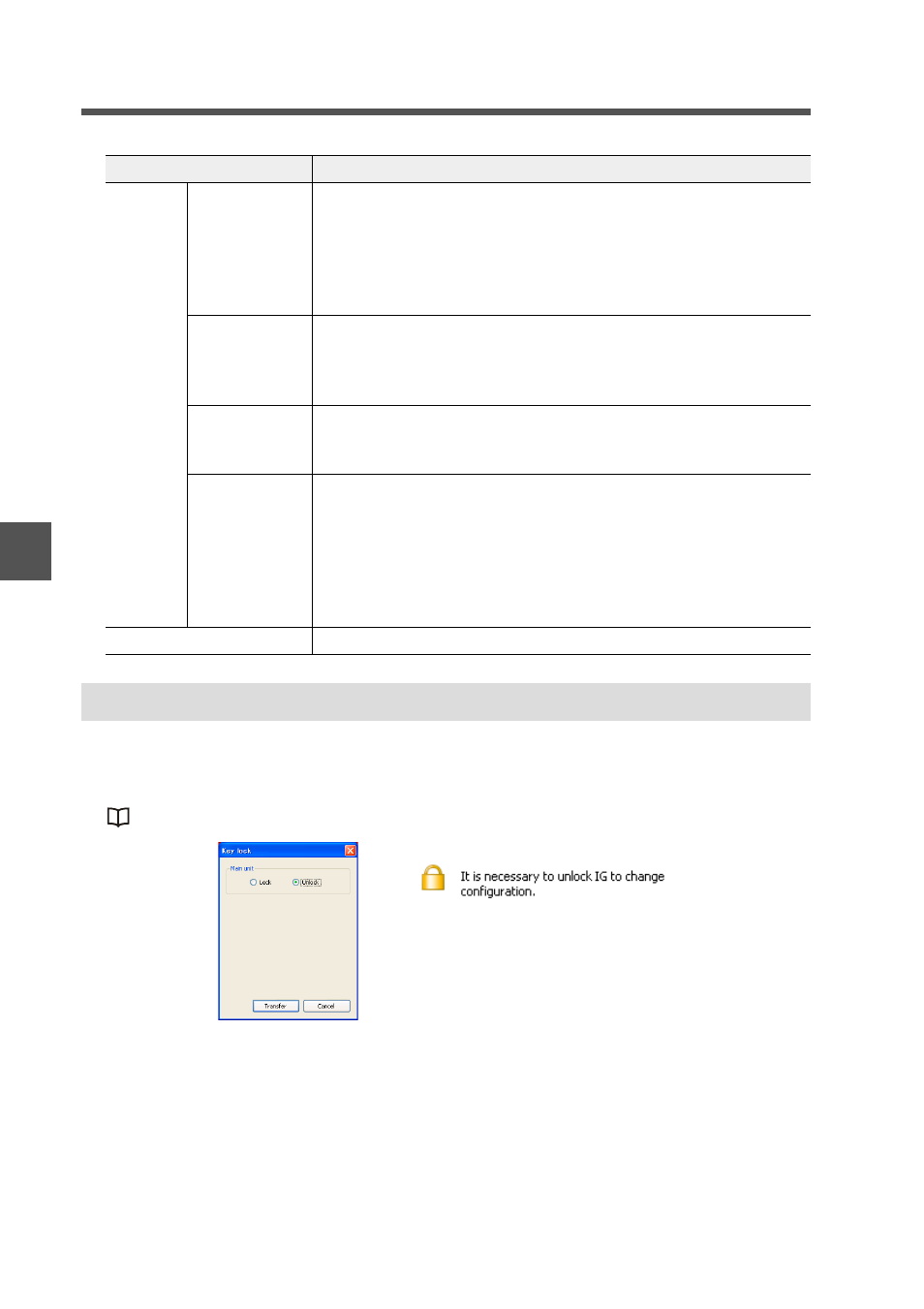
6-5 Monitor tab
6-24
6
IG Config
u
ra
tion Softw
a
re (
IG-
H1)
IG-E
When the key lock button is pressed, the [Key lock] dialog box appears. When [Lock] is
selected and [Transfer] is clicked, the IG Series is locked and the display showing the key is
being locked appears bottom right.
"3-9 Key Lock Function" (page 3-21)
The setting cannot be changed while the key is locked.
When [Unlock] is selected and [Transfer] is clicked in the [Key lock] dialog box, the key lock
is canceled. (The display at the bottom right of the screen disappears.)
Config-
uration
Sensitivity
tab
When the [Register the standard waveform] button is clicked, the
standard waveform can be registered (Gain adjustment). The
measurement sensitivity can be set as well.
Setting range : High sensitivity/Standard/Low sensitivity/
User (The binarization level and filter value
can also be set.)
Threshold
(Tolerance
Setting Value)
tab
Sets HIGH side setting value (HI) and LOW side setting value
(LO).
Setting range : -99.999 to 99.999
Target value
for shift tab
When the [Execute zero shift] button is clicked, the zero shift
function can be used. The shift target value can be set as well.
Setting range : -99.999 to 99.999
Measurement
mode tab
The measurement mode is displayed. According to the
measurement mode, "Measurement direction", "Number of pins"
"Edge number 1 and edge number 2" can be set.
Setting range for the measurement direction : Top/Bottom
Setting range for the number of the pins
:
2 to 14
Setting range for the edge number 1 and edge number 2
:
99 to 1
/Top/Bottom/-
1 to -
99
Indicator
ON/OFF condition of the sensor amplifier’s indicator is displayed.
Item
Description
Key Lock Button
