Subtraction mode, 2 heads mode, Subtraction mode -49 2 heads mode -49 – KEYENCE IG Series User Manual
Page 107
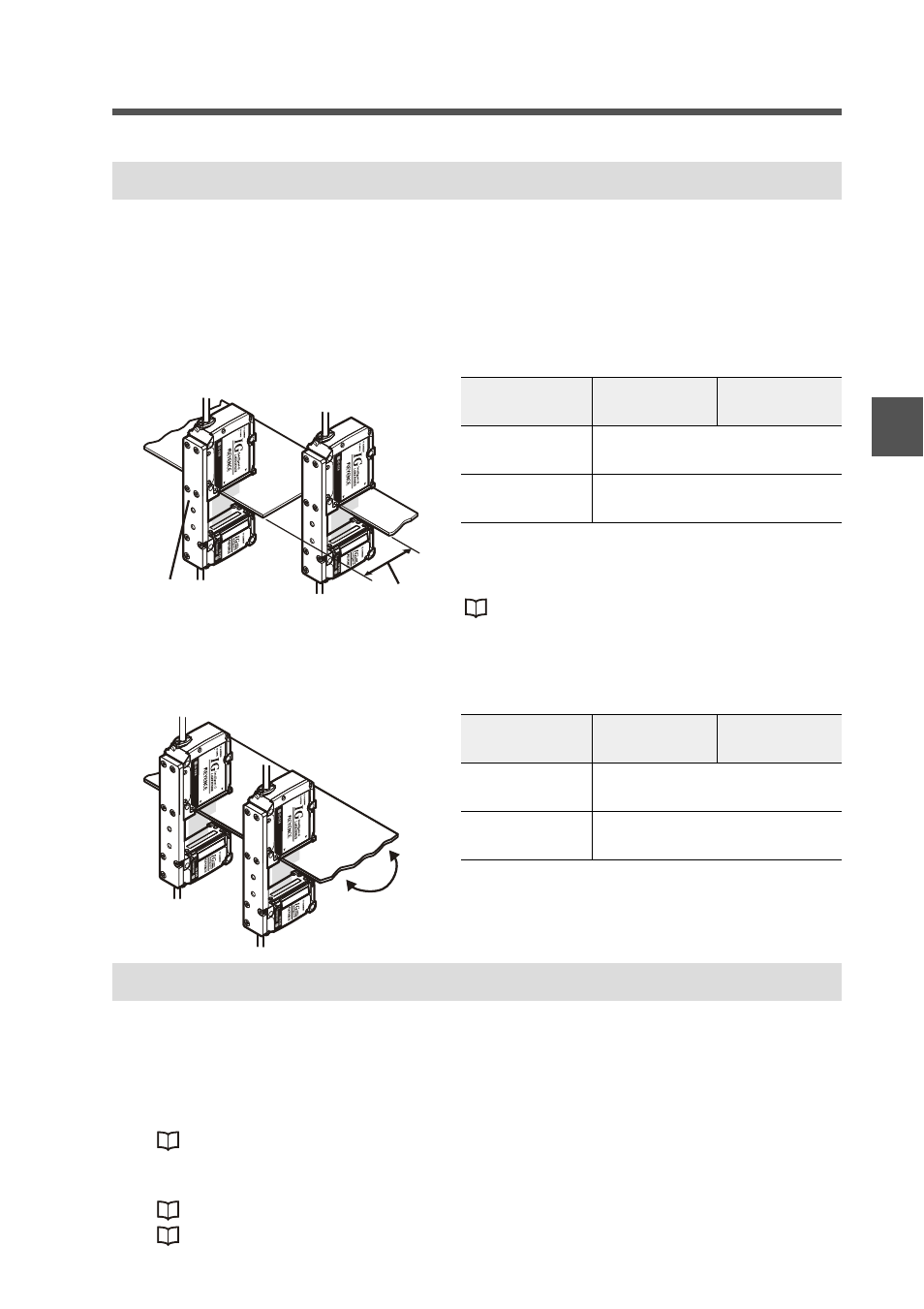
4-4 Calculation Function
4-49
IG-E
4
Setting V
a
ri
o
us
F
u
nct
ion
s
In the subtraction mode, the value obtained by subtracting the internal measurement value
(R.V.) for the "expansion unit 1 (B)" from the internal measurement value (R.V.) for the
"main unit (A)" is considered as the calculation value (CALC value).
Calculation value = (A’s R.V.) - (B’s R.V.)
Setting example 1
Only levels can be measured with the parallel movement of the object ignored.
If the zero shift function is used, the actual levels
of the object can be displayed as a judgment
value (P.V.).
"3-7 Zero Shift Function (Shifting the Internal
Measurement Value (R.V.))" (page 3-16)
Setting example 2
Tilt can be checked with the parallel movement of the object ignored. (If the calculation
value is constant, it is judged that the tilt is not present.)
The calculation method for the 2 heads mode is the same as the one for the addition mode.
The difference (merit) from the addition mode is as follows.
• The display range of the main unit’s judgment value (P.V.) is changed to -999.99 to
999.99. This is convenient to display the actual diameter or width of a large object in
combination with the zero shift function.
"3-7 Zero Shift Function (Shifting the Internal Measurement Value (R.V.))" (page 3-16)
• Settings other than the standard waveform registration (Gain adjustment) or
measurement sensitivity setting are not required for the expansion unit 1.
"3-4 Registering the Standard Waveform (Gain adjustment)" (page 3-9)
"4-3 Setting the Measurement Sensitivity" (page 4-44)
Subtraction Mode
Item
Main unit
Expansion
unit
1. Measurement
mode
Edge control/Positioning
2. Measurement
direction
Top
Item
Main unit
Expansion
unit
1. Measurement
mode
Edge control/Positioning
2. Measurement
direction
Top
Level to be
measured
Mounting bracket
(Optional)
Tilt to be
measured
2 heads Mode
