Setting the shift target value, Setting the shift target value -16 – KEYENCE IG Series User Manual
Page 52
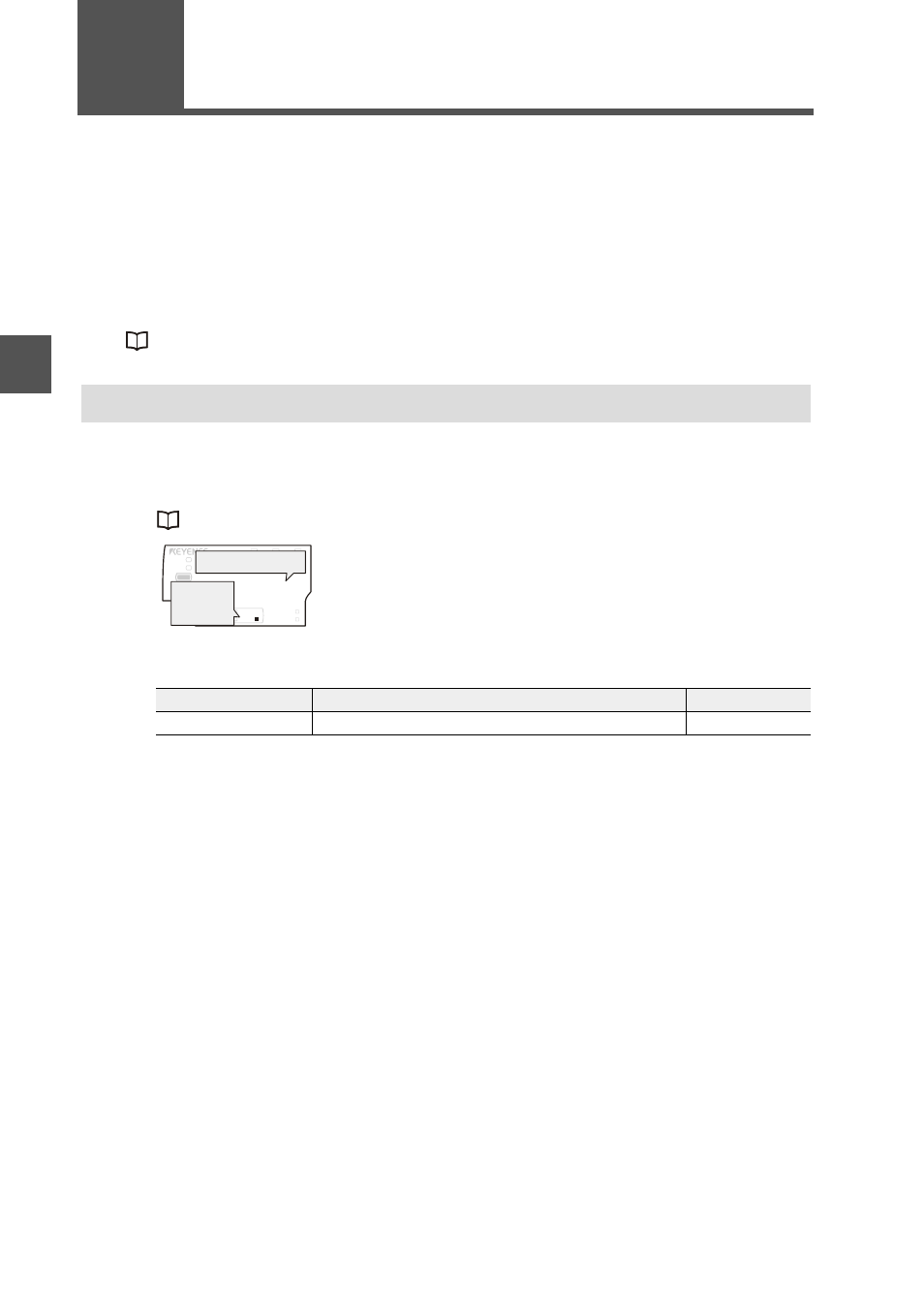
3-16
IG-E
3
B
as
ic Oper
a
tion
s
3-7
Zero Shift Function (Shifting the Internal Measurement Value (R.V.))
The internal measurement value (R.V.) is shifted (offset) to an arbitrary shift target value.
The judgment value (P.V.) is shifted (offset) as well.
The following two methods can be used.
• Press the [ZERO SHIFT] button (within 1 second).
• Set the external input (zero shift input) to ON for 20 ms or more.*
* When the zero shift input is set for the external input 1 (pink wire), the zero shift is
enabled by the external input.
"11. External input" (page 4-33)
1
Press the
W / X button several times on the main screen. To display the
shift target value on the sub display (lower level).
"Sub Display (Lower Level)" (page 3-4)
2
Press
S / T button to set the shift target value.
3
Press
W / X button to return the sub display to the original screen.
Setting the Shift Target Value
Item
Setting range
Default value
Shift target value
-99.999 to 99.999
0.000
GO
HOLD
CALC
CHECK
LASER
BANK
0
1
2
3
HI
LO
R.V.
ANALOG
HI
SHIFT
ZERO SHIFT
TIMING
LO
ALIGNMENT
Shift target value
[SHIFT]
ON
