Setting method, Setting method -46, 75tp – KEYENCE IG Series User Manual
Page 104: 3 setting the measurement sensitivity, Reference, Setting v a ri o us f u nct ion s ig-e, Main screen, X button (when [ wut] is selected), X button, Mode] or x button
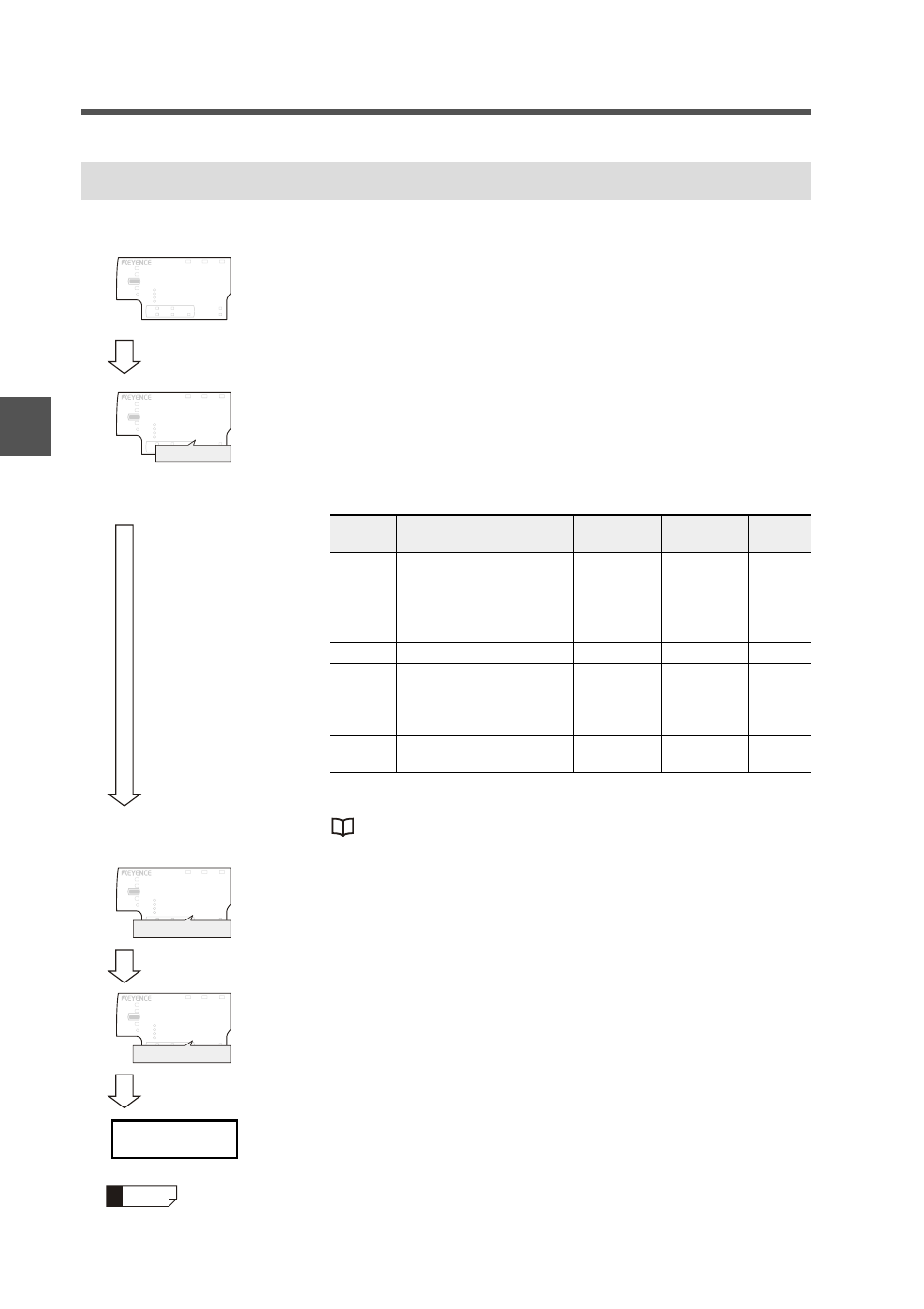
4-3 Setting the Measurement Sensitivity
4-46
4
Setting V
a
ri
o
us
F
u
nct
ion
s
IG-E
Setting Method
Main screen
1
Press
W button and X button for approx. 2 seconds on
the main screen at the same time.
W + X button
2 seconds or more
at the same time
2
Press
S / T button to set the sensitivity setting and
press
X button.
When selecting settings other than "User", the main screen is
restored.
When the "User" is selected, go to step 3.
When the glass edge mode is selected for the measurement
mode, the value in [ ] is determined.
"1. Measurement mode" (page 4-8)
X button
(When [
WUT] is
selected)
3
Press
S / T button to set the binarization level and
press
X button.
X button
4
Press
S / T button to set the filter value and press
[MODE] or
X button.
The main screen is restored.
[MODE] or
X button
Reference
• When the [MODE] button is pressed during setting, the main screen is
restored while the settings made so far remain effective.
• When
W button is pressed, the display returns to the previous screen.
LASER
BANK
0
1
2
3
HI
GO
LO
R.V.
ANALOG
HI
SHIFT
ZERO SHIFT
TIMING
LO
ALIGNMENT
HOLD
CALC
CHECK
&'(.6
LASER
BANK
0
1
2
3
HI
LO
R.V.
ANALOG
HI
SHIFT
ZERO SHIFT
TIMING
LO
ALIGNMENT
5'P
GO
HOLD
CALC
CHECK
Sensitivity mode
Setting
value
Description
Binarization
level
Filter value
Default
value
JK
High sensitivity mode
This mode is for
measuring glass, small
targets, thin film or
transparent target.
60%
4
FGHNV
Standard mode
25% [60%]
9[4]
c
NQ
Low sensitivity mode
This mode tends not to be
influenced by dirt stuck to
the transmitter/receiver.
15%
41
WUT
User
10% to 90%
Default value 25%
3 to 50
Default value 9
DKP
LASER
BANK
0
1
2
3
HI
LO
R.V.
ANALOG
HI
SHIFT
ZERO SHIFT
TIMING
LO
ALIGNMENT
75T$
GO
HOLD
CALC
CHECK
Binarization level
(.6
LASER
BANK
0
1
2
3
HI
LO
R.V.
ANALOG
HI
SHIFT
ZERO SHIFT
TIMING
LO
ALIGNMENT
75TP
GO
HOLD
CALC
CHECK
Noise filter value
Main screen
