1 troubleshooting, Frequently asked questions, Troubleshooting – KEYENCE IG Series User Manual
Page 152
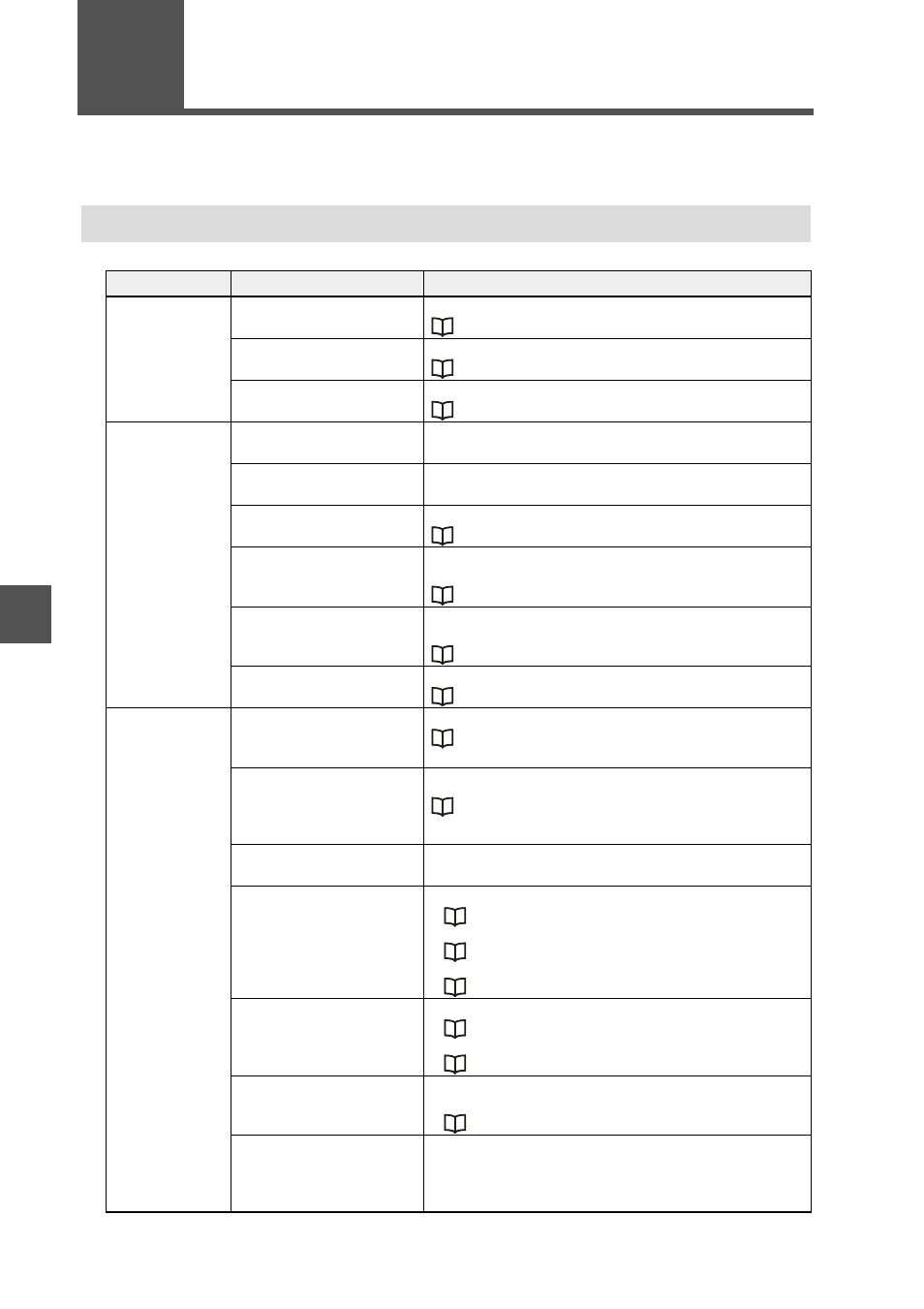
A-2
IG-E
Append
ix
1
Troubleshooting
This section describes corrective actions when errors occur.
Frequently Asked Questions
Problem
Check points
Corrective actions
Nothing is dis-
played on the
amplifier control
unit.
Is the power cable con-
nected correctly?
Connect the power cable correctly.
"Sensor Amplifier Wiring" (page 2-6)
Is the sensor amplifier cor-
rectly added?
Add the sensor amplifier correctly.
"Mounting the Sensor Amplifier" (page 2-2)
The power saving indica-
tion may be working.
Cancel the power saving indication.
"16. Power saving indication" (page 4-41)
Values are not
displayed.
Is the object within the
detection range?
Adjust the object to correctly fall within the measure-
ment range.
Is there an obstacle within
the measurement range?
Remove the obstacle.
Is the transmitter/receiver
correctly mounted?
Mount the transmitter/receiver correctly.
"Mounting the Sensor Head" (page 2-8)
Is the hold function being
used?
Check the hold function setting.
Input the timing input according to the setting.
"5. Hold function" (page 4-20)
The laser emission may
be stopped.
Check whether the laser emission stop input is ON or
not.
"11. External input" (page 4-33)
Are the output wire and
input wire short-circuited?
Check the wiring.
"Sensor Amplifier Wiring" (page 2-6)
The value fluc-
tuates.
Has the standard wave-
form been registered?
Register the standard waveform.
"3-4 Registering the Standard Waveform (Gain
adjustment)" (page 3-9)
Is the average number of
times set to small
(response time set to
fast)?
Increase the average number of times.
" 3. Average number of times (Response time)"
(page 4-17)
Is the object or sensor
head vibrating?
Take adequate measures to prevent vibration.
Is dirt or dust stuck to the
laser transmitter/receiver?
• Remove the dirt or dust.
• Change the measurement sensitivity.
"4-3 Setting the Measurement Sensitivity" (page 4-44)
• Use the edge check function.
"9. Edge check function" (page 4-31)
Is dust, dirt, water or oil
stuck to the target?
• Remove the dust, dirt, water, oil, etc.
• Change the measurement sensitivity.
"4-3 Setting the Measurement Sensitivity" (page 4-44)
Are there airborne drop-
lets of dust, water or oil
during use?
• Remove the droplets with air purge, etc.
• Change the measurement sensitivity.
"4-3 Setting the Measurement Sensitivity" (page 4-44)
Is there strong ambient
light such as a photoelec-
tronic sensor and inverter
fluorescent light?
Shield the ambient light to prevent it from entering the
laser receiver.
