Hold function, Hold function -20, 2 basic settings and advanced settings – KEYENCE IG Series User Manual
Page 78: Reference
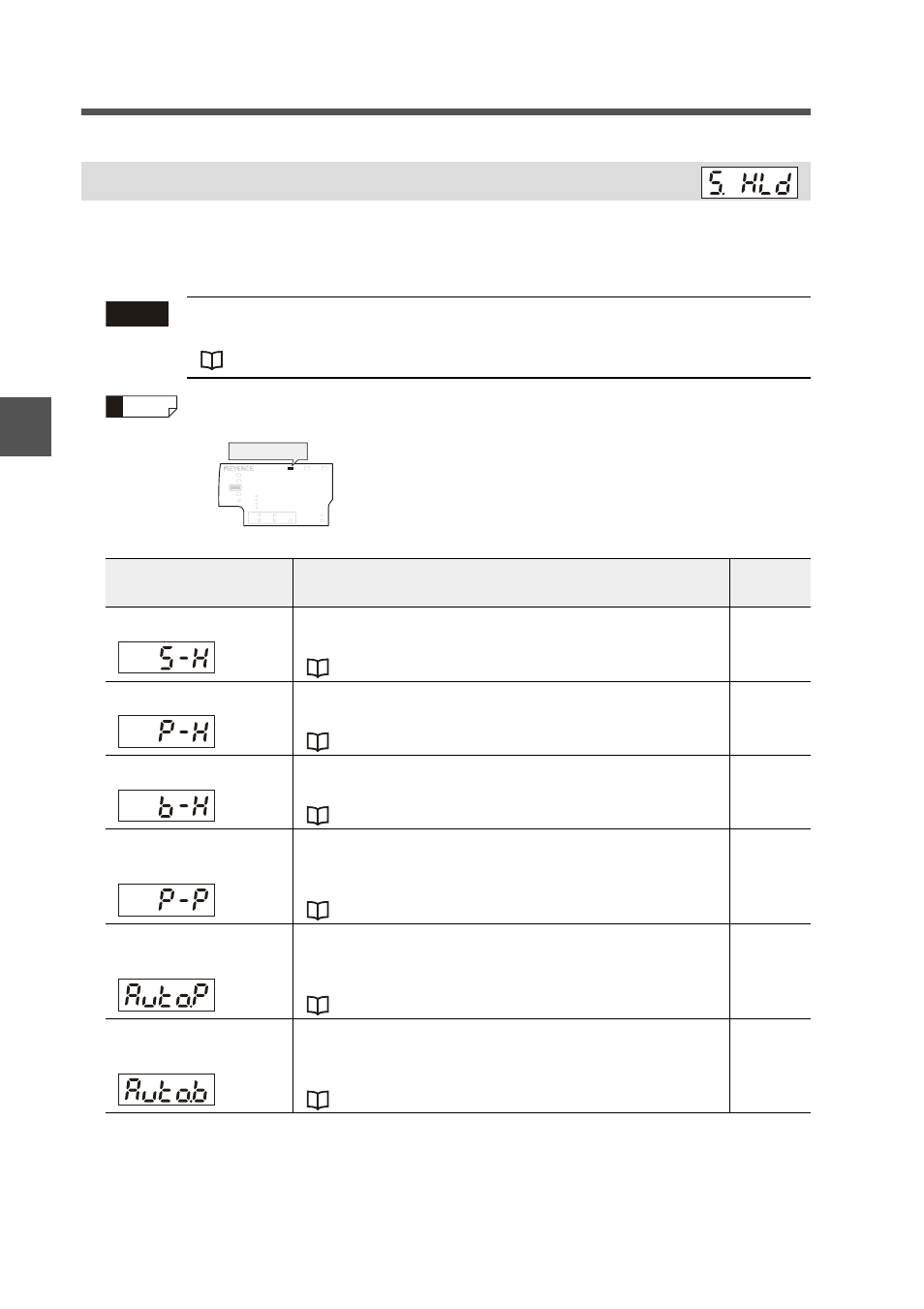
4-2 Basic Settings and Advanced Settings
4-20
4
Setting V
a
ri
o
us
F
u
nct
ion
s
IG-E
The holding method is set for the judgment value (P.V.).
Functions other than "Auto peak hold" and "Auto bottom hold" are held using the external
input (timing input).
5. Hold function
Note
When functions other than "Auto peak hold" and "Auto bottom hold"
are set, assign the external input 3 (pink/purple wire) to the timing input.
"11. External input" (page 4-33)
Reference
• While the judgment value (P.V.) is held, the hold indicator on the sensor
amplifier lights up.
Hold Function
Description
Default
value
Sample hold
When the timing input is turned ON, the judgment value
(P.V.) is held.
c
Peak hold
The maximum value of the specified period (sampling
period) is held as a judgment value (P.V.).
Bottom hold
The minimum value of the specified period (sampling
period) is held as a judgment value (P.V.).
Peak-to-peak
hold
The difference between the maximum value and
minimum value of the specified period (sampling period)
is held as a judgment value (P.V.).
"Peak-to-peak hold" (page 4-24)
Auto peak
hold
According to the specified trigger level, the maximum
value sampled is held as a judgment value (P.V.).
The external input is not required.
Auto bottom
hold
According to the specified trigger level, the minimum
value sampled is held as a judgment value (P.V.).
The external input is not required.
"Auto bottom hold" (page 4-26)
LASER
BANK
0
1
2
3
HI
LO
R.V.
ANALOG
HI
SHIFT
ZERO SHIFT
TIMING
LO
ALIGNMENT
[HOLD] ON
GO
HOLD
CALC
CHECK
