Setting method 2 (two-point calibration), Setting method 2 (two-point calibration) -54, F'(.6 – KEYENCE IG Series User Manual
Page 112: 5 calibration function, Reference, Setting v a ri o us f u nct ion s ig-e, Main screen
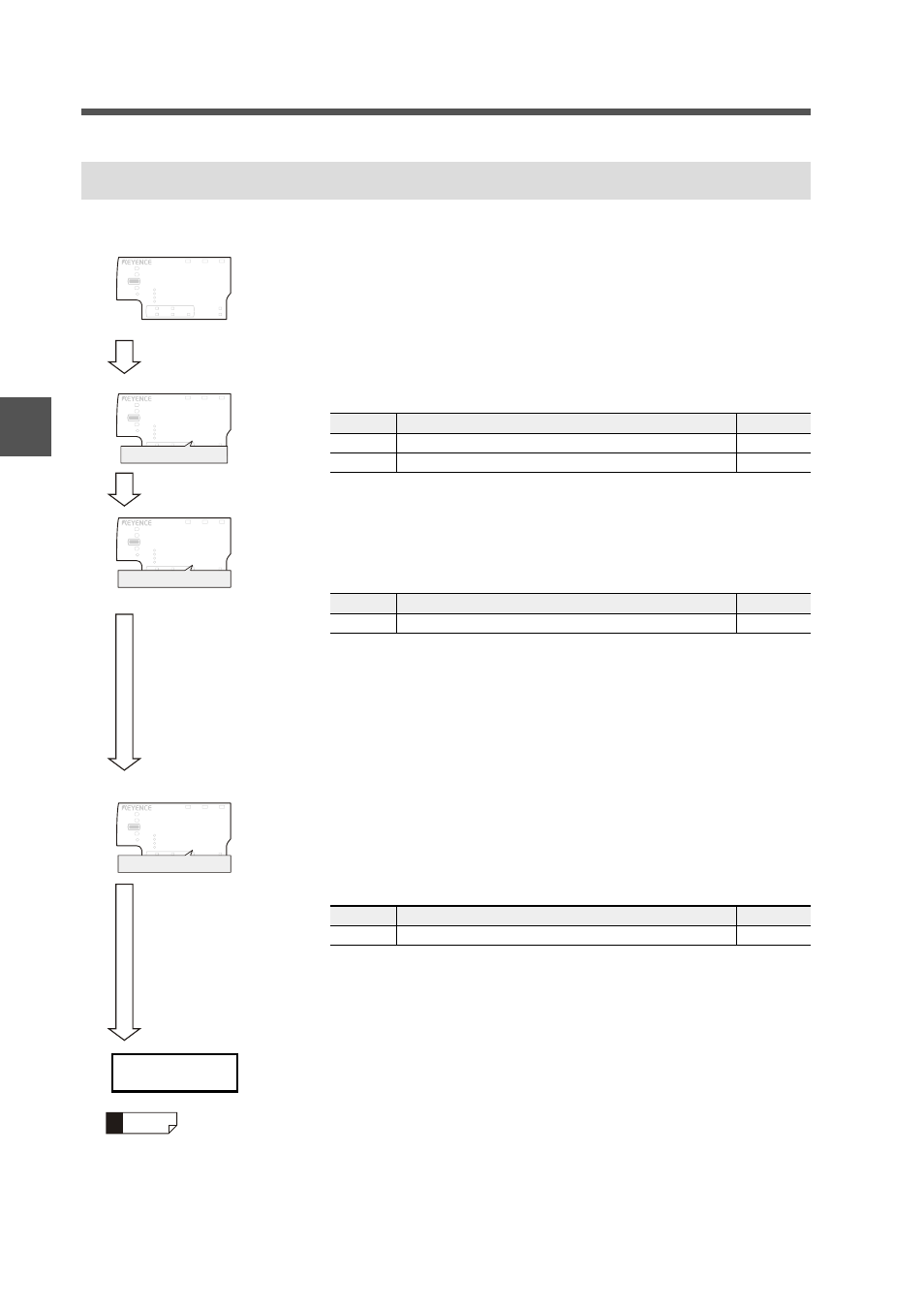
4-5 Calibration Function
4-54
4
Setting V
a
ri
o
us
F
u
nct
ion
s
IG-E
Setting Method 2 (Two-point Calibration)
Main screen
1
Press [MODE] button and
X button for approx. 2
seconds on the main screen at the same time.
[
.END] is displayed on the main display (upper level).
[MODE] +
X button
2 seconds or more
at the same time
2
Press
S / T button to set [WUT] and press X button.
X button
3
Press
S / T button to set "R.V. (1) you wish to display" for [UGV].
[
UGV] and the current internal measurement value (R.V.) are
displayed alternately on the main display (upper level).
4
Press the [SET] button while the "R.V. (1) before
correction" is displayed on the main display (upper
level). (SET 1 Confirmation operation)
After [
UGV] blinks on the main display (upper level) several
times, [
UGV] is displayed.
[SET] button
5
Press
S / T button to set "R.V. (2) you wish to
display" for [
UGV].
[
UGV] and the current internal measurement value (R.V.) are
displayed alternately on the main display (upper level).
6
Press the [SET] button while the "R.V. (2) before
correction" is displayed on the main display (upper
level). (SET 2 Confirmation operation)
After [
UGV] blinks on the main display (upper level) several
times, the setting is complete and the main screen is restored.
[SET] button
Reference
• When
W button is pressed, the display returns to the previous screen.
• When the [MODE] button is pressed or both the [MODE] button and
X
button are continuously pressed at the same time, the setting is canceled
and the main screen is restored.
• When
X button is pressed in step 5, the setting is canceled and the main
screen is restored.
LASER
BANK
0
1
2
3
HI
GO
LO
R.V.
ANALOG
HI
SHIFT
ZERO SHIFT
TIMING
LO
ALIGNMENT
HOLD
CALC
CHECK
F'(.6
LASER
BANK
0
1
2
3
HI
LO
R.V.
ANALOG
HI
SHIFT
ZERO SHIFT
TIMING
LO
ALIGNMENT
%.D
GO
HOLD
CALC
CHECK
Calibration setting
Setting value
Description
Default value
FGHNV
Standard
c
WUT
User setting
LASER
BANK
0
1
2
3
HI
GO
LO
R.V.
ANALOG
HI
SHIFT
ZERO SHIFT
TIMING
LO
ALIGNMENT
5'6
HOLD
CALC
CHECK
Set the value you wish to display
Item
Setting range
Default value
UGV
-99.999 to 99.999
0.000
LASER
BANK
0
1
2
3
HI
GO
LO
R.V.
ANALOG
HI
SHIFT
ZERO SHIFT
TIMING
LO
ALIGNMENT
5'6
HOLD
CALC
CHECK
Set the value you wish to display
Item
Setting range
Default value
UGV
-99.999 to 99.999
5.000
Main screen
