KEYENCE IG Series User Manual
Page 63
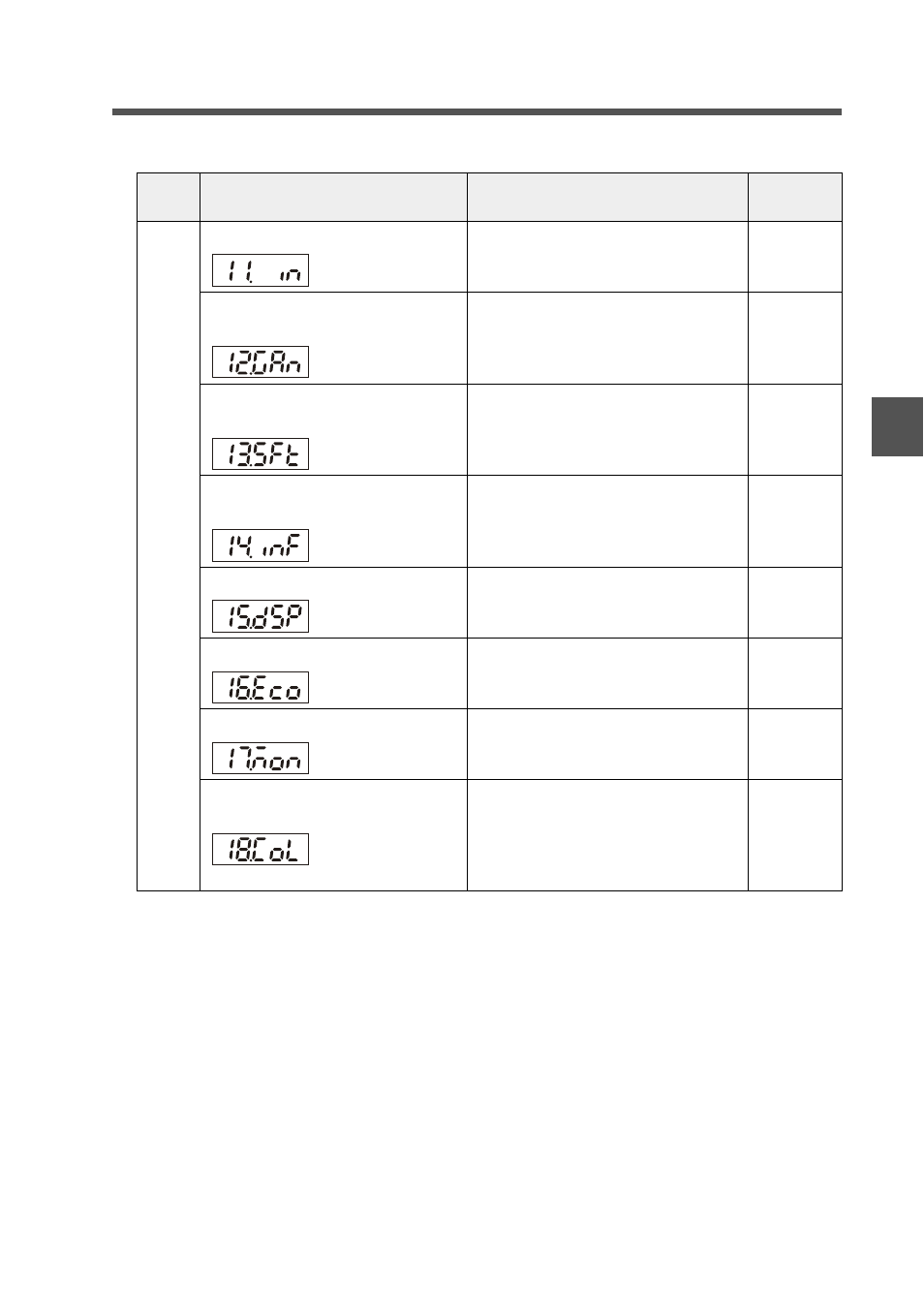
4-2 Basic Settings and Advanced Settings
4-5
IG-E
4
Setting V
a
ri
o
us
F
u
nct
ion
s
Type
Setting items
Description
Reference
page
11. External input
Select functions to be assigned to
4 external inputs.
12. Saving the standard
waveform function
Make the setting for nonvolatile
memory (EEPROM) to save the
standard waveform.
13. Saving zero shift value
function
Make the setting for nonvolatile
memory (EEPROM) to save the
state that the display is shifted by
the zero shift function.
14. Interference prevention
function
Make the setting to use the
interference prevention function of
the main unit (IG-1000/IG-1500).
15. Display digit
Set the displayed digits of the
judgment value (P.V.) and the
internal measurement value (R.V.).
16. Power saving indication
Make the setting for the power
saving indication of the indicator.
17. Position monitor
Set the display method of the
position monitor.
18. Display color
Set the illumination color of the
judgment indicator and the display
color of the main display of the
panel mount type amplifier (IG-
1500/IG-1550).
Ad
v
a
nce
d
s
ett
in
g
