Specified edges interval measurement mode, 2 basic settings and advanced settings, Specifying the edge – KEYENCE IG Series User Manual
Page 74: Edge number setting screen, Reference, Setting v a ri o us f u nct ion s ig-e, Average number of times, 2 display screen and output" (page a-9), Ab c, Mode] or x [mode] or x
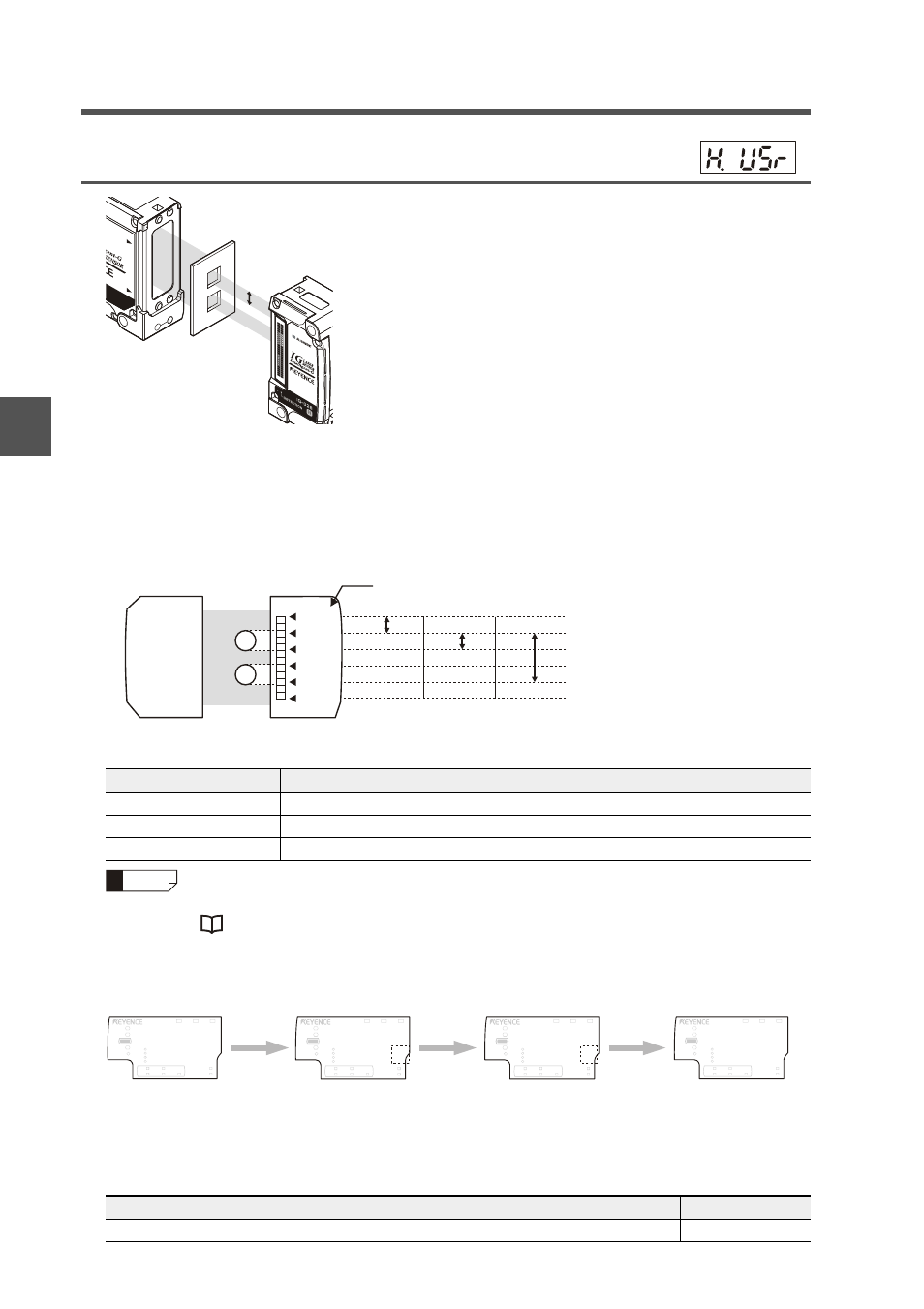
4-2 Basic Settings and Advanced Settings
4-16
4
Setting V
a
ri
o
us
F
u
nct
ion
s
IG-E
Specified edges interval measurement mode
The internal measurement value (R.V.) is determined by
measuring the distance from one edge to the other edge
of the target. Specify the two edges for measurement.
Specifying the edge
To specify the edge, when counting from the top, use a positive number (1 to 99). When counting
from the bottom, use a negative number (-1 to -99).
When specifying the edge of the measurement range on the top side, specify the top. When
measuring from the edge of the measurement range on the bottom side, specify the bottom.
(example) Setting for measuring the length of A, B and C with 2 pins of the object.
* The bracket ( ) shows the edge number when counting edges from the bottom side.
Edge number setting screen
When the specified edges interval measurement mode is set, the display goes to the edges number setting screen.
Press
S / T button on the edge number setting screen to specify the edge number.
Specify the edge for the top side on the edge number setting screen 1 and set the edge for
the bottom side on the edge number setting screen 2. If the setting is made reversely, a
negative value will be assigned to the internal measurement value (R.V.).
Specified range
Two edge numbers to specify
A
Either Top and 1, or Top and -4
B
Any one of 1 and 2, 1 and -3, -4 and 2, or -4 and -3
C
Any one of 1 and 4, 1 and -1, -4 and 4, or -4 and -1
Reference
If there is no specified edge within the measurement range, the internal
measurement value (R.V.) is determined as [
].
"2 Display Screen and Output" (page A-9)
Edge number
A
B
C
Top
Bottom
Top
1 (–4)
2 (–3)
3 (–2)
4 (–1)
Bottom
Item
Setting range
Default value
Edge number
99 to 1,
VQR (Top), DVO (Bottom), -1 to +99
1 or 2
* 75T
LASER
BANK
0
1
2
3
HI
LO
R.V.
ANALOG
HI
SHIFT
ZERO SHIFT
TIMING
LO
ALIGNMENT
(PE
GO
HOLD
CALC
CHECK
LASER
BANK
0
1
2
3
HI
GO
LO
R.V.
ANALOG
HI
SHIFT
ZERO SHIFT
TIMING
LO
ALIGNMENT
'F)
HOLD
CALC
CHECK
LASER
BANK
0
1
2
3
HI
GO
LO
R.V.
ANALOG
HI
SHIFT
ZERO SHIFT
TIMING
LO
ALIGNMENT
'F)
HOLD
CALC
CHECK
LASER
BANK
0
1
2
3
HI
LO
R.V.
ANALOG
HI
SHIFT
ZERO SHIFT
TIMING
LO
ALIGNMENT
#W'
GO
HOLD
CALC
CHECK
1. Measurement mode
Edge number setting screen 1
Edge number setting screen 2
[MODE]
or
X
[MODE]
or
X
3. Average number of times
[MODE]
or
X
