KEYENCE IG Series User Manual
Page 26
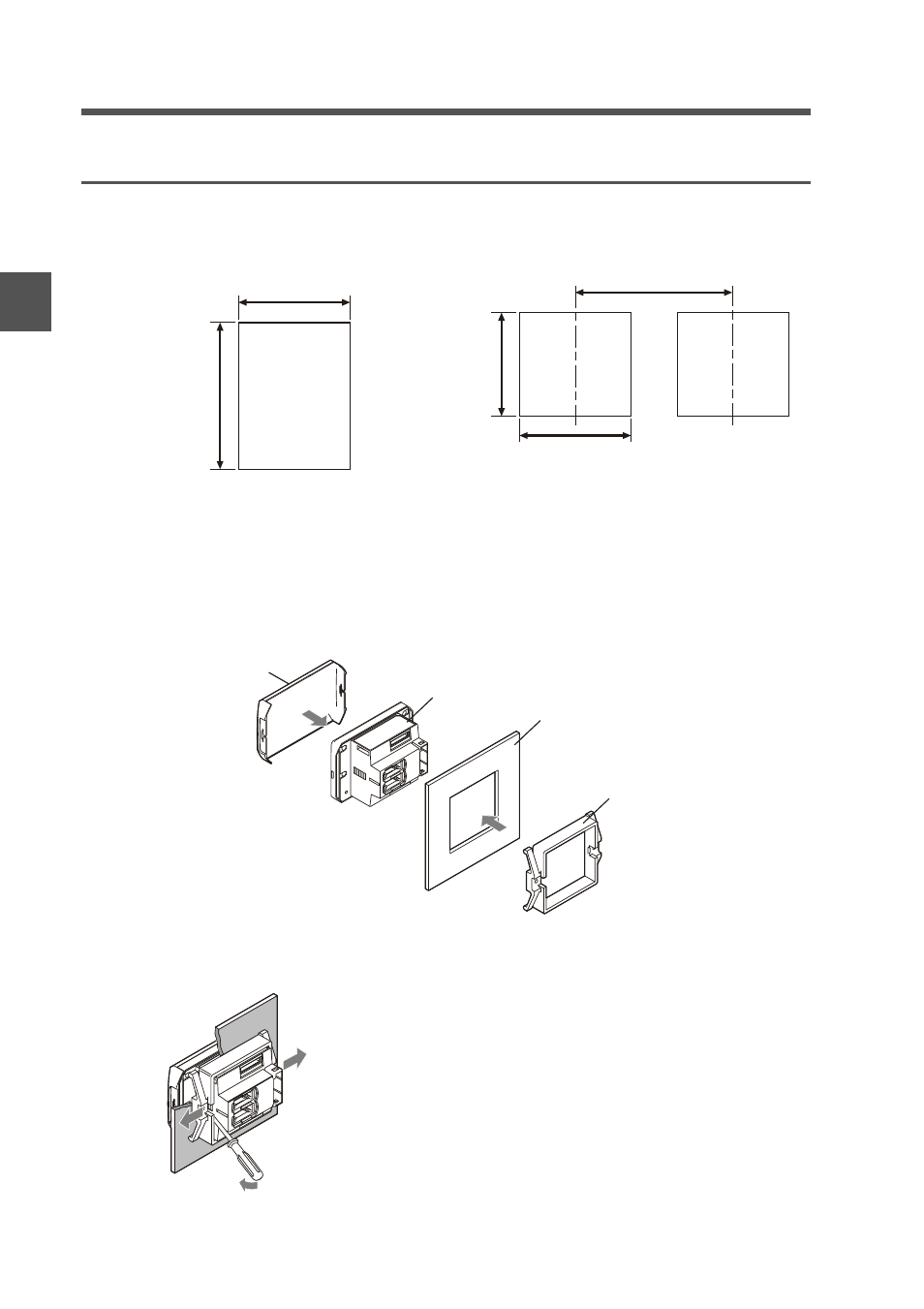
2-1 Mounting and Wiring the Sensor Amplifier
2-4
2
In
s
ta
lla
tion
a
nd C
onnection
IG-E
Panel mount type, main unit (IG-1500)
1
Make a hole on the panel to attach according to the size below.
2
Insert the back side of amplifier to the hole of panel.
3
Arrange the panel mounting tool in the direction below, fix to the amplifier
from the back and attach the front protection cover to the amplifier.
To remove the panel mounting tool, widen the claws at both ends of the panel
mounting tool using a slotted screwdriver, etc. and remove alternately.
When arranging lengthwise to attach
When arranging widthwise to attach
• Panel thickness 1 to 6 mm
• X=48 x (number of amplifiers) -3
45mm
X mm
+ 0.6
− 0
Min. 85mm
45mm
45mm
+ 0.6
− 0
+ 0.6
− 0
Panel mounting tool
Panel
Sensor amplifier
Front protection cover
- LR-TB2000 Series (12 pages)
- LR-TB5000 Series (12 pages)
- LR-ZB250AN/AP (4 pages)
- LR-ZB250AN/P (3 pages)
- LR-ZBxN/P Series (3 pages)
- LR-ZBxxB (3 pages)
- OP-85135 (1 page)
- PZ-G Series (2 pages)
- PZ-V/M (2 pages)
- PS-N10 Series (12 pages)
- PX-10 (10 pages)
- CZ-V21A(P) (10 pages)
- CZ-K1(P) (8 pages)
- CZ-V1 (8 pages)
- FS-N10 Series (6 pages)
- FS-N10 Series (116 pages)
- FS-N15CN (1 page)
- FU-93(Z) (2 pages)
- FU-V Series (2 pages)
- FS-V30 (6 pages)
- FU-A40 (1 page)
- NU/FS-N Series (16 pages)
- FS-V33(P) (8 pages)
- FS-V21 (4 pages)
- FS-V22 (4 pages)
- FS-V11(P) (4 pages)
- FS-V1(P) (4 pages)
- LV-N10 Series (12 pages)
- LV-N10 Series (112 pages)
- LV-S62 (1 page)
- OP-84350 (1 page)
- LV-SA (10 pages)
- LV-SB (12 pages)
- OP-87305 (1 page)
- LV Series (10 pages)
- LV-B102 (1 page)
- EV-108M(U) (1 page)
- EZ Series (1 page)
- EM Series (1 page)
- ES-M1(P) (3 pages)
- EX-V Series (120 pages)
- EX-500(W) Series (16 pages)
- GV Series (10 pages)
- IA Series (8 pages)
- LB-1000(W) (24 pages)
